我想监听上下箭头键。我尝试使用conio.h,但是手动安装后仍然无法正常工作,我遇到了一个错误。我正在使用Kali Linux。
我的代码:
#include <stdio.h>
#include <conio.h>
#include <curses.h>
int main() {
int ch = getch();
return 0;
}
错误:
/usr/bin/ld:/tmp/cckPLPKN.o:在函数“main”中: test.c:(.text+0x9):对“getch”的引用未定义 collect2: error: ld返回了1个退出状态注:这是一个与IT技术相关的错误信息。
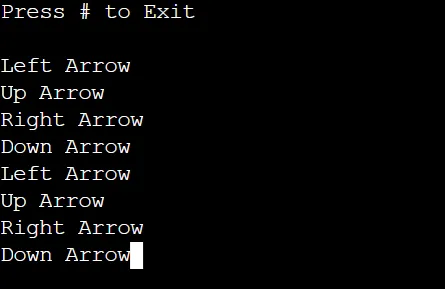
getch(3)手册页面,你需要包含<curses.h>头文件并链接ncurses库。需要使用链接选项-lncurses。不确定你是否已经使用了它,请提供编译和链接命令。 - jwwconio是特定于旧版Microsoft系统(DOS和Windows)的库 - 它不适用于Linux。你只需要使用ncurses。 - John Bode