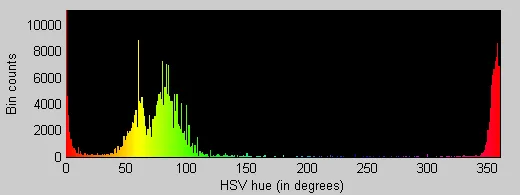我正在尝试创建类似于《罪恶之城》或其他电影中的效果,即从图像中移除除一种颜色外的所有颜色。
我有一张RGB图像,我想将其转换为灰度图像,但我想保留一种颜色。
这是我的图片:

我想保留红色。其余部分应该是灰度的。
这是到目前为止我的代码输出的结果(您可以看到区域是正确的,但我不知道它们为什么是白色而不是红色):

这是到目前为止我的代码:
filename = 'roses.jpg';
[cdata,map] = imread( filename );
% convert to RGB if it is indexed image
if ~isempty( map )
cdata = idx2rgb( cdata, map );
end
%imtool('roses.jpg');
imWidth = 685;
imHeight = 428;
% RGB ranges of a color we want to keep
redRange = [140 255];
greenRange = [0 40];
blueRange = [0 40];
% RGB values we don't want to convert to grayscale
redToKeep = zeros(imHeight, imWidth);
greenToKeep = zeros(imHeight, imWidth);
blueToKeep = zeros(imHeight, imWidth);
for x=1:imWidth
for y=1:imHeight
red = cdata( y, x, 1 );
green = cdata( y, x, 2 );
blue = cdata( y, x, 3 );
if (red >= redRange(1) && red <= redRange(2) && green >= greenRange(1) && green <= greenRange(2) && blue >= blueRange(1) && blue <= blueRange(2))
redToKeep( y, x ) = red;
greenToKeep( y, x ) = green;
blueToKeep( y, x ) = blue;
else
redToKeep( y, x ) = 999;
greenToKeep( y, x ) = 999;
blueToKeep( y, x ) = 999;
end
end
end
im = rgb2gray(cdata);
[X, map] = gray2ind(im);
im = ind2rgb(X, map);
for x=1:imWidth
for y=1:imHeight
if (redToKeep( y, x ) < 999)
im( y, x, 1 ) = 240;
end
if (greenToKeep( y, x ) < 999)
im( y, x, 2 ) = greenToKeep( y, x );
end
if (blueToKeep( y, x ) < 999)
im( y, x, 3 ) = blueToKeep( y, x );
end
end
end
imshow(im);