我正在尝试将自签名证书应用到我的Web服务器上,它已经在Firefox和Chrome中(在服务器本身和远程机器上)运行正常... 但是我无法让它在Java中工作。我已经创建了一个包含我的证书的密钥库文件,但每次尝试连接服务器时,都会出现SSLHandshakeException错误:javax.net.ssl.SSLHandshakeException: java.security.cert.CertificateException: No subject alternative names matching IP address 192.168.178.71 found
我用于此测试的代码如下:
public static void main(String[] args) {
System.setProperty("javax.net.ssl.keyStore", HTTPStest.class.getResource("keystore.jks").getFile());
System.setProperty("javax.net.ssl.keyStorePassword", "lead");
URL url;
InputStream is = null;
BufferedReader br;
String line;
try {
url = new URL("https://192.168.178.71/");
is = url.openStream(); // throws an IOException
br = new BufferedReader(new InputStreamReader(is));
while ((line = br.readLine()) != null) {
System.out.println(line);
}
} catch (MalformedURLException mue) {
mue.printStackTrace();
} catch (IOException ioe) {
ioe.printStackTrace();
} finally {
try {
if (is != null) is.close();
} catch (IOException ioe) {
// nothing to see here
}
}
}
当我使用openssl检查我的证书时,它会给出以下结果:
Certificate:
Data:
Version: 3 (0x2)
Serial Number: 2 (0x2)
Signature Algorithm: sha256WithRSAEncryption
Issuer: C=DE, ST=BY, L=MU, O=LEAD, CN=LEAD CA/emailAddress=test@gmail.com
Validity
Not Before: Mar 20 00:55:13 2015 GMT
Not After : Mar 17 00:55:13 2025 GMT
Subject: C=DE, ST=BY, L=BE, CN=192.168.178.71
Subject Public Key Info:
Public Key Algorithm: rsaEncryption
Public-Key: (2048 bit)
Modulus:
00:ed:9b:27:2b:ab:7d:88:48:a3:21:54:98:24:be:
2d:72:4a:de:9c:05:de:95:3a:01:d5:46:09:d2:9c:
9f:29:b0:12:0c:86:28:88:51:a3:b9:c9:93:33:3c:
8a:5c:f2:fe:49:e2:1e:9e:5a:4b:fb:63:41:9a:13:
e5:bc:03:77:a0:5e:f2:b1:1f:db:f9:a4:03:07:8c:
41:54:8c:bc:2e:da:cd:72:67:5b:2f:d5:83:fd:d0:
bf:ea:bb:49:e0:21:2f:b3:f2:51:57:7c:81:d2:4b:
91:12:73:13:6a:29:3b:59:90:2d:8d:50:cc:2b:f2:
76:a8:41:ac:0a:11:8b:63:3b:d4:5c:91:5c:1e:41:
33:6f:3e:fe:ed:f4:c3:26:77:d9:e2:0b:2c:09:5c:
20:31:09:59:19:5c:15:75:eb:15:ef:b8:d8:7d:a2:
2d:f4:f8:7f:3a:7c:e0:ad:c0:3b:86:1e:4f:b1:b9:
c3:60:f8:fa:3c:5a:5a:72:bf:f9:95:c3:d4:8d:2b:
22:3f:f8:a2:37:b3:c2:16:fa:9e:2d:f9:b5:78:6d:
4f:88:95:84:12:f3:f5:c2:09:9f:51:ed:73:da:4d:
9b:c3:2f:99:6d:d7:e9:f3:e0:c4:8b:73:09:25:1f:
93:5c:dc:d7:fa:5c:47:59:ff:70:70:09:72:4a:8c:
3f:c5
Exponent: 65537 (0x10001)
X509v3 extensions:
X509v3 Subject Key Identifier:
FD:5F:79:74:31:E3:12:22:50:F8:C5:BE:A7:45:8B:10:65:8F:FC:A8
X509v3 Authority Key Identifier:
keyid:C5:2F:3A:53:A7:AF:96:E2:25:09:46:8A:11:B6:B9:5D:79:55:04:D9
X509v3 Basic Constraints:
CA:FALSE
X509v3 Key Usage:
Digital Signature, Key Encipherment
X509v3 Subject Alternative Name:
DNS:192.168.178.71, DNS:www.example.com, DNS:mail.example.com, DNS:ftp.example.com
Netscape Comment:
OpenSSL Generated Certificate
Signature Algorithm: sha256WithRSAEncryption
7a:17:44:18:8e:31:11:b9:0a:fc:bf:d2:61:2f:16:24:56:24:
11:04:9e:2e:dc:65:d1:31:12:af:3d:ff:57:80:6b:45:70:f2:
e3:d8:2d:dd:d1:1d:05:ba:2e:92:d1:80:e8:93:0c:02:b2:47:
d1:5c:10:54:cb:4d:e5:52:f4:1d:c4:d2:26:a5:8e:4c:a3:44:
c0:6a:1d:74:27:89:6f:f4:dc:90:cc:3b:59:50:b7:38:5b:31:
da:21:01:d4:e6:4f:7a:23:23:d5:c5:61:29:32:1a:1e:bb:f9:
e1:3b:4f:a9:d8:d6:1d:f5:cf:15:04:18:8b:77:28:44:ef:ae:
33:8c:1e:72:d6:8c:c4:cc:7c:17:b8:f4:e5:d0:34:4f:d5:3d:
d7:59:4d:40:f3:42:1e:0c:26:98:73:98:a5:c2:d9:ea:2b:2a:
05:c3:f5:0b:e1:b6:d7:91:4a:09:15:21:1b:bc:d1:96:5e:bd:
47:9f:ab:27:e9:44:fc:00:e1:49:e4:74:1b:48:ff:56:01:03:
e7:9b:d2:bc:0a:53:39:95:52:5f:de:d8:fe:10:e8:53:5f:b4:
de:18:2d:50:a4:12:f8:48:37:66:4b:e1:18:21:69:ce:f3:0d:
2f:3d:03:22:bf:f6:91:3f:23:0b:58:4f:5f:be:82:67:ab:65:
98:15:e0:78:33:c6:50:38:39:42:ac:a5:bd:13:16:ca:58:64:
ce:a7:e8:88:e8:2f:eb:d5:7e:9e:75:51:da:50:b4:41:d1:83:
a8:a8:a3:18:25:b8:87:9d:c8:18:a0:db:7a:57:b1:31:e3:34:
a8:92:b7:4b:75:c4:34:09:3d:a2:de:69:b2:d5:2f:9e:97:b7:
c8:b5:df:8a:a8:d8:e2:b0:96:9e:56:39:40:c5:64:bf:fb:b2:
b8:cb:e1:29:24:a7:ce:00:34:d6:a9:11:c4:bf:8e:ae:c8:5c:
50:38:42:b9:15:9e:db:6b:00:ff:93:e8:0a:d3:00:13:0a:31:
3b:cc:93:ad:92:09:9d:97:dd:42:28:07:43:91:39:86:2e:54:
97:4a:a6:57:96:07:69:90:62:58:eb:0b:39:44:05:74:ad:f5:
bc:6a:41:5e:79:dd:27:99:32:67:c3:82:14:df:4b:44:a9:7e:
63:29:4e:c3:a3:ef:fa:1d:14:da:54:77:fb:6c:d8:c6:cc:5f:
99:06:38:f0:2c:78:41:f7:a1:5a:d6:29:1d:5f:df:f9:3b:7b:
cf:9f:73:f3:6c:b4:cf:0b:8e:39:7a:f1:35:3e:8d:66:12:4f:
f4:b1:04:6c:1f:d6:27:75:91:43:82:a4:74:a8:77:84:f9:ca:
14:71:8a:ac:da:3b:39:2d
有人能帮我解决这个问题吗?我知道我可以用主机名来解决,但我也想让它以这种方式工作
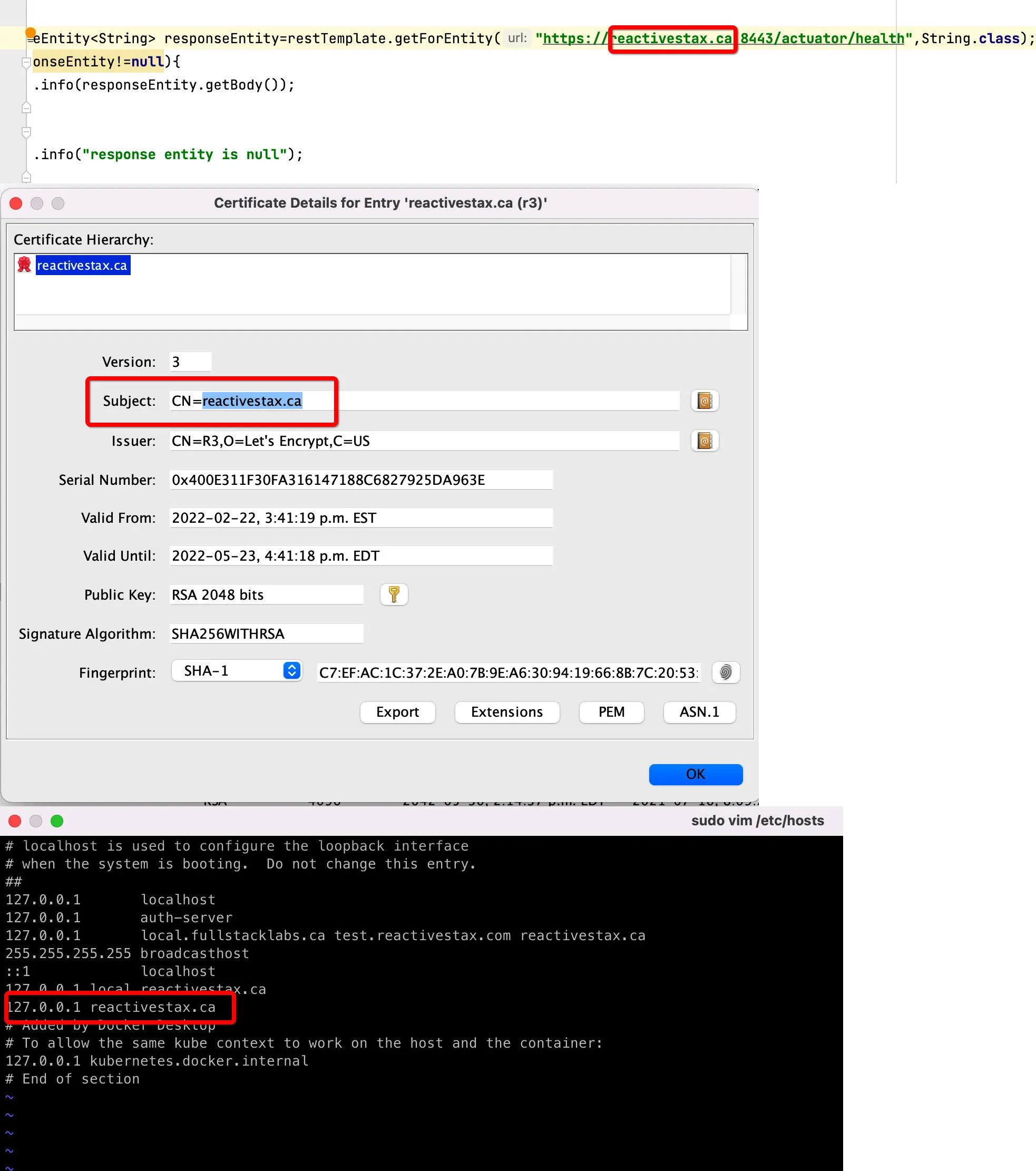
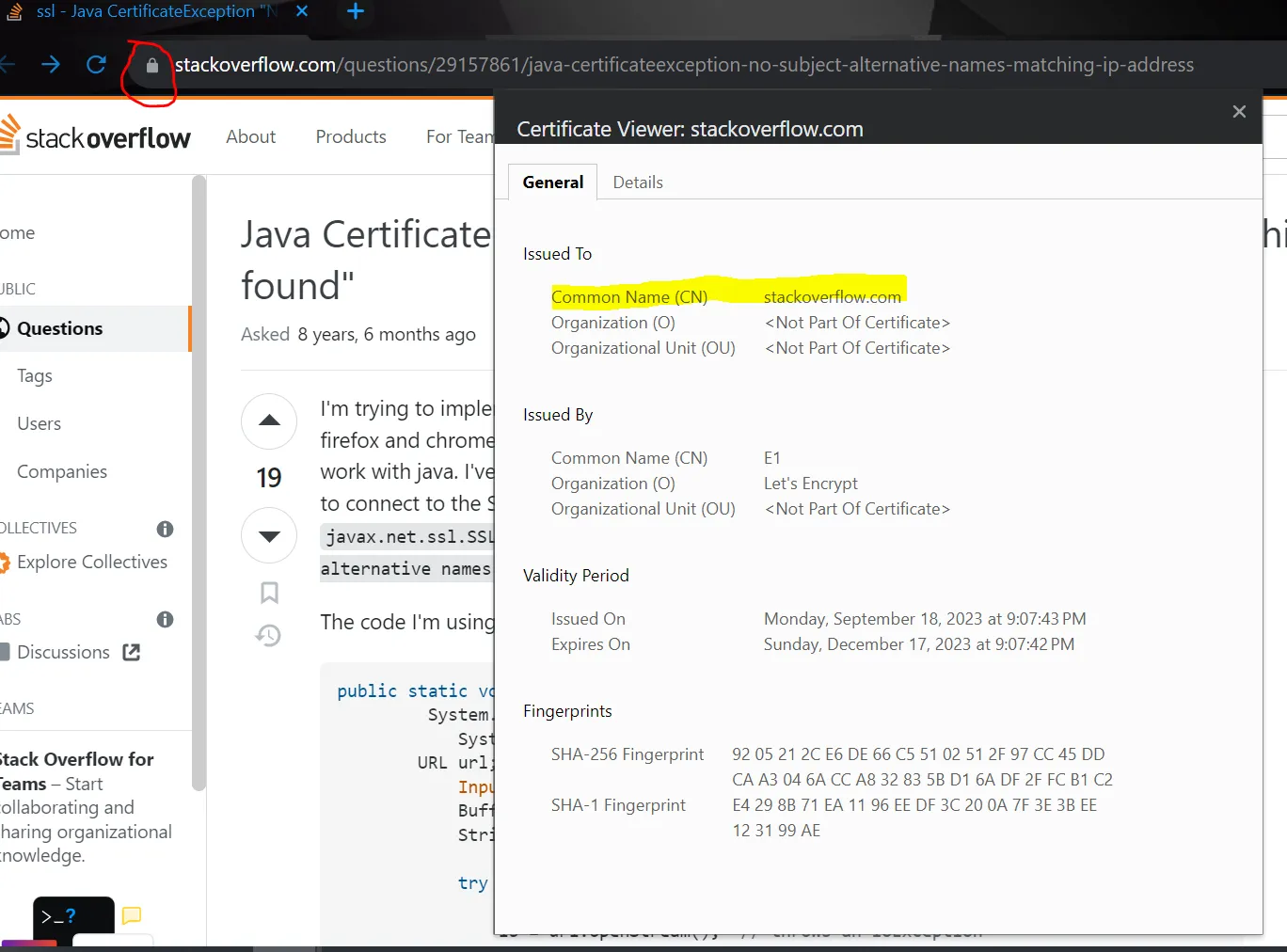
RestTemplate,请参见https://dev59.com/8GIk5IYBdhLWcg3wJ7L4#59317106。 - Grigory Kislin