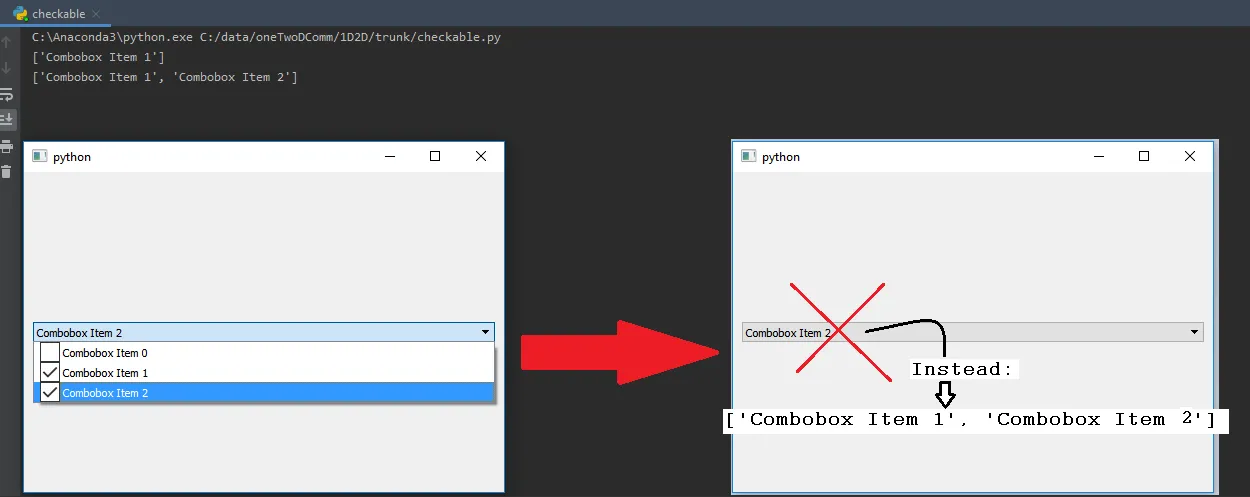基于https://dev59.com/sH7aa4cB1Zd3GeqPnTna#22775990 可选复选框实现,我想进一步能够直接在主要的QComboBox标签上显示选中项目列表,即当QComboBox的显示文本未展开时。
一张解释我想要的图片: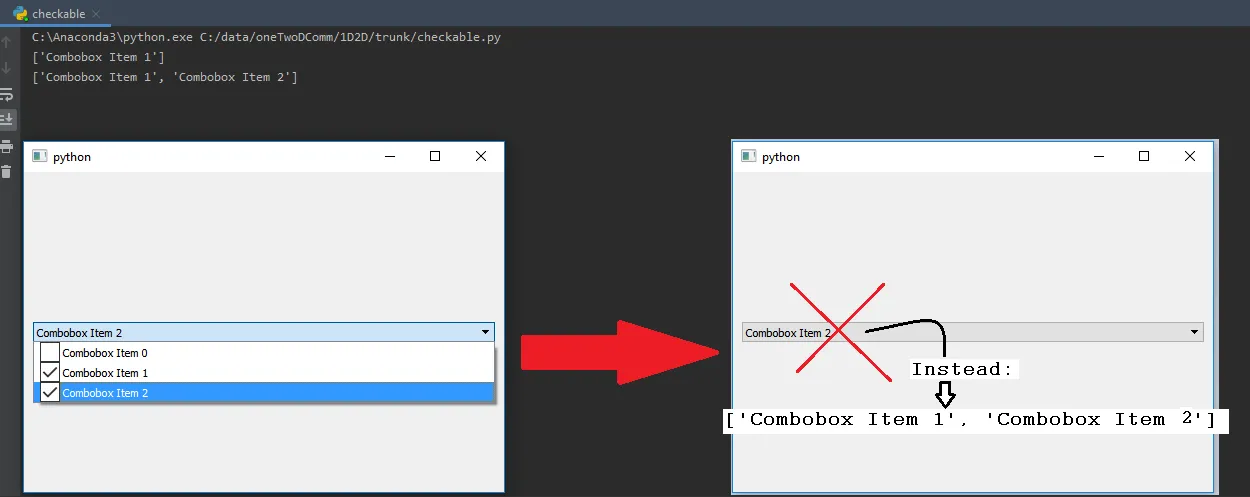
到目前为止,我能够打印出选中项目列表,但是我不知道如何使用前者更改主要的QComboBox标签文本:
from PyQt5.QtWidgets import QApplication, QComboBox, QMainWindow, QWidget, QVBoxLayout
from PyQt5.QtGui import QStandardItemModel
from PyQt5.QtCore import Qt
import sys
class CheckableComboBox(QComboBox):
def __init__(self):
super(CheckableComboBox, self).__init__()
self.view().pressed.connect(self.handle_item_pressed)
self.setModel(QStandardItemModel(self))
def handle_item_pressed(self, index):
item = self.model().itemFromIndex(index)
if item.checkState() == Qt.Checked:
item.setCheckState(Qt.Unchecked)
# print(item.text() + " was unselected.")
else:
item.setCheckState(Qt.Checked)
# print(item.text() + " was selected.")
self.check_items()
def item_checked(self, index):
item = self.model().item(index, 0)
return item.checkState() == Qt.Checked
def check_items(self):
checkedItems = []
for i in range(self.count()):
if self.item_checked(i):
checkedItems.append(self.model().item(i, 0).text())
print(checkedItems)
class Dialog_01(QMainWindow):
def __init__(self):
super(QMainWindow, self).__init__()
myQWidget = QWidget()
myBoxLayout = QVBoxLayout()
myQWidget.setLayout(myBoxLayout)
self.setCentralWidget(myQWidget)
self.ComboBox = CheckableComboBox()
for i in range(3):
self.ComboBox.addItem("Combobox Item " + str(i))
item = self.ComboBox.model().item(i, 0)
item.setCheckState(Qt.Unchecked)
myBoxLayout.addWidget(self.ComboBox)
if __name__ == '__main__':
app = QApplication(sys.argv)
dialog_1 = Dialog_01()
dialog_1.show()
dialog_1.resize(480, 320)
sys.exit(app.exec_())
一张解释我想要的图片: