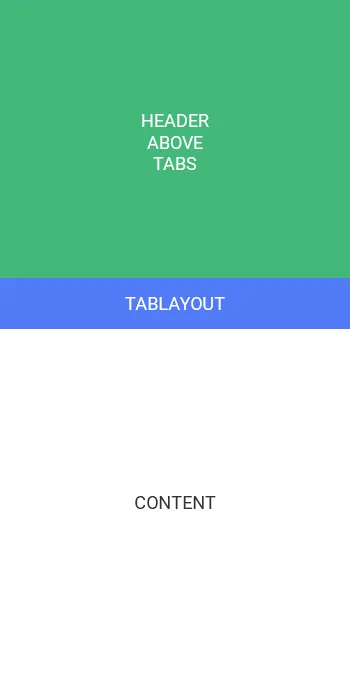我正在尝试做类似于这样的事情:
我目前有上述布局,但还没有实现标题。我只需要弄清如何添加标题。
这是我想要放在选项卡上方的标题布局:
<LinearLayout
xmlns:android="http://schemas.android.com/apk/res/android"
android:orientation="vertical"
android:layout_width="match_parent"
android:layout_height="match_parent">
<LinearLayout
android:id="@+id/header"
android:layout_width="match_parent"
android:layout_height="wrap_content"
android:orientation="vertical"
android:layout_gravity="center_horizontal"
android:background="@color/green">
<LinearLayout
android:orientation="horizontal"
android:layout_width="wrap_content"
android:layout_height="match_parent" >
<ImageView
android:layout_width="50dp"
android:layout_height="50dp"
android:background="@drawable/ic_image"
android:adjustViewBounds="true"
android:scaleType="centerCrop"
android:layout_gravity="center_vertical" />
<TextView
android:layout_width="wrap_content"
android:layout_height="wrap_content"
android:text="Hey!"
android:textColor="@color/white"
android:textSize="24sp"
android:layout_gravity="center_vertical" />
</LinearLayout>
</LinearLayout>
</LinearLayout>
我在选项卡下方使用了一个 RecyclerView。我为 Activity 使用了 3 个不同的 Fragments。
这是我的 Activity:
<android.support.design.widget.CoordinatorLayout
xmlns:android="http://schemas.android.com/apk/res/android"
xmlns:app="http://schemas.android.com/apk/res-auto"
android:layout_width="match_parent"
android:layout_height="match_parent">
<android.support.design.widget.AppBarLayout
android:id="@+id/appbar"
android:layout_width="match_parent"
android:layout_height="wrap_content"
android:theme="@style/ThemeOverlay.AppCompat.Dark.ActionBar"
app:elevation="0dp">
<android.support.v7.widget.Toolbar
xmlns:android="http://schemas.android.com/apk/res/android"
xmlns:app="http://schemas.android.com/apk/res-auto"
android:id="@+id/toolbar_group"
android:layout_width="match_parent"
android:layout_height="wrap_content"
android:minHeight="0dp"
android:background="@color/blue"
app:layout_scrollFlags="scroll|enterAlways|enterAlwaysCollapsed"
app:popupTheme="@style/ThemeOverlay.AppCompat.Light">
<android.support.design.widget.TabLayout
android:id="@+id/tabs"
android:layout_width="match_parent"
android:layout_height="wrap_content"
app:tabTextAppearance="@style/TabLayout"
app:tabSelectedTextColor="@color/white"
app:tabTextColor="@color/white"
/>
</android.support.design.widget.AppBarLayout>
<android.support.v4.view.ViewPager
android:id="@+id/pager"
android:layout_width="match_parent"
android:layout_height="match_parent"
app:layout_behavior="@string/appbar_scrolling_view_behavior"
/>
</android.support.design.widget.CoordinatorLayout>
这是我的一个片段之一:
<android.support.design.widget.CoordinatorLayout
xmlns:android="http://schemas.android.com/apk/res/android"
android:layout_width="match_parent"
android:layout_height="match_parent">
<android.support.v7.widget.RecyclerView
android:id="@+id/recycler_view"
android:scrollbars="vertical"
android:layout_width="match_parent"
android:layout_height="match_parent"
/>
</android.support.design.widget.CoordinatorLayout>
如何在TabLayout上方添加标题并保持正常滚动行为?