最近我在尝试创建带有渐变效果的AppBar时遇到了一个问题。
我尝试在Flutter中使用以下三种颜色:rose = Color(0xFFec15ee),purple = Color(0xFF8561f5)和blue = Color(0xFF1eaefc),并相应地设置对齐属性,但它给出的结果与我的预期不符。
BoxDecoration(
gradient: LinearGradient(
colors: [
AppColors.roseGradientColor,
AppColors.purpleInAppGradientColor,
AppColors.blueInAppGradientColor
],
stops: [
0.0,
0.05,
1.0
],
begin: Alignment.bottomLeft,
end: Alignment.topRight
),
borderRadius: BorderRadius.only(bottomLeft: Radius.circular(25),bottomRight: Radius.circular(25))
)
想象一下没有不透明度。正如您所看到的,我只希望玫瑰在左下角对齐,而不是像示例中显示的那样扩展到左上角。
我的问题是如何做到这一点。肯定有一种方法可以在CustomPainter中实现,但我还没有找到正确的方法。

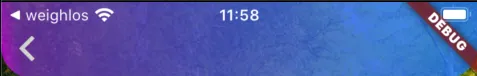
Alignment(double, double)构造函数中远高于top的Alignment,而不是Alignment.topRight。 - pskink