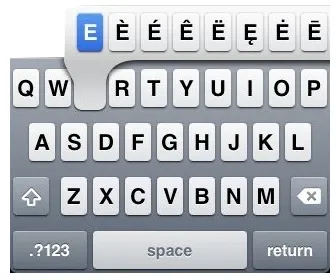目前我已经使用线性布局创建了一个键盘布局,每个键都是一张图片,例如“Q”,“W”,“E”等都是不同的图片。
问题是,如何添加上面的提示图片?想法是,提示图片默认情况下是隐藏的,当用户长按键时,提示图片会显示出来。
我已经有了一组提示图片。有什么想法可以将它们添加到键盘布局中吗?
非常感谢您的帮助。以下是键盘布局参考。
<LinearLayout
android:id="@id/training_keyboard"
android:layout_width="fill_parent"
android:layout_height="wrap_content"
android:orientation="vertical"
android:layout_alignParentBottom="true"
android:padding="5dp"
android:background="@color/colorBg">
<LinearLayout
android:layout_width="fill_parent"
android:layout_height="wrap_content"
android:weightSum="10"
android:gravity="center"
android:orientation="horizontal">
<ImageView
android:id="@+id/key1"
android:layout_width="0dp"
android:layout_height="wrap_content"
android:adjustViewBounds="true"
android:layout_weight="1"
android:padding="2dp"
android:tag="手"
android:src="@drawable/keyboard_letter_r1_1" />
<ImageView
android:id="@+id/key2"
android:layout_width="0dp"
android:layout_height="wrap_content"
android:adjustViewBounds="true"
android:layout_weight="1"
android:padding="2dp"
android:tag="田"
android:src="@drawable/keyboard_letter_r1_2" />
<ImageView
android:id="@+id/key3"
android:layout_width="0dp"
android:layout_height="wrap_content"
android:adjustViewBounds="true"
android:layout_weight="1"
android:padding="2dp"
android:tag="水"
android:src="@drawable/keyboard_letter_r1_3" />
<ImageView
android:id="@+id/key4"
android:layout_width="0dp"
android:layout_height="wrap_content"
android:adjustViewBounds="true"
android:layout_weight="1"
android:padding="2dp"
android:tag="口"
android:src="@drawable/keyboard_letter_r1_4" />
<ImageView
android:id="@+id/key5"
android:layout_width="0dp"
android:layout_height="wrap_content"
android:adjustViewBounds="true"
android:layout_weight="1"
android:padding="2dp"
android:tag="廿"
android:src="@drawable/keyboard_letter_r1_5" />
<ImageView
android:id="@+id/key6"
android:layout_width="0dp"
android:layout_height="wrap_content"
android:adjustViewBounds="true"
android:layout_weight="1"
android:padding="2dp"
android:tag="卜"
android:src="@drawable/keyboard_letter_r1_6" />
<ImageView
android:id="@+id/key7"
android:layout_width="0dp"
android:layout_height="wrap_content"
android:adjustViewBounds="true"
android:layout_weight="1"
android:padding="2dp"
android:tag="山"
android:src="@drawable/keyboard_letter_r1_7" />
<ImageView
android:id="@+id/key8"
android:layout_width="0dp"
android:layout_height="wrap_content"
android:adjustViewBounds="true"
android:layout_weight="1"
android:padding="2dp"
android:tag="戈"
android:src="@drawable/keyboard_letter_r1_8" />
<ImageView
android:id="@+id/key9"
android:layout_width="0dp"
android:layout_height="wrap_content"
android:adjustViewBounds="true"
android:layout_weight="1"
android:padding="2dp"
android:tag="人"
android:src="@drawable/keyboard_letter_r1_9" />
<ImageView
android:id="@+id/key10"
android:layout_width="0dp"
android:layout_height="wrap_content"
android:adjustViewBounds="true"
android:layout_weight="1"
android:padding="2dp"
android:tag="心"
android:src="@drawable/keyboard_letter_r1_10" />
</LinearLayout>
<LinearLayout
android:layout_width="fill_parent"
android:layout_height="wrap_content"
android:weightSum="10"
android:gravity="center"
android:orientation="horizontal">
<ImageView
android:id="@+id/key11"
android:layout_width="0dp"
android:layout_height="wrap_content"
android:adjustViewBounds="true"
android:layout_weight="1"
android:padding="2dp"
android:tag="日"
android:src="@drawable/keyboard_letter_r2_1" />
<ImageView
android:id="@+id/key12"
android:layout_width="0dp"
android:layout_height="wrap_content"
android:adjustViewBounds="true"
android:layout_weight="1"
android:padding="2dp"
android:tag="尸"
android:src="@drawable/keyboard_letter_r2_2" />
<ImageView
android:id="@+id/key13"
android:layout_width="0dp"
android:layout_height="wrap_content"
android:adjustViewBounds="true"
android:layout_weight="1"
android:padding="2dp"
android:tag="木"
android:src="@drawable/keyboard_letter_r2_3" />
<ImageView
android:id="@+id/key14"
android:layout_width="0dp"
android:layout_height="wrap_content"
android:adjustViewBounds="true"
android:layout_weight="1"
android:padding="2dp"
android:tag="火"
android:src="@drawable/keyboard_letter_r2_4" />
<ImageView
android:id="@+id/key15"
android:layout_width="0dp"
android:layout_height="wrap_content"
android:adjustViewBounds="true"
android:layout_weight="1"
android:padding="2dp"
android:tag="土"
android:src="@drawable/keyboard_letter_r2_5" />
<ImageView
android:id="@+id/key16"
android:layout_width="0dp"
android:layout_height="wrap_content"
android:adjustViewBounds="true"
android:layout_weight="1"
android:padding="2dp"
android:tag="竹"
android:src="@drawable/keyboard_letter_r2_6" />
<ImageView
android:id="@+id/key17"
android:layout_width="0dp"
android:layout_height="wrap_content"
android:adjustViewBounds="true"
android:layout_weight="1"
android:padding="2dp"
android:tag="十"
android:src="@drawable/keyboard_letter_r2_7" />
<ImageView
android:id="@+id/key18"
android:layout_width="0dp"
android:layout_height="wrap_content"
android:adjustViewBounds="true"
android:layout_weight="1"
android:padding="2dp"
android:tag="大"
android:src="@drawable/keyboard_letter_r2_8" />
<ImageView
android:id="@+id/key19"
android:layout_width="0dp"
android:layout_height="wrap_content"
android:adjustViewBounds="true"
android:layout_weight="1"
android:tag="中"
android:padding="2dp"
android:src="@drawable/keyboard_letter_r2_9" />
</LinearLayout>
<LinearLayout
android:layout_width="fill_parent"
android:layout_height="wrap_content"
android:weightSum="10"
android:gravity="center"
android:orientation="horizontal">
<ImageView
android:id="@+id/sound"
android:layout_width="0dp"
android:layout_height="wrap_content"
android:adjustViewBounds="true"
android:layout_weight="2"
android:padding="2dp"
android:src="@drawable/sound_on" />
<ImageView
android:id="@+id/key20"
android:layout_width="0dp"
android:layout_height="wrap_content"
android:adjustViewBounds="true"
android:layout_weight="1"
android:padding="2dp"
android:tag="難"
android:src="@drawable/keyboard_letter_r3_1" />
<ImageView
android:id="@+id/key21"
android:layout_width="0dp"
android:layout_height="wrap_content"
android:adjustViewBounds="true"
android:layout_weight="1"
android:padding="2dp"
android:tag="金"
android:src="@drawable/keyboard_letter_r3_2" />
<ImageView
android:id="@+id/key22"
android:layout_width="0dp"
android:layout_height="wrap_content"
android:adjustViewBounds="true"
android:layout_weight="1"
android:padding="2dp"
android:tag="女"
android:src="@drawable/keyboard_letter_r3_3" />
<ImageView
android:id="@+id/key23"
android:layout_width="0dp"
android:layout_height="wrap_content"
android:adjustViewBounds="true"
android:layout_weight="1"
android:padding="2dp"
android:tag="月"
android:src="@drawable/keyboard_letter_r3_4" />
<ImageView
android:id="@+id/key24"
android:layout_width="0dp"
android:layout_height="wrap_content"
android:adjustViewBounds="true"
android:layout_weight="1"
android:padding="2dp"
android:tag="弓"
android:src="@drawable/keyboard_letter_r3_5" />
<ImageView
android:id="@+id/key25"
android:layout_width="0dp"
android:layout_height="wrap_content"
android:adjustViewBounds="true"
android:layout_weight="1"
android:padding="2dp"
android:tag="一"
android:src="@drawable/keyboard_letter_r3_6" />
<ImageView
android:id="@+id/reload"
android:layout_width="0dp"
android:layout_height="wrap_content"
android:adjustViewBounds="true"
android:layout_weight="2"
android:padding="2dp"
android:src="@drawable/reload" />
</LinearLayout>
</LinearLayout>