我已在我的vimrc文件中添加以下行以运行syntastic插件。[已关闭]
但似乎没有起作用,我尝试调试closurecompiler.vim脚本。在它的函数SyntaxCheckers_javascript_GetLocList()中有一个makeprg变量,当我echo这个变量时,它打印出以下行:
但是没有显示任何错误,然而如果我在控制台中输入相同的行,我会得到所有的错误。我在我的设置中做错了什么? 您可以在GitHub上查看我的设置。
let g:syntastic_mode_map = { 'mode': 'active',
\ 'active_filetypes': [],
\ 'passive_filetypes': ['html'] }
" To enable this plugin, edit the .vimrc like this:
let g:syntastic_javascript_checker = "closurecompiler"
" and set the path to the Google Closure Compiler:
let g:syntastic_javascript_closure_compiler_path = '~/.vim/closure-compier/compiler.jar'
let g:syntastic_enable_signs=1
let g:syntastic_auto_loc_list=1
但似乎没有起作用,我尝试调试closurecompiler.vim脚本。在它的函数SyntaxCheckers_javascript_GetLocList()中有一个makeprg变量,当我echo这个变量时,它打印出以下行:
java -jar ~/.vim/closure/closure.jar --js 'workspace/abc.js'
但是没有显示任何错误,然而如果我在控制台中输入相同的行,我会得到所有的错误。我在我的设置中做错了什么? 您可以在GitHub上查看我的设置。
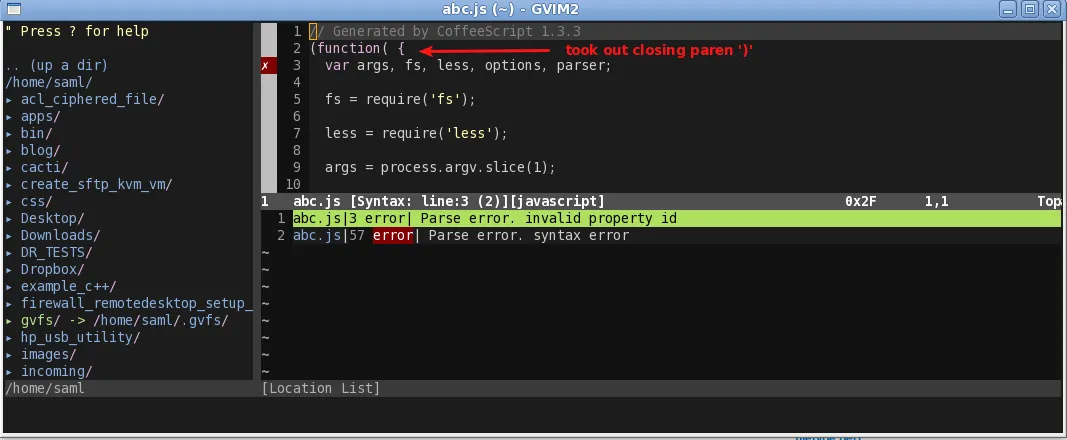
closurecompiler参数是正确的,而不是closure-compiler,因为你可以从图片中看出,现在它甚至无法找到正确的语法检查器。 此外,如果将 vim 打印的行直接放在终端上,我会得到输出:java -jar ~/.vim/closure-compiler/compiler.jar --js 'Desktop/syntx.js' Desktop/syntx.js:1: ERROR - Parse error. IE8 (and below) will parse trailing commas in array and object literals incorrectly. If you are targeting newer versions of JS, set the appropriate language_in option. var obj = { ar : 'sadada', ^ 1 error(s), 0 warning(s)- deven98602