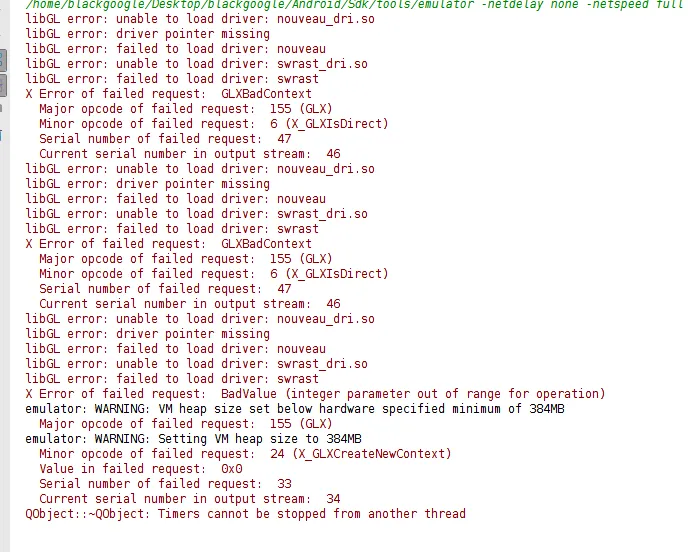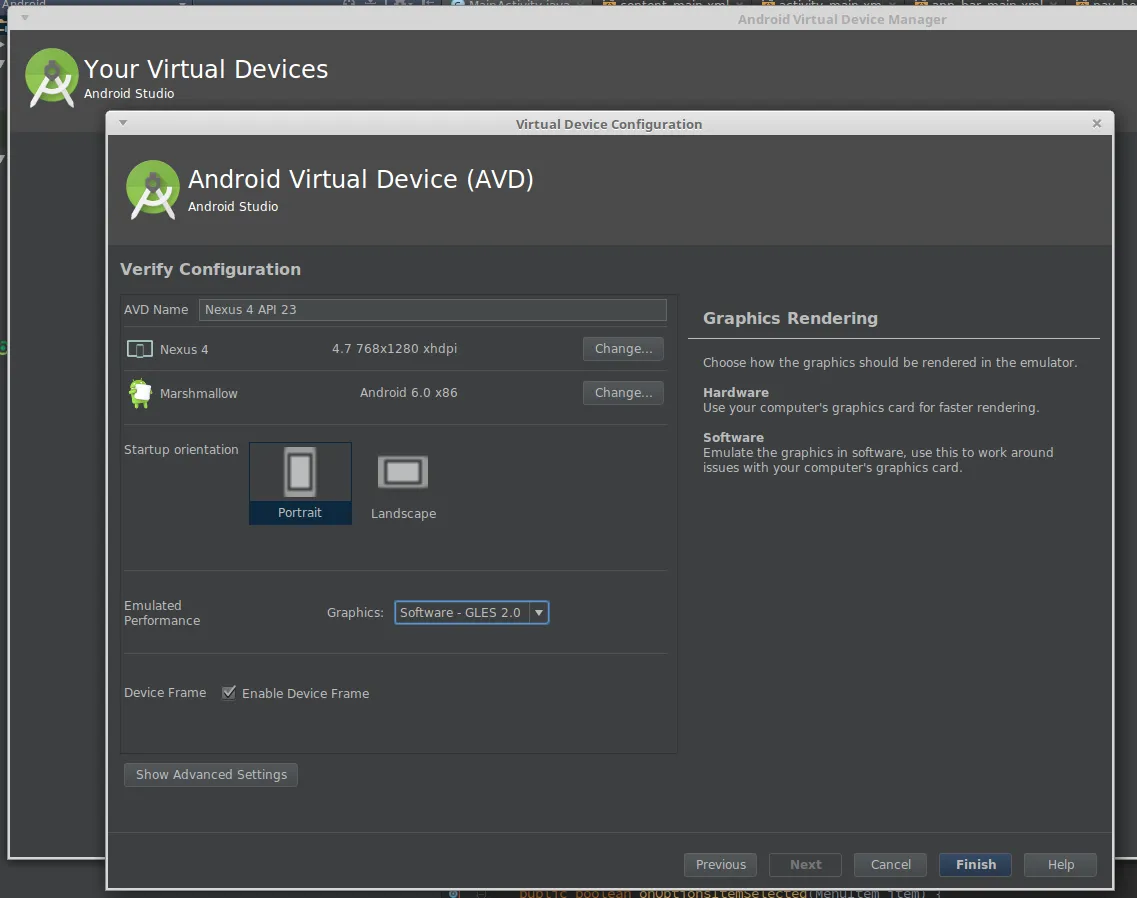Android Studio 2中模拟器出现问题...
无法在模拟器中启动AVD
Output:
libGL error: failed to load driver: nouveau
libGL error: unable to load driver: swrast_dri.so
libGL error: failed to load driver: swrast
X Error of failed request: GLXBadContext
Major opcode of failed request: 155 (GLX)
Minor opcode of failed request: 6 (X_GLXIsDirect)
Serial number of failed request: 47
Current serial number in output stream: 46
libGL error: unable to load driver: nouveau_dri.so
libGL error: driver pointer missing
libGL error: failed to load driver: nouveau
libGL error: unable to load driver: swrast_dri.so
libGL error: failed to load driver: swrast
X Error of failed request: GLXBadContext
Major opcode of failed request: 155 (GLX)
Minor opcode of failed request: 6 (X_GLXIsDirect)
Serial number of failed request: 47
Current serial number in output stream: 46
libGL error: unable to load driver: nouveau_dri.so
libGL error: driver pointer missing
libGL error: failed to load driver: nouveau
libGL error: unable to load driver: swrast_dri.so
libGL error: failed to load driver: swrast
X Error of failed request: BadValue (integer parameter out of range for operation)
emulator: WARNING: VM heap size set below hardware specified minimum of 384MB
Major opcode of failed request: 155 (GLX)
emulator: WARNING: Setting VM heap size to 384MB
Minor opcode of failed request: 24 (X_GLXCreateNewContext)
Value in failed request: 0x0
Serial number of failed request: 33
Current serial number in output stream: 34
QObject::~QObject: Timers cannot be stopped from another thread
这是控制台上的内容:
运行该命令后,它会给出以下错误信息:bash: cd: /android-sdk-linux_x86/tools/lib64/libstdc++: 没有那个文件或目录
请大家帮忙解决……