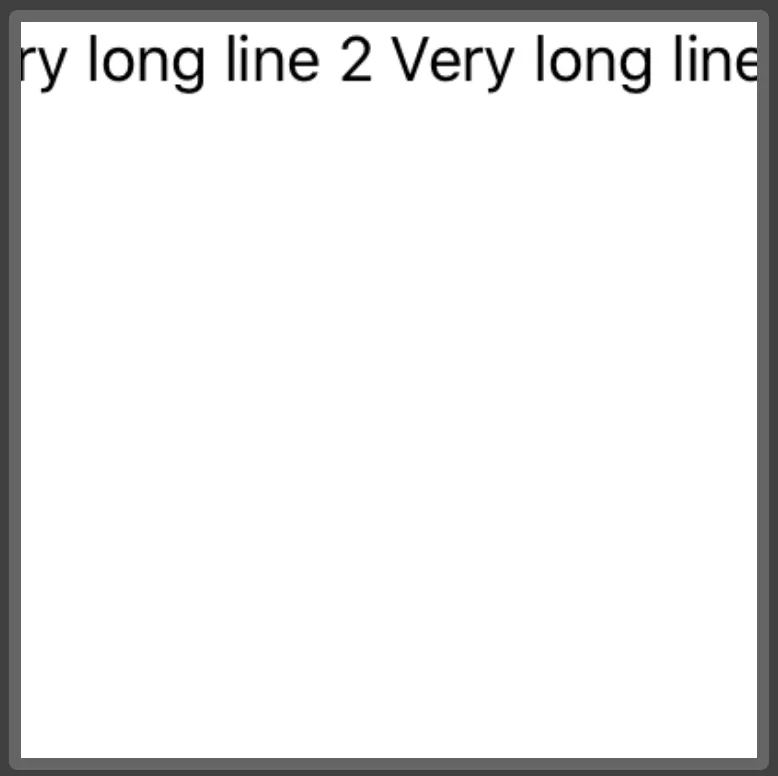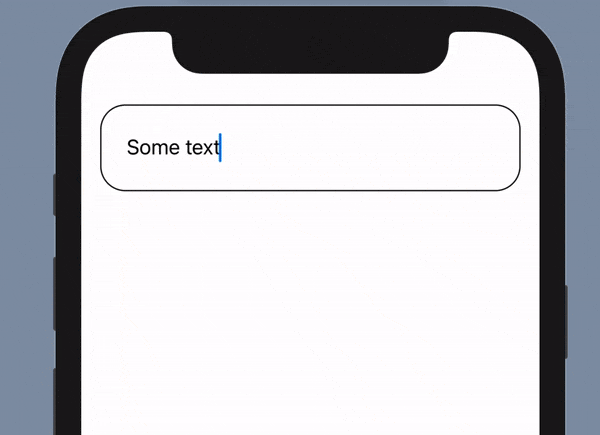我一直在尝试在SwiftUI中创建一个多行文本字段,但我无法弄清楚如何实现。
这是我目前的代码:
我一直在尝试在SwiftUI中创建一个多行TextField,但是我无法找到方法。
这是我当前的代码:
struct EditorTextView : View {
@Binding var text: String
var body: some View {
TextField($text)
.lineLimit(4)
.multilineTextAlignment(.leading)
.frame(minWidth: 100, maxWidth: 200, minHeight: 100, maxHeight: .infinity, alignment: .topLeading)
}
}
#if DEBUG
let sampleText = """
Very long line 1
Very long line 2
Very long line 3
Very long line 4
"""
struct EditorTextView_Previews : PreviewProvider {
static var previews: some View {
EditorTextView(text: .constant(sampleText))
.previewLayout(.fixed(width: 200, height: 200))
}
}
#endif
但这是输出结果: