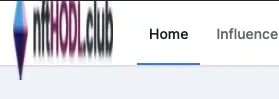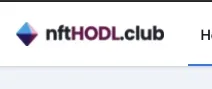2个回答
4
在具有尺寸和相对类的包装 div 中添加,并在 Image 组件上设置 layout="fill" 应该能够解决问题。
示例:
<div className="h-64 w-96 relative"> // "relative" is required; adjust sizes to your liking
<Image
src={img.img}
alt="Picture of the author"
layout="fill" // required
objectFit="cover" // change to suit your needs
className="rounded-full" // just an example
/>
</div>
来源:https://techinplanet.com/how-to-use-tailwind-css-with-next-js-image/
本文介绍了如何在Next.js应用程序中使用Tailwind CSS样式,并展示了如何将Tailwind的样式应用到Next.js中的图片组件。
- eahmann
0
如果图像未从网络源加载(因此在创建捆绑包时已知其大小),则执行此操作更简单:
import YourImage from '../your/assets/image.png'
import styles from '../your/image.module.css'
<Image
src={YourImage}
alt='This is an image'
className={styles.image}
/>
并在CSS文件中指定大小和其他属性。
- Lev Pleshkov
网页内容由stack overflow 提供, 点击上面的可以查看英文原文,
原文链接
原文链接