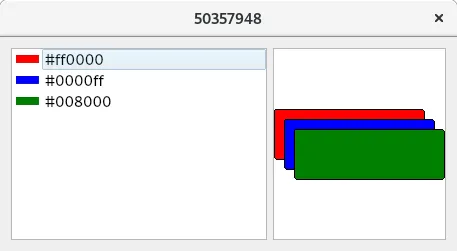我希望从图形对象创建一个Pixmap,以便将其设置为图标。
我有一个从QGraphicsPathItem派生的Block类,并尝试使用:
Block *block = new Block();
QRect rect = block->boundingRect().toRect();
QPixmap pixmapItem;
pixmapItem.copy(rect);
QListWidgetItem *item = new QListWidgetItem;
item->setIcon(QPixmap(pixmapItem));
但是这个 pixmap 看起来是空的。
有没有办法从 graphicObject 或 graphicItem 中获取图像/图标?