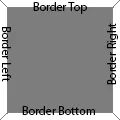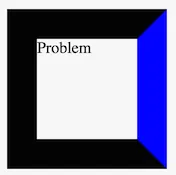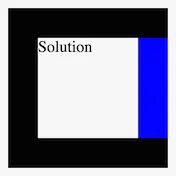假设有以下的CSS代码:
在这种情况下,至少在Chrome浏览器中,元素的右上角和右下角像素是蓝色的,而不是黑色的。有没有可能让它们变成黑色?
#foo {
border: 1px solid black;
border-right: 1px solid blue;
}
在这种情况下,至少在Chrome浏览器中,元素的右上角和右下角像素是蓝色的,而不是黑色的。有没有可能让它们变成黑色?