我正在使用AVPlayer播放音频网址,但它无法工作,我不知道哪里出了问题。
NSString *radioURL = @"https://www.example.com";
radioPlayer = [AVPlayer playerWithURL:[NSURL URLWithString:radioURL]] ;
// [radioPlayer seekToTime:kCMTimeZero];
NSLog(@"radio player %@",radioPlayer.currentItem);
[radioPlayer play];
任何帮助都会受到欢迎。
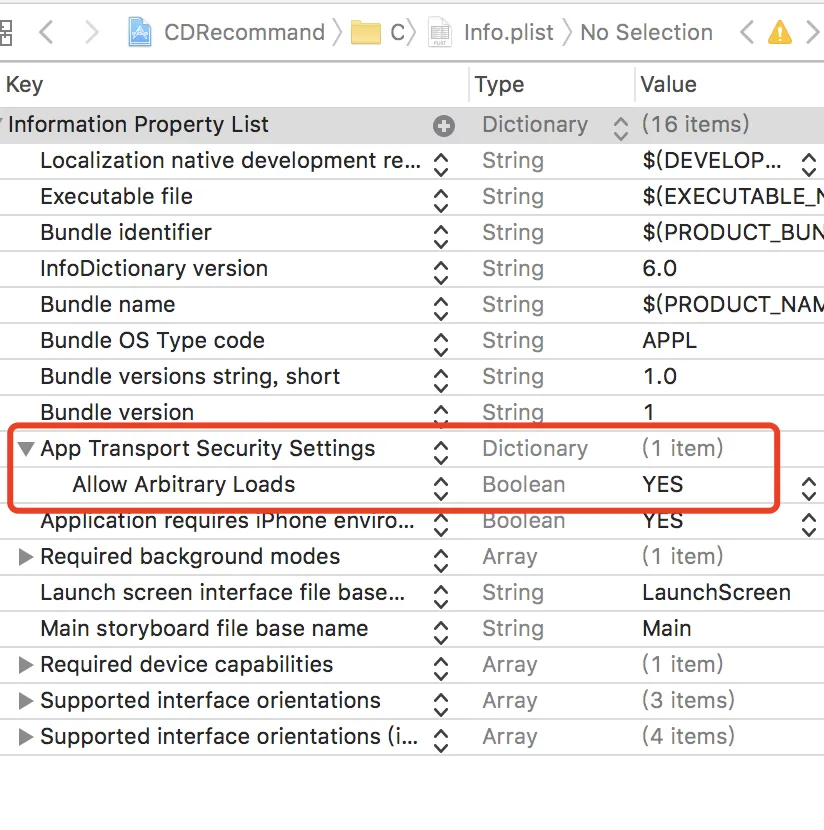
example.com。 - Akshit Zaveri