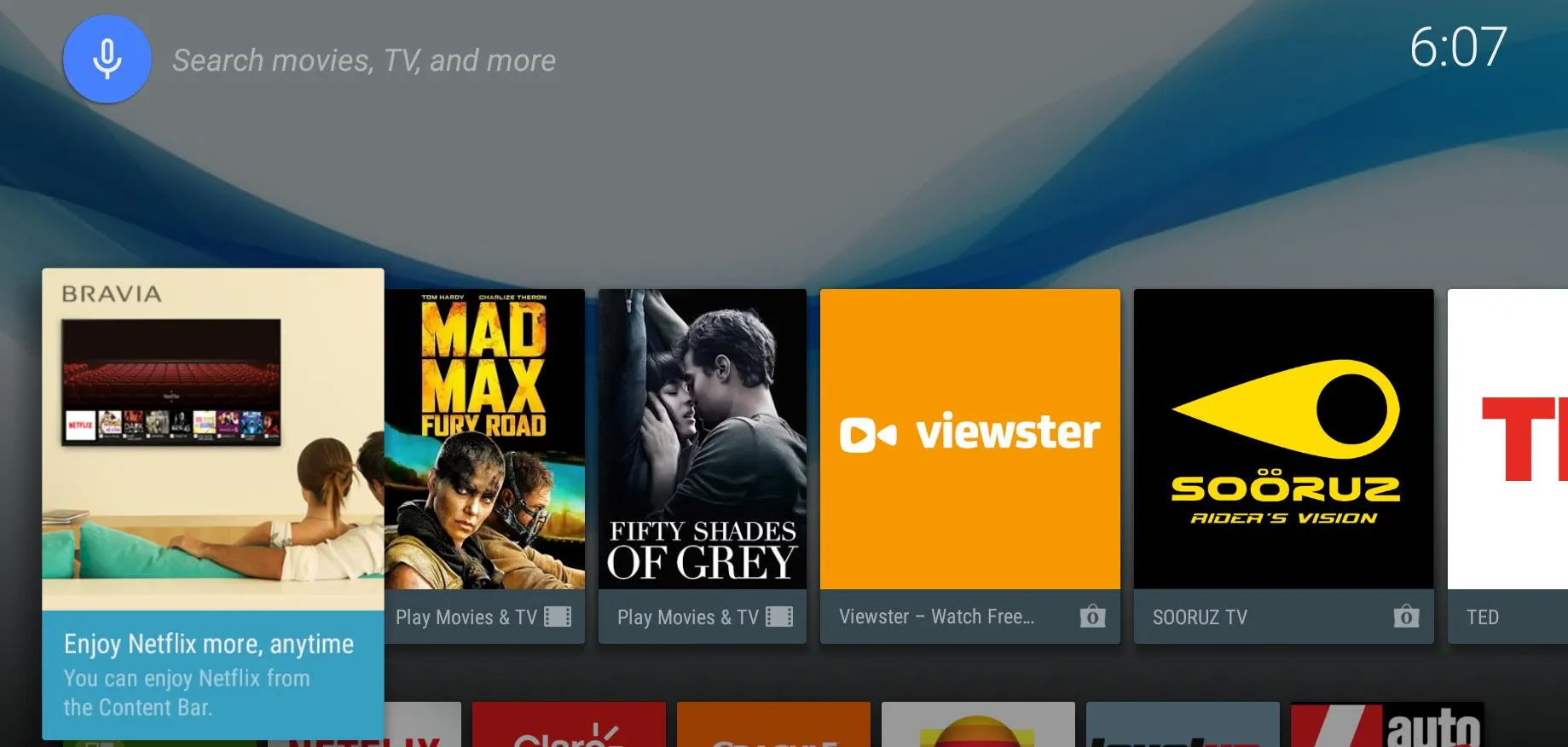如何在RecyclerView上增大当前聚焦项的大小?
31
- Skycorsarius
4
我做了完全相同的事情,但对我的“RecyclerList”没有影响。我在我的视图持有者上有一个图像视图,我希望在焦点时它变得更大。请帮帮我! - Sadeq Shajary
嗨@SadeqShajary,也许你应该将focusChangeListener应用于根视图而不是imageView本身。这是在使用遥控器的Android TV上开发和测试的。 - Skycorsarius
4请不要将解决方案编辑到问题中,您应该将其作为答案发布,以保持与 Stack Overflow 的问答格式一致。 - EJoshuaS - Stand with Ukraine
RecyclerView项的App onTouch事件中是否可以实现此操作? - androholic
2个回答
25
我想象中的是这样的:
- 创建水平RV
- 在绑定ViewHolder时,将
FocusChangeListener附加到项的根视图上 - 当项目获得焦点时,将其缩放以使其稍微变大;当失去焦点时,恢复动画。
static class ViewHolder extends RecyclerView.ViewHolder {
public ViewHolder(View root) {
// bind views
// ...
// bind focus listener
root.setOnFocusChangeListener(new View.OnFocusChangeListener() {
@Override
public void onFocusChange(View v, boolean hasFocus) {
if (hasFocus) {
// run scale animation and make it bigger
} else {
// run scale animation and make it smaller
}
}
});
}
}
- Sebastiano
3
2这个解决方案只适用于Android TV,而不适用于移动设备... :-( - Pawan
1@Pawan:你尝试在XML中给根视图添加android:focusable="true"和android:focusableInTouchMode="true"了吗? - Rankush Kumar
2我不得不加入
android:clickable="true" 和 android:focusableInTouchMode="true" 才能使它工作。 - Yousef Gamal19
感谢dextor的答案,我终于理解了这个问题。
我使用了
我使用了
FocusChangeListener并添加了动画状态来改变视图的大小:static class ViewHolder extends RecyclerView.ViewHolder {
public ViewHolder(final View root) {
// bind views
// ...
// bind focus listener
root.setOnFocusChangeListener(new View.OnFocusChangeListener() {
@Override
public void onFocusChange(View v, boolean hasFocus) {
if (hasFocus) {
// run scale animation and make it bigger
Animation anim = AnimationUtils.loadAnimation(context, R.anim.scale_in_tv);
root.startAnimation(anim);
anim.setFillAfter(true);
} else {
// run scale animation and make it smaller
Animation anim = AnimationUtils.loadAnimation(context, R.anim.scale_out_tv);
root.startAnimation(anim);
anim.setFillAfter(true);
}
}
});
}
以下是动画代码:
scale_in_tv:
<scale xmlns:android="http://schemas.android.com/apk/res/android"
android:duration="300"
android:fromXScale="100%"
android:fromYScale="100%"
android:toXScale="110%"
android:toYScale="110%"
android:pivotX="50%"
android:pivotY="50%">
</scale>
扩展电视规模:
<scale xmlns:android="http://schemas.android.com/apk/res/android"
android:duration="100"
android:fromXScale="110%"
android:fromYScale="110%"
android:toXScale="100%"
android:toYScale="100%"
android:pivotX="50%"
android:pivotY="50%">
</scale>
- Skycorsarius
1
13这与我的解决方案有何不同,为什么经过将近一年后被接受的答案(我的)被删除了? - Sebastiano
网页内容由stack overflow 提供, 点击上面的可以查看英文原文,
原文链接
原文链接