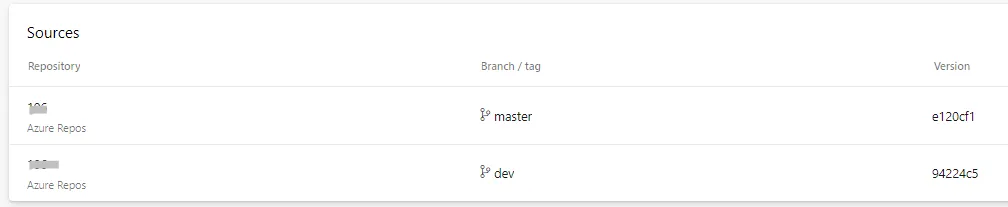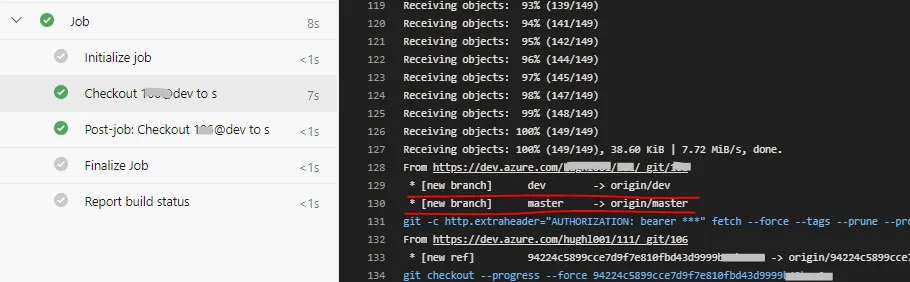我目前将我的YAML管道和应用程序源代码放在两个不同的分支中。
我试图查找证据,以确定正在检出的是源代码分支,而不是我的管道分支。
我看到git fetch结束时的checkout调用是针对特定提交,而不是指定的分支名称。
这是我的资源定义:
resources:
repositories:
- repository: RepoName
type: git
name: 'MyRepository' # repository in Azure DevOps
trigger:
branches:
include:
- UAT
在我的其中一步骤中,我执行了checkout: RepoName操作。
在拉取源代码后,我原本期望执行的是git checkout UAT命令,但我看到实际执行的是特定提交的检出。
如何确定所检出的分支?