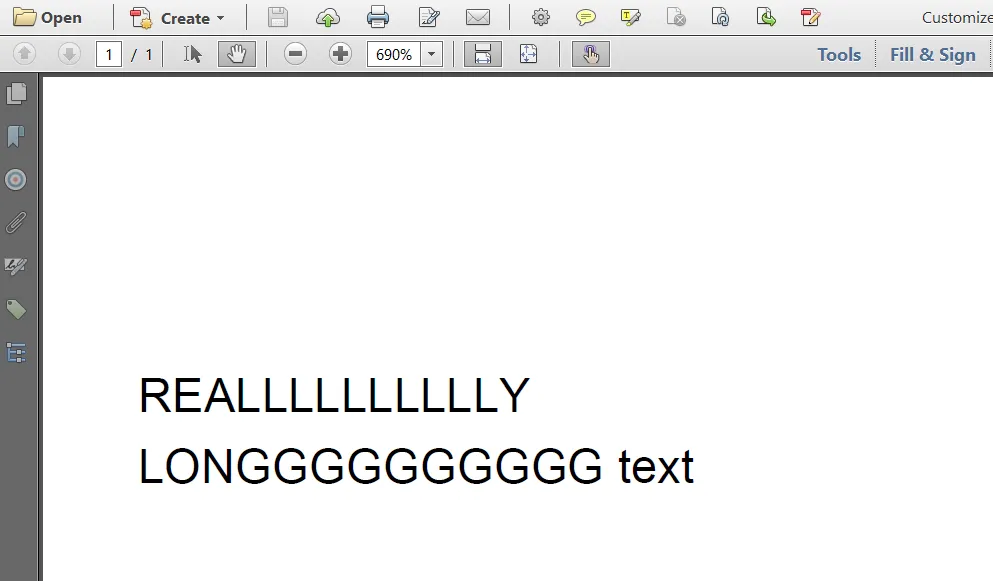如何处理iText文档中固定矩形内的非常长的动态文本?
ColumnText ct = new ColumnText(canvas);
Font paragraphFont=new Font(baseFont,4.5f);
ct.setSimpleColumn(9, 70, 70, 95);
Paragraph paragraph=new Paragraph("REALLLLLLLLLLY LONGGGGGGGGGG text",paragraphFont);
ct.addElement(paragraph);
ct.go();