我刚刚安装了iOS 9公测版(版本3),现在使用SpriteKit着色器遇到了很多问题。在iOS 8上,以下代码工作得很好:
_fontShader = [SKShader shaderWithFileNamed:@"TheShader"]; // TODO: iOS9 compatibility issues here
_fontUniform = [SKUniform uniformWithName:@"labelBase" float:0];
[self.fontShader addUniform:self.fontUniform]; // TODO: iOS9 compatibility issues here
_fontEffects = [SKEffectNode node];
self.fontEffects.shader = self.fontShader; // TODO: iOS9 compatibility issues here
self.fontEffects.shouldEnableEffects = YES;
self.fontEffects.shouldCenterFilter = NO;
self.fontEffects.shouldRasterize = YES;
[self addChild:self.fontEffects];
编辑:文件"TheShader.fsh"看起来像这样:
float yPos = gl_FragCoord.y - labelBase; // iOS 9 Compatibility issues here
float gradient = 0.35*(yPos / u_sprite_size.y); // ranges from 0 at base to 0.35 at top
vec4 color = SKDefaultShading(); // the current label color (iOS 9 Compatibility issues here)
color = vec4(gradient + color.r, gradient + color.g, gradient + color.b, color.a);
color.rgb *= color.a; // set background to alpha 0
gl_FragColor = color;
iOS 9系统中,控制台会以以下格式不断输出一堆警告:
2015-07-12 22:43:17.717 ReconInForce[599:110531] Jet: Error Domain=MTLLibraryErrorDomain Code=3 "Compilation failed:
program_source:8:18: error: use of undeclared identifier 'gl_FragCoord'
float yPos = gl_FragCoord.y - labelBase[0];
^
program_source:11:18: error: use of undeclared identifier 'SKDefaultShading'
vec4 color = SKDefaultShading(); // the current label color
^
" UserInfo=0x158c084b0 {NSLocalizedDescription=Compilation failed:
program_source:8:18: error: use of undeclared identifier 'gl_FragCoord'
float yPos = gl_FragCoord.y - labelBase[0];
^
program_source:11:18: error: use of undeclared identifier 'SKDefaultShading'
vec4 color = SKDefaultShading(); // the current label color
^
}
似乎iOS9不支持SKDefaultShading和gl_FragCoord。如何在不使用gl_FragCoord的情况下找到本地像素尺寸?
控制台会一直重复此消息,导致设备变慢。以下是屏幕截图:
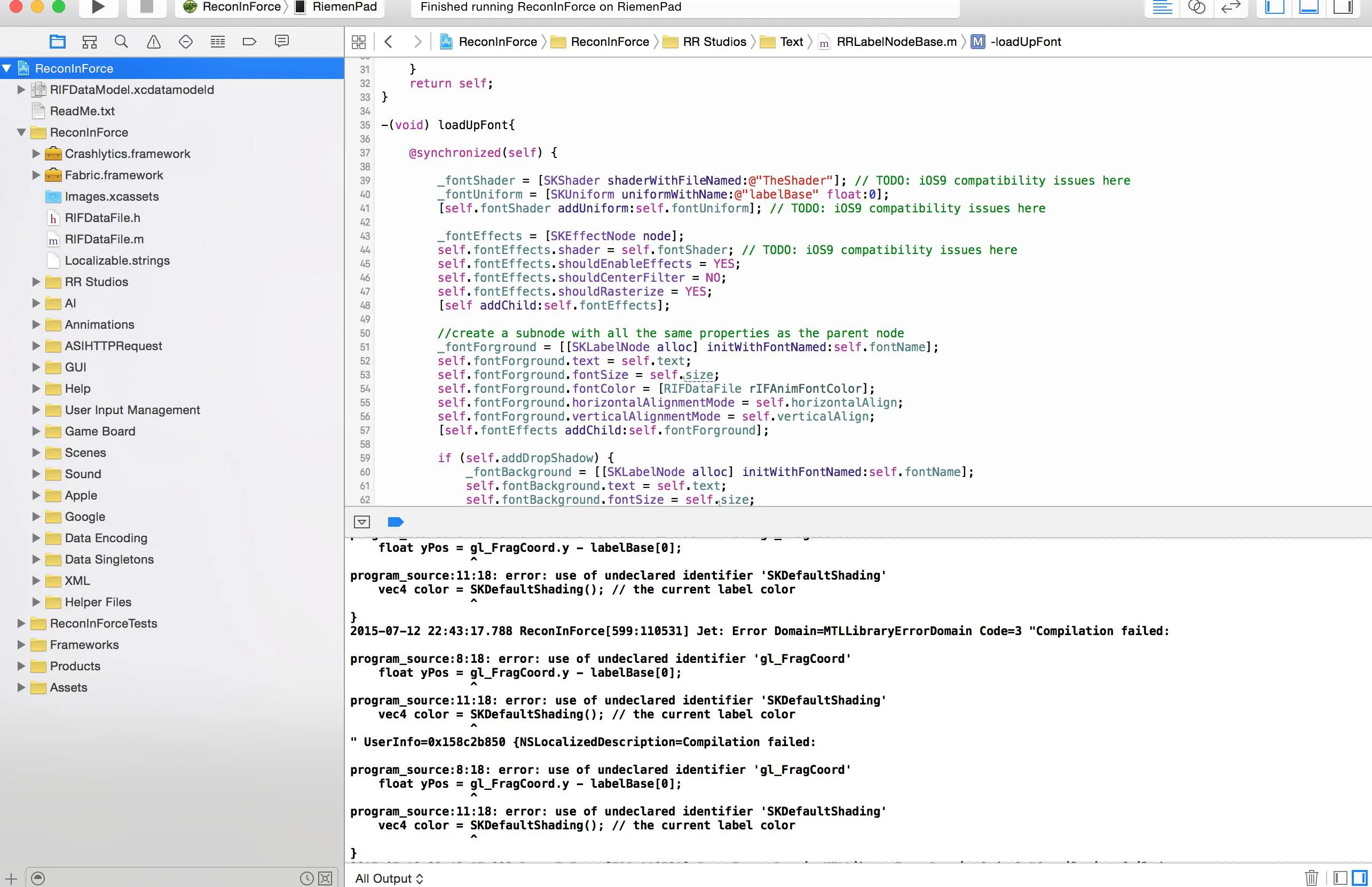
如果我注释掉上面写着“iOS9兼容性问题”的行,则问题会解决,但我就没有了任何着色器。
还有人遇到这个问题吗?非常感谢帮助。