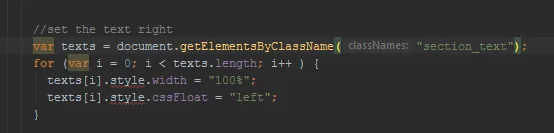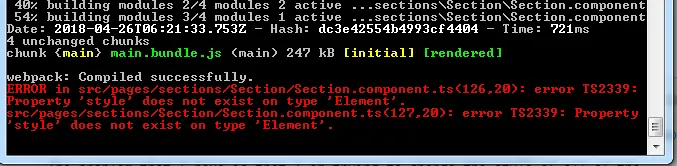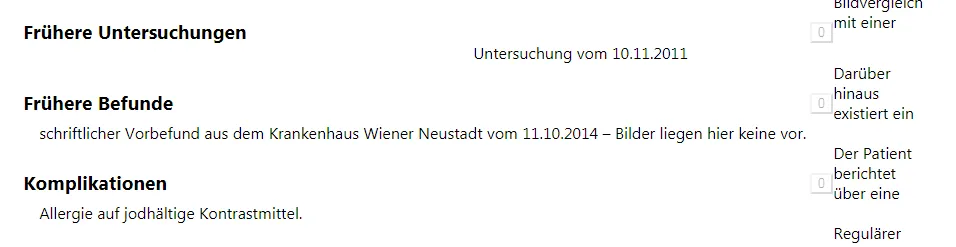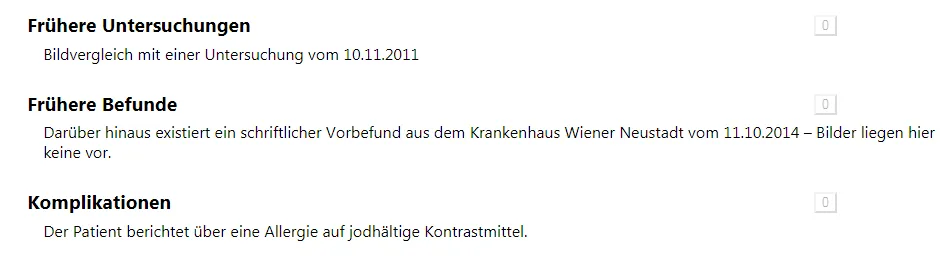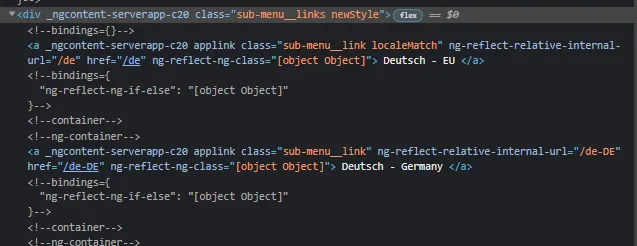更改getElementsByClassName的样式会导致编译错误
3
- BrianM
2
你能使用jQuery吗? - לבני מלכה
我会使用jQuery,但我更倾向于不这样做。如果我找不到其他解决方案,我将使用jQuery表示法。 - BrianM
4个回答
6
我认为问题出在TypeScript上。你应该尝试这个解决方法。
var texts = document.getElementsByClassName("section_text") as HTMLCollectionOf<HTMLElement>;
- Leo Odishvili
2
很遗憾,我无法使用HTMLElement标签,因为该集合是<HTMLCollectionOf<Element>>类型的。这可能是TypeScript的问题。 - BrianM
这样做就可以了,谢谢!现在编译时不会出现任何错误。 - BrianM
0
你可以简单地使用addClass():
CSS
.newStyle{
width:100%;
float:left;
}
使用Jquery
$('.section_text input').addClass('newStyle');
使用Javascript
document.querySelector('.section_text input').classList.add('newStyle';
- לבני מלכה
1
以下是使用JS添加类的方法:https://www.w3schools.com/howto/howto_js_add_class.asp - לבני מלכה
0
我之前在尝试使用Angular时遇到了类似的问题。问题在于getElementsByClassName返回的是节点列表,而不是普通数组,因此您无法像尝试的那样访问属性。您可以在这个回答中了解更多信息。
- Gabriel Morais
网页内容由stack overflow 提供, 点击上面的可以查看英文原文,
原文链接
原文链接
- 相关问题
- 6 D3:为DIV添加样式和类会导致样式被丢弃。
- 9 更改getElementsByClassName的字体大小
- 4 使用TypeScript和Babel Polyfill会导致编译错误。
- 8 getElementsByClassName产生错误"undefined"
- 17 使用 getElementsByClassName 当事件发生时改变元素的样式
- 3 使用 v-attr 绑定包含冒号的属性 'xmlns:href' 会导致编译错误。
- 103 从getElementsByClassName获取的数组上使用forEach会导致“TypeError: undefined is not a function”错误。
- 3 TypeScript编译导致依赖错误。
- 3 使用Typescript的展开运算符会导致编译错误
- 3 为什么getElementsByClassName()会访问影子DOM中的元素?