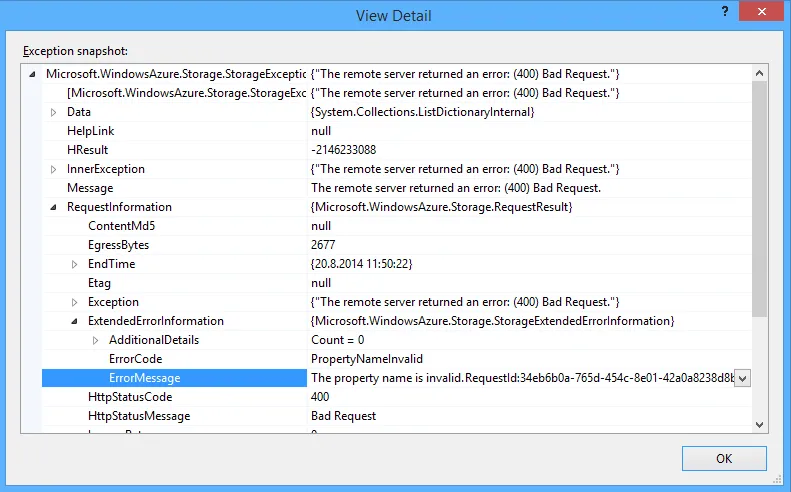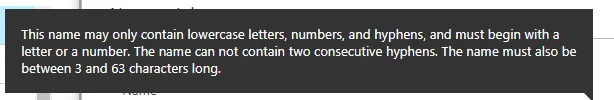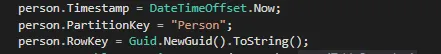我在调试模式下运行了这个程序,并附上了异常细节的图片。我该如何知道出了什么问题?我试图向表中插入数据。Azure不能给我更多的细节吗?
注:存储在Windows Azure上,而不是我的机器上。表已创建,但在插入数据时出现错误。
注:存储在Windows Azure上,而不是我的机器上。表已创建,但在插入数据时出现错误。
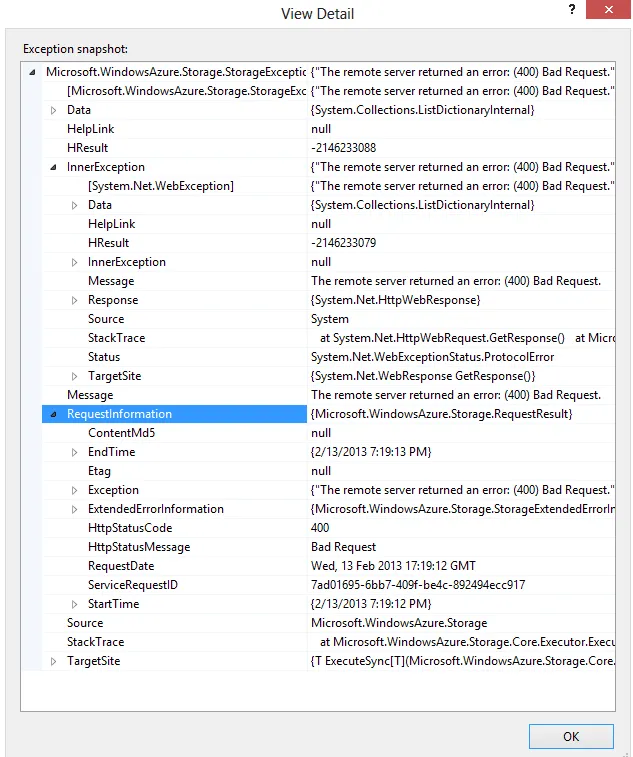
// Retrieve the storage account from the connection string.
Microsoft.WindowsAzure.Storage.CloudStorageAccount storageAccount = Microsoft.WindowsAzure.Storage.CloudStorageAccount.Parse("DefaultEndpointsProtocol=https;AccountName=***;AccountKey=***");
// Create the table client.
CloudTableClient tableClient = storageAccount.CreateCloudTableClient();
// Create the table if it doesn't exist.
CloudTable table = tableClient.GetTableReference("EmployeeOnlineHistory");
table.CreateIfNotExists();
这里是插入代码:
public static void SetStatus(Employee e, bool value)
{
try
{
// Retrieve the storage account from the connection string.
Microsoft.WindowsAzure.Storage.CloudStorageAccount storageAccount = Microsoft.WindowsAzure.Storage.CloudStorageAccount.Parse("DefaultEndpointsProtocol=https;AccountName=###;AccountKey=###");
// Create the table client.
CloudTableClient tableClient = storageAccount.CreateCloudTableClient();
// Create the CloudTable object that represents the "people" table.
CloudTable table = tableClient.GetTableReference("EmployeeOnlineHistory");
// Create a new customer entity.
if (value == true)
{
EmployeeOnlineHistory empHistory = new EmployeeOnlineHistory(e.Id);
empHistory.IsOnline = true;
empHistory.OnlineTimestamp = DateTime.Now;
TableOperation insertOperation = TableOperation.Insert(empHistory);
table.Execute(insertOperation);
}
else
{
TableQuery<EmployeeOnlineHistory> query = new TableQuery<EmployeeOnlineHistory>()
.Where(TableQuery.GenerateFilterCondition("PartitionKey", QueryComparisons.Equal, e.Id.ToString()));
EmployeeOnlineHistory entity = table.ExecuteQuery(query).Take(1).FirstOrDefault();
if ((entity!=null)&&(entity.IsOnline))
{
entity.IsOnline = false;
entity.OfflineTimestamp = DateTime.Now;
entity.OnlineTime = (entity.OfflineTimestamp - entity.OnlineTimestamp);
TableOperation updateOperation = TableOperation.Replace(entity);
table.Execute(updateOperation);
}
else
{
EmployeeOnlineHistory empHistory = new EmployeeOnlineHistory(e.Id);
empHistory.IsOnline = false;
empHistory.OfflineTimestamp = DateTime.Now;
TableOperation insertOperation = TableOperation.Insert(empHistory);
table.Execute(insertOperation);
}
}
}
catch (Exception ex)
{
//var details = new System.IO.StreamReader(((Microsoft.WindowsAzure.Storage.StorageException)ex)..Response.GetResponseStream()).ReadToEnd();
LogFile.Error("EmployeeOnlineHistory.setStatus",ex);
}
}