有没有像 Rockscoll 一样的插件适用于Notepad++?
至少有接近的吗?
谢谢。
有没有像 Rockscoll 一样的插件适用于Notepad++?
至少有接近的吗?
谢谢。
内置功能:
查看 -> 文档结构图
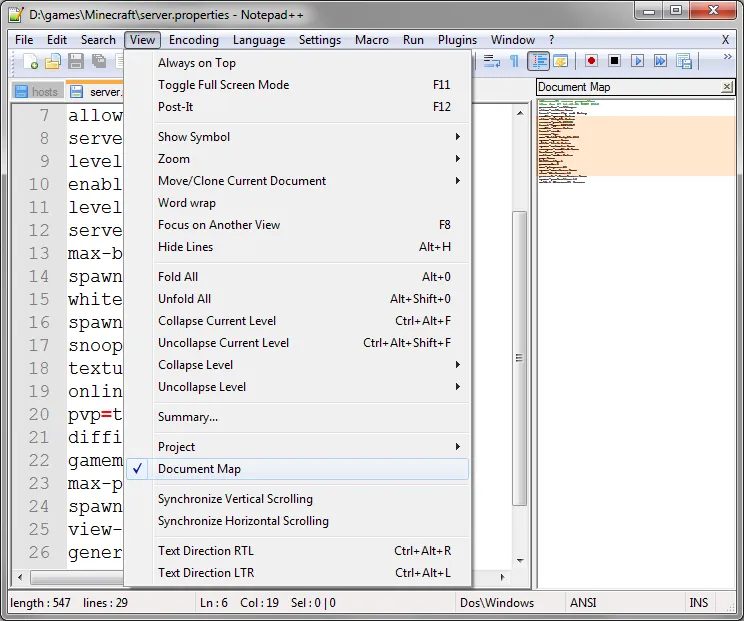
SmartHighlighter。这个答案来自于 https://github.com/notepad-plus-plus/notepad-plus-plus/issues/3116
步骤
Download the latest release of the plugin from https://github.com/sieukrem/jn-npp-plugin/releases
If notepad++ folder is in C:\Program Files (x86)\Notepad++ download the file with _x86.zip suffix
If notepad++ folder is in C:\Program Files\Notepad++ download the file with _x64.zip suffix
From here on if your installation is in
C:\Program Files (x86)\Notepad++just replaceC:\Program Files\Notepad++. Procedure is same in both cases.
C:\Program Files\Notepad++\plugins with name jNC:\Program Files\Notepad++\plugins\jN Optionally, jN plugin includes other components also. So to disable all components of the jN plugin except for Smart Highlighter, Go to C:\Program Files\Notepad++\plugins\jN\includes and keep only below files:
Dialog.js
MenuCmds.js
SmartHighlighter.js
and move the rest of the .js files to disabled folder.
C:\Program Files\Notepad++\plugins\jN\includes\disabled