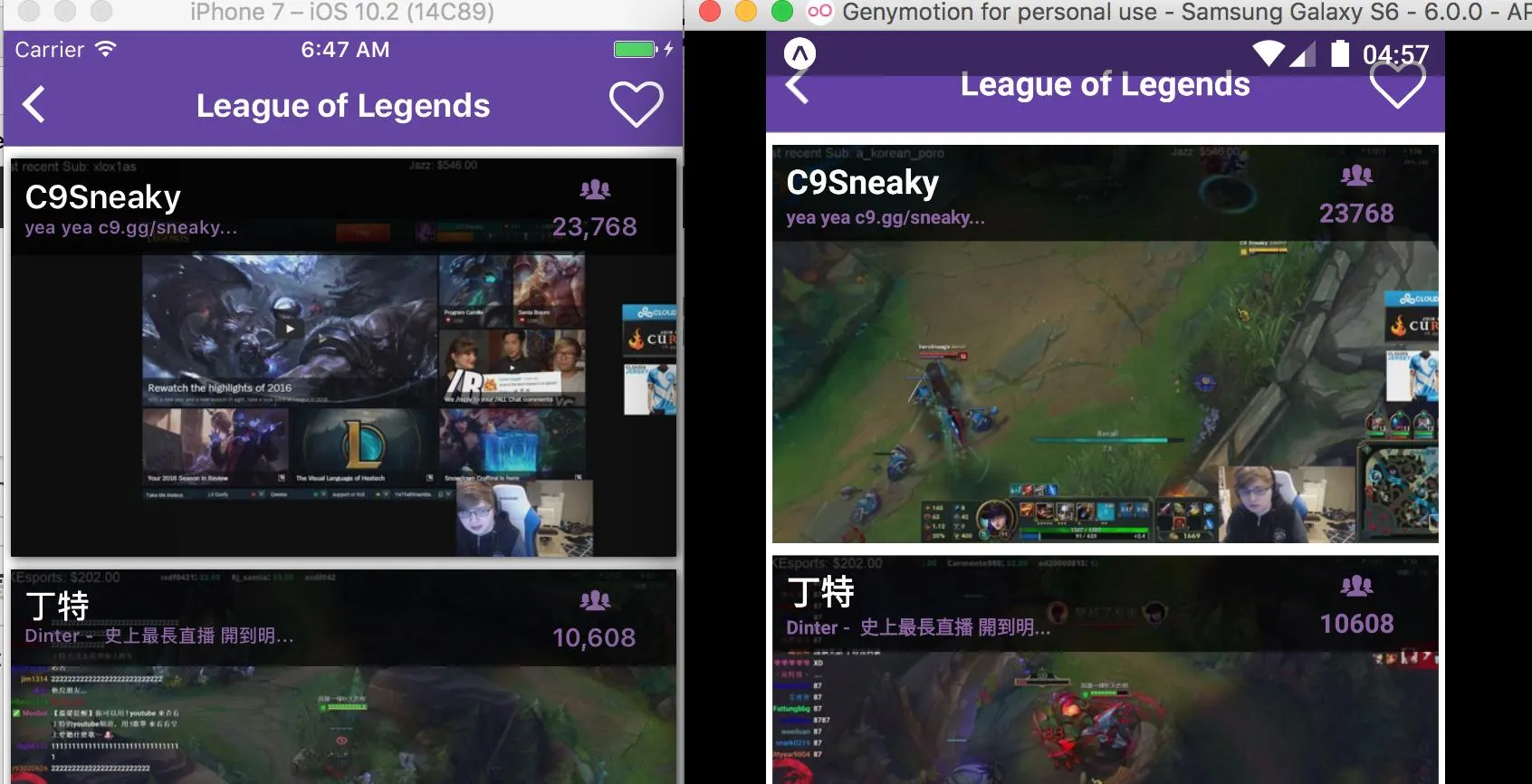React Native中的.toLocaleString()在安卓设备上无法工作
7
不要使用polyfill或外部依赖,改变您的Android应用构建时所使用的JSC。对于较新版本的react-native,请在app/build.gradle中添加或覆盖以下行:
def jscFlavor = 'org.webkit:android-jsc-intl:+'
3
yarn add jsc-android 后才对我起作用。 - rcorrie在新版本的 RN >0.62 上,您可以更改 JSC(JavaScriptCore)构建变体,以支持/包含 ICU i18n 库和必要数据,从而可以使用例如 Date.toLocaleString 和 String.localeCompare
请在您的 android/app/build.gradle 文件中替换此行
def jscFlavor = 'org.webkit:android-jsc:+'
使用这行代码
def jscFlavor = 'org.webkit:android-jsc-intl:+'
清理构建并运行react-native run android
注意
这个变体比默认设置多约6MiB。因此,如果使用def enableSeparateBuildPerCPUArchitecture = true并且对每个APK架构进行单独构建,则每个APK架构的构建都将导致APK大小增加约4MB,并且如果禁用每个架构的单独构建,则APK更大。
number.toString().replace(/\B(?=(\d{3})+(?!\d))/g, ",")
9
0.0123 变成了 0.0,123。 - Zackapp/build.gradle,所以我使用了这个解决方案。为了解决@Zack指出的问题,该方法检查小数点number.toString().indexOf('.') > 1,如果存在,则进行拆分const numberParts = number.toString().split(/\./);。然后将正则表达式应用于numberParts[0],然后附加'.' + numberParts[1]。如果没有小数,则直接将正则表达式应用于number。 - knot22详细信息已在JSC Android Buildscripts存储库中记录。
现在,对于那些希望进行本地化字符串格式化而不需要集成整个Javascript核心的人来说,Javascript有一个国际化API,它可以让您将数字格式化为与语言相关的格式。文档可在MDN上找到。
这个API在Android中不可用,需要使用Intl进行填充。
在您的项目根目录中,安装Intl库。
yarn add intl
然后在您项目的索引文件(index.js)中,在文件顶部添加以下代码:
if(Platform.OS === 'android') { // only android needs polyfill
require('intl'); // import intl object
require('intl/locale-data/jsonp/en-IN'); // load the required locale details
}
在完成上述两个步骤之后,您现在可以在项目的任何地方获取本地化字符串。
new Intl.NumberFormat('en-IN', { style: 'currency', currency: 'INR' }).format(10000000);
如果您需要为其他区域设置格式化数字,所有区域设置代码的详细信息都可以在
intl/locale-data/jsonp/ 目录下找到。只需在您的 index.js 文件中引用您需要的代码即可。8
问题仍然存在(有关其发展方向的一些阅读请参见https://github.com/facebook/react-native/issues/19737)。
Airbnb开发人员提供了更多信息,请参考https://medium.com/airbnb-engineering/react-native-at-airbnb-the-technology-dafd0b43838(搜索“JavaScriptCore不一致性”)。
(value) => {
if (typeof value === 'number') {
const [currency, cents] = (value / 100).toFixed(2).toString().split('.');
return `${currency.replace(/\B(?=(\d{3})+(?!\d))/g, '.')},${cents}`;
}
return '0,00';
}
3
这是一个更加新的和轻量级的版本,请查看
- 首先安装:
yarn add @formatjs/intl-getcanonicallocales @formatjs/intl-locale @formatjs/intl-pluralrules @formatjs/intl-numberformat
- 检查是否需要填充
import {shouldPolyfill} from '@formatjs/intl-numberformat/should-polyfill'
if (shouldPolyfill()) {
require('@formatjs/intl-getcanonicallocales/polyfill');
require('@formatjs/intl-locale/polyfill');
require('@formatjs/intl-pluralrules/polyfill');
require('@formatjs/intl-numberformat/polyfill');
require('@formatjs/intl-numberformat/locale-data/en-US');
}
解决方法:1
前往android/app/build.gradle
将此行替换为def jscFlavor = 'org.webkit:android-jsc-intl:+'
停止Metro并重新构建您的应用程序。
解决方法:2
否则,您可以使用此软件包https://www.npmjs.com/package/luxon
import import {DateTime} from 'luxon';
const date = DateTime.fromISO(new Date().toISOString());
const formatted = date.toLocaleString(DateTime.DATETIME_MED);
console.log(formatted);
在React Native中显示货币值
零依赖方案:
const parseCurr = (value) =>
Platform.OS === 'android'
? '$' + price.toFixed(2)
: price.toLocaleString('en-US', { style: 'currency', currency:'USD' });
parseCurr(25.75) // => $25.75
一个现实生活的例子(货币价值乘以100以获得更好的分币精度),并将其转换为巴西雷亚尔(R$)
export const getBRPrice = (price: number) => {
const parsedPrice =
( price / 100 ).toLocaleString('pt-BR', { style: 'currency', currency: 'BRL' });
return Platform.OS === 'android'
? `R$${ ( price / 100 ).toFixed(2) }`
: parsedPrice;
};
// getBRPrice(450) => R$4,50
function numberToMoney(amount, simbol = '$', decimalCount = 2, decimal
= ".", thousands = ",") {
decimalCount = Math.abs(decimalCount)
decimalCount = isNaN(decimalCount) ? 2 : decimalCount
const negativeSign = amount < 0 ? "-" : ""
const i = parseInt(amount = Math.abs(Number(amount) ||
0).toFixed(decimalCount)).toString()
const j = (i.length > 3) ? i.length % 3 : 0
return simbol + negativeSign + (j ? i.substr(0, j) + thousands : '') +
i.substr(j).replace(/(\d{3})(?=\d)/g, "$1" + thousands) + (decimalCount ?
decimal + Math.abs(amount - i).toFixed(decimalCount).slice(2) : "")
};
无需安装额外的包。
原文链接
- 相关问题
- 3 React Native中使用的防抖函数在安卓设备上无法正常工作
- 3 React Native自适应高度的WebView在安卓设备上无法正常工作。
- 4 在安卓设备上运行 GitHub 上的 React Native 项目
- 9 React Native手势处理在安卓上无法工作
- 3 React Native布局动画在安卓设备上无法正常工作。
- 13 React Native StatusBar: 在安卓设备上无法使用 dark-content 模式
- 3 react-native-device-info中的getUniqueID()在react native和expo中在安卓设备上无法工作
- 18 React Native fetch()在安卓上无法工作。
- 3 toLocaleString()在React Native中的Android上无法工作
- 8 React Native GeoLocation 在安卓上无法工作