我想在我的Rmarkdown文件的HTML输出中添加代码行编号。我希望任何方法都可以唯一地标识输出中的每一行代码(例如,顺序行号跨整个文档递增,或者代码块由其自己的索引标识,在这些代码块内部,行号从1开始)。但是我一直无法实现这一点。
使用其他stackoverflow答案和这篇博客文章,我已经得到了行号,但是它们会在每个新的代码块中重置。
我有以下Rmd文件:
编译后生成的代码如下:
您可以看到,当代码被输出或新的代码块开始时,行号会重置。我想要看到的是行号变为1、2、3、4,而不是1、1、1、2。
有人知道如何实现这个功能吗?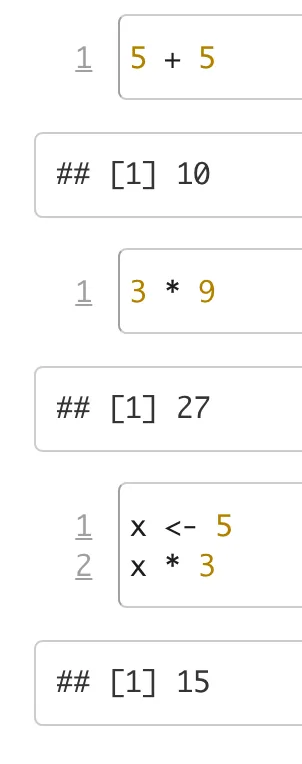
使用其他stackoverflow答案和这篇博客文章,我已经得到了行号,但是它们会在每个新的代码块中重置。
我有以下Rmd文件:
---
output:
html_document:
highlight: kate
---
```{r setup, include=FALSE}
knitr::opts_chunk$set(
class.source = "numberLines lineAnchors"
)
```
```{r}
5 + 5
3 * 9
```
```{r}
x <- 5
x * 3
```
编译后生成的代码如下:
您可以看到,当代码被输出或新的代码块开始时,行号会重置。我想要看到的是行号变为1、2、3、4,而不是1、1、1、2。
有人知道如何实现这个功能吗?
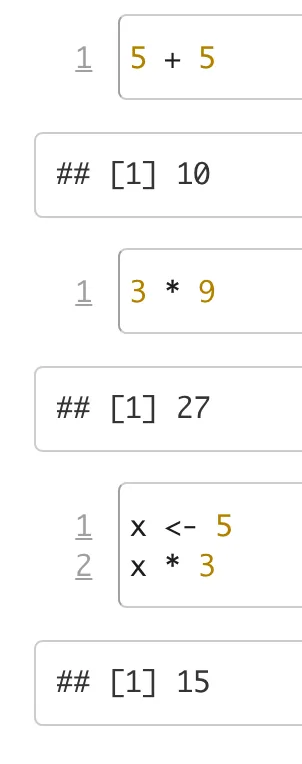
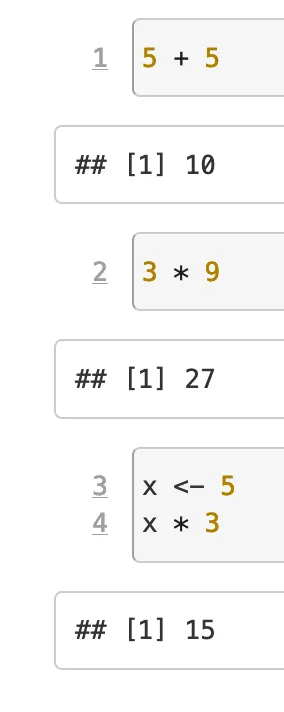
startFrom=3пјЊеЏ‚и§Ѓ https://pandoc.org/MANUAL.html#fenced-code-blocks#extension-fenced_code_attributesгЂ‚ - mb21