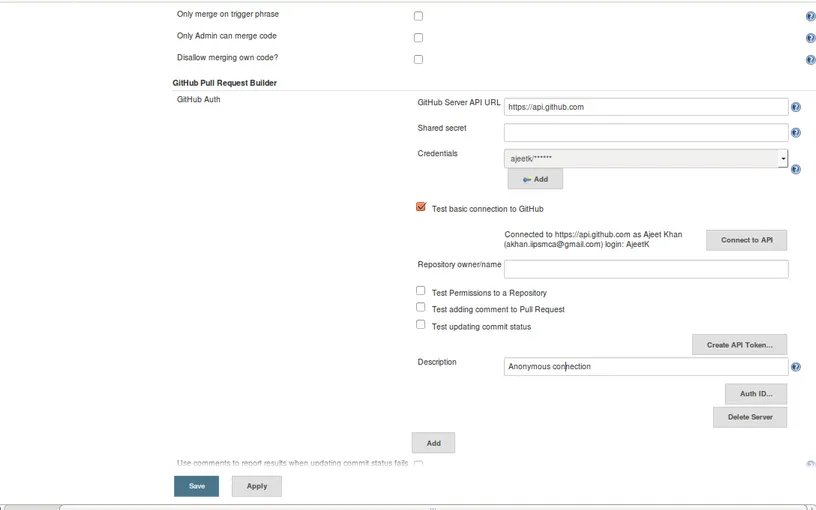Jenkins错误日志
在配置设置中的“构建触发器”部分,我已经勾选了“当代码推送到Github时构建”和“Github拉取请求构建器”。 我还勾选了“使用Github钩子进行构建触发”。 在“管理Jenkins” -> “配置系统” -> “Github Pull Request Builder”下, 我已经在“凭据”字段中设置了自动生成的凭据。 我已在GitHub上设置了webhooks,对于推送到仓库的任何更改都可以正常工作,但对于拉取请求则不起作用。
Sep 10, 2015 11:26:55 AM org.jenkinsci.plugins.ghprb.GhprbTrigger stop
INFO: Stopping the ghprb trigger for project abc
Sep 10, 2015 11:26:55 AM org.jenkinsci.plugins.ghprb.GhprbTrigger start
INFO: Starting the ghprb trigger for the abc job; newInstance is true
Sep 10, 2015 11:26:55 AM org.jenkinsci.plugins.ghprb.GhprbGitHubAuth getBuilder
WARNING: credentialsId not set for context abc, using anonymous connection
Sep 10, 2015 11:26:57 AM org.jenkinsci.plugins.ghprb.GhprbRepository initGhRepository
SEVERE: Could not retrieve GitHub repository named organization/abc (Do you have properly set 'GitHub project' field in job configuration$
java.io.FileNotFoundException: {"message":"Not Found","documentation_url":"https://developer.github.com/v3"}
在配置设置中的“构建触发器”部分,我已经勾选了“当代码推送到Github时构建”和“Github拉取请求构建器”。 我还勾选了“使用Github钩子进行构建触发”。 在“管理Jenkins” -> “配置系统” -> “Github Pull Request Builder”下, 我已经在“凭据”字段中设置了自动生成的凭据。 我已在GitHub上设置了webhooks,对于推送到仓库的任何更改都可以正常工作,但对于拉取请求则不起作用。