JPanel没有显示出来,我已经使用.setVisible方法,但是它仍然不显示。它已经被构建了,但是没有显示出来。我在编程的这个部分只是一个初学者。
package calculatorv3;
public class CalculatorForm extends javax.swing.JPanel {
private static final long serialVersionUID = 1L;
public CalculatorForm() {
initComponents();
}
/**
* This method is called from within the constructor to initialize the form.
* WARNING: Do NOT modify this code. The content of this method is always
* regenerated by the Form Editor.
*/
@SuppressWarnings("unchecked")
private void initComponents() {
jTextField2 = new javax.swing.JTextField();
jTextField3 = new javax.swing.JTextField();
jTextField4 = new javax.swing.JTextField();
jButton2 = new javax.swing.JButton();
jButton3 = new javax.swing.JButton();
jButton4 = new javax.swing.JButton();
jButton5 = new javax.swing.JButton();
jButton6 = new javax.swing.JButton();
jButton7 = new javax.swing.JButton();
jButton8 = new javax.swing.JButton();
jButton9 = new javax.swing.JButton();
jButton10 = new javax.swing.JButton();
jButton11 = new javax.swing.JButton();
jButton12 = new javax.swing.JButton();
jButton13 = new javax.swing.JButton();
jButton14 = new javax.swing.JButton();
jButton15 = new javax.swing.JButton();
jButton1 = new javax.swing.JButton();
jButton16 = new javax.swing.JButton();
jButton17 = new javax.swing.JButton();
jButton2.setText("2");
jButton2.addActionListener(new java.awt.event.ActionListener() {
public void actionPerformed(java.awt.event.ActionEvent evt) {
jButton2ActionPerformed(evt);
}
});
jButton3.setText("1");
jButton3.addActionListener(new java.awt.event.ActionListener() {
public void actionPerformed(java.awt.event.ActionEvent evt) {
jButton3ActionPerformed(evt);
}
});
jButton4.setText("3");
jButton4.addActionListener(new java.awt.event.ActionListener() {
public void actionPerformed(java.awt.event.ActionEvent evt) {
jButton4ActionPerformed(evt);
}
});
jButton5.setText("4");
jButton5.addActionListener(new java.awt.event.ActionListener() {
public void actionPerformed(java.awt.event.ActionEvent evt) {
jButton5ActionPerformed(evt);
}
});
jButton6.setText("5");
jButton6.addActionListener(new java.awt.event.ActionListener() {
public void actionPerformed(java.awt.event.ActionEvent evt) {
jButton6ActionPerformed(evt);
}
});
jButton7.setText("6");
jButton7.addActionListener(new java.awt.event.ActionListener() {
public void actionPerformed(java.awt.event.ActionEvent evt) {
jButton7ActionPerformed(evt);
}
});
jButton8.setText("7");
jButton8.addActionListener(new java.awt.event.ActionListener() {
public void actionPerformed(java.awt.event.ActionEvent evt) {
jButton8ActionPerformed(evt);
}
});
jButton9.setText("8");
jButton9.addActionListener(new java.awt.event.ActionListener() {
public void actionPerformed(java.awt.event.ActionEvent evt) {
jButton9ActionPerformed(evt);
}
});
jButton10.setText("9");
jButton11.setText("0");
jButton12.setText("Add");
jButton13.setText("Sub");
jButton14.setText("Mul");
jButton15.setText("Div");
jButton1.setText("Enter");
jButton16.setText("Reset");
jButton17.setText("Equals");
javax.swing.GroupLayout layout = new javax.swing.GroupLayout(this);
this.setLayout(layout);
layout.setHorizontalGroup(
layout.createParallelGroup(javax.swing.GroupLayout.Alignment.LEADING)
.addGroup(layout.createSequentialGroup()
.addContainerGap()
.addGroup(layout.createParallelGroup(javax.swing.GroupLayout.Alignment.LEADING)
.addComponent(jTextField2)
.addComponent(jTextField3)
.addComponent(jTextField4)
.addGroup(layout.createSequentialGroup()
.addComponent(jButton3)
.addPreferredGap(javax.swing.LayoutStyle.ComponentPlacement.UNRELATED)
.addComponent(jButton2)
.addPreferredGap(javax.swing.LayoutStyle.ComponentPlacement.UNRELATED)
.addComponent(jButton4)
.addPreferredGap(javax.swing.LayoutStyle.ComponentPlacement.RELATED)
.addComponent(jButton5)
.addPreferredGap(javax.swing.LayoutStyle.ComponentPlacement.RELATED)
.addComponent(jButton6)
.addPreferredGap(javax.swing.LayoutStyle.ComponentPlacement.UNRELATED)
.addComponent(jButton12)
.addPreferredGap(javax.swing.LayoutStyle.ComponentPlacement.UNRELATED)
.addComponent(jButton14))
.addGroup(layout.createSequentialGroup()
.addGroup(layout.createParallelGroup(javax.swing.GroupLayout.Alignment.LEADING, false)
.addGroup(layout.createSequentialGroup()
.addComponent(jButton1, javax.swing.GroupLayout.DEFAULT_SIZE, javax.swing.GroupLayout.DEFAULT_SIZE, Short.MAX_VALUE)
.addPreferredGap(javax.swing.LayoutStyle.ComponentPlacement.UNRELATED)
.addComponent(jButton16, javax.swing.GroupLayout.PREFERRED_SIZE, 113, javax.swing.GroupLayout.PREFERRED_SIZE))
.addGroup(layout.createSequentialGroup()
.addComponent(jButton7)
.addPreferredGap(javax.swing.LayoutStyle.ComponentPlacement.UNRELATED)
.addComponent(jButton8)
.addPreferredGap(javax.swing.LayoutStyle.ComponentPlacement.UNRELATED)
.addComponent(jButton9)
.addPreferredGap(javax.swing.LayoutStyle.ComponentPlacement.RELATED)
.addComponent(jButton10)
.addPreferredGap(javax.swing.LayoutStyle.ComponentPlacement.RELATED)
.addComponent(jButton11)))
.addPreferredGap(javax.swing.LayoutStyle.ComponentPlacement.UNRELATED)
.addGroup(layout.createParallelGroup(javax.swing.GroupLayout.Alignment.LEADING)
.addGroup(layout.createSequentialGroup()
.addComponent(jButton13)
.addPreferredGap(javax.swing.LayoutStyle.ComponentPlacement.UNRELATED)
.addComponent(jButton15)
.addGap(0, 0, Short.MAX_VALUE))
.addComponent(jButton17, javax.swing.GroupLayout.DEFAULT_SIZE, javax.swing.GroupLayout.DEFAULT_SIZE, Short.MAX_VALUE))))
.addContainerGap())
);
layout.setVerticalGroup(
layout.createParallelGroup(javax.swing.GroupLayout.Alignment.LEADING)
.addGroup(layout.createSequentialGroup()
.addContainerGap()
.addComponent(jTextField2, javax.swing.GroupLayout.PREFERRED_SIZE, javax.swing.GroupLayout.DEFAULT_SIZE, javax.swing.GroupLayout.PREFERRED_SIZE)
.addPreferredGap(javax.swing.LayoutStyle.ComponentPlacement.RELATED)
.addComponent(jTextField3, javax.swing.GroupLayout.PREFERRED_SIZE, javax.swing.GroupLayout.DEFAULT_SIZE, javax.swing.GroupLayout.PREFERRED_SIZE)
.addPreferredGap(javax.swing.LayoutStyle.ComponentPlacement.RELATED)
.addComponent(jTextField4, javax.swing.GroupLayout.PREFERRED_SIZE, javax.swing.GroupLayout.DEFAULT_SIZE, javax.swing.GroupLayout.PREFERRED_SIZE)
.addGap(7, 7, 7)
.addGroup(layout.createParallelGroup(javax.swing.GroupLayout.Alignment.BASELINE)
.addComponent(jButton3)
.addComponent(jButton2)
.addComponent(jButton4)
.addComponent(jButton5)
.addComponent(jButton6)
.addComponent(jButton12)
.addComponent(jButton14))
.addPreferredGap(javax.swing.LayoutStyle.ComponentPlacement.RELATED)
.addGroup(layout.createParallelGroup(javax.swing.GroupLayout.Alignment.BASELINE)
.addComponent(jButton7)
.addComponent(jButton8)
.addComponent(jButton9)
.addComponent(jButton10)
.addComponent(jButton11)
.addComponent(jButton13)
.addComponent(jButton15))
.addPreferredGap(javax.swing.LayoutStyle.ComponentPlacement.RELATED)
.addGroup(layout.createParallelGroup(javax.swing.GroupLayout.Alignment.BASELINE)
.addComponent(jButton1, javax.swing.GroupLayout.DEFAULT_SIZE, javax.swing.GroupLayout.DEFAULT_SIZE, Short.MAX_VALUE)
.addComponent(jButton17, javax.swing.GroupLayout.DEFAULT_SIZE, 40, Short.MAX_VALUE)
.addComponent(jButton16))
.addContainerGap())
);
}// </editor-fold>
private void jButton2ActionPerformed(java.awt.event.ActionEvent evt) {
// TODO add your handling code here:
}
private void jButton3ActionPerformed(java.awt.event.ActionEvent evt) {
// TODO add your handling code here:
}
private void jButton4ActionPerformed(java.awt.event.ActionEvent evt) {
// TODO add your handling code here:
}
private void jButton5ActionPerformed(java.awt.event.ActionEvent evt) {
// TODO add your handling code here:
}
private void jButton6ActionPerformed(java.awt.event.ActionEvent evt) {
// TODO add your handling code here:
}
private void jButton7ActionPerformed(java.awt.event.ActionEvent evt) {
// TODO add your handling code here:
}
private void jButton8ActionPerformed(java.awt.event.ActionEvent evt) {
// TODO add your handling code here:
}
private void jButton9ActionPerformed(java.awt.event.ActionEvent evt) {
// TODO add your handling code here:
}
// Variables declaration - do not modify
private javax.swing.JButton jButton1;
private javax.swing.JButton jButton10;
private javax.swing.JButton jButton11;
private javax.swing.JButton jButton12;
private javax.swing.JButton jButton13;
private javax.swing.JButton jButton14;
private javax.swing.JButton jButton15;
private javax.swing.JButton jButton16;
private javax.swing.JButton jButton17;
private javax.swing.JButton jButton2;
private javax.swing.JButton jButton3;
private javax.swing.JButton jButton4;
private javax.swing.JButton jButton5;
private javax.swing.JButton jButton6;
private javax.swing.JButton jButton7;
private javax.swing.JButton jButton8;
private javax.swing.JButton jButton9;
private javax.swing.JTextField jTextField2;
private javax.swing.JTextField jTextField3;
private javax.swing.JTextField jTextField4;
// End of variables declaration
public static void main(String args[]) {
java.awt.EventQueue.invokeLater(new Runnable() {
@Override
public void run() {
new CalculatorForm().setVisible(true);
}
});
}
}
我找不出代码中的问题,不要在意排版错误“按钮编号”,我只关心如何显示面板
好的,我已经编辑了这段代码,将其与public static void main合并,只需要初始化一次
import javax.swing.JButton; import javax.swing.JTextField;
/*
* To change this template, choose Tools | Templates
* and open the template in the editor.
*/
/**
*
* @author Jfetizanan
*/
public class NewMain {
/**
* @param args the command line arguments
*/
public static void main(String[] args) {
JTextField jTextField2 = new javax.swing.JTextField();
JTextField jTextField3 = new javax.swing.JTextField();
JTextField jTextField4 = new javax.swing.JTextField();
JButton jButton2 = new javax.swing.JButton();
JButton jButton3 = new javax.swing.JButton();
JButton jButton4 = new javax.swing.JButton();
JButton jButton5 = new javax.swing.JButton();
JButton jButton6 = new javax.swing.JButton();
JButton jButton7 = new javax.swing.JButton();
JButton jButton8 = new javax.swing.JButton();
JButton jButton9 = new javax.swing.JButton();
JButton jButton10 = new javax.swing.JButton();
JButton jButton11 = new javax.swing.JButton();
JButton jButton12 = new javax.swing.JButton();
JButton jButton13 = new javax.swing.JButton();
JButton jButton14 = new javax.swing.JButton();
JButton jButton15 = new javax.swing.JButton();
JButton jButton1 = new javax.swing.JButton();
JButton jButton16 = new javax.swing.JButton();
JButton jButton17 = new javax.swing.JButton();
jButton2.setText("2");
jButton2.addActionListener(new java.awt.event.ActionListener() {
@Override
public void actionPerformed(java.awt.event.ActionEvent evt) {
}
});
jButton3.setText("1");
jButton3.addActionListener(new java.awt.event.ActionListener() {
@Override
public void actionPerformed(java.awt.event.ActionEvent evt) {
}
});
jButton4.setText("3");
jButton4.addActionListener(new java.awt.event.ActionListener() {
@Override
public void actionPerformed(java.awt.event.ActionEvent evt) {
}
});
jButton5.setText("4");
jButton5.addActionListener(new java.awt.event.ActionListener() {
@Override
public void actionPerformed(java.awt.event.ActionEvent evt) {
}
});
jButton6.setText("5");
jButton6.addActionListener(new java.awt.event.ActionListener() {
@Override
public void actionPerformed(java.awt.event.ActionEvent evt) {
}
});
jButton7.setText("6");
jButton7.addActionListener(new java.awt.event.ActionListener() {
@Override
public void actionPerformed(java.awt.event.ActionEvent evt) {
}
});
jButton8.setText("7");
jButton8.addActionListener(new java.awt.event.ActionListener() {
@Override
public void actionPerformed(java.awt.event.ActionEvent evt) {
}
});
jButton9.setText("8");
jButton9.addActionListener(new java.awt.event.ActionListener() {
@Override
public void actionPerformed(java.awt.event.ActionEvent evt) {
}
});
jButton10.setText("9");
jButton11.setText("0");
jButton12.setText("Add");
jButton13.setText("Sub");
jButton14.setText("Mul");
jButton15.setText("Div");
jButton1.setText("Enter");
jButton16.setText("Reset");
jButton17.setText("Equals");
javax.swing.GroupLayout layout = new javax.swing.GroupLayout(this);
this.setLayout(layout);
layout.setHorizontalGroup(
layout.createParallelGroup(javax.swing.GroupLayout.Alignment.LEADING)
.addGroup(layout.createSequentialGroup()
.addContainerGap()
.addGroup(layout.createParallelGroup(javax.swing.GroupLayout.Alignment.LEADING)
.addComponent(jTextField2)
.addComponent(jTextField3)
.addComponent(jTextField4)
.addGroup(layout.createSequentialGroup()
.addComponent(jButton3)
.addPreferredGap(javax.swing.LayoutStyle.ComponentPlacement.UNRELATED)
.addComponent(jButton2)
.addPreferredGap(javax.swing.LayoutStyle.ComponentPlacement.UNRELATED)
.addComponent(jButton4)
.addPreferredGap(javax.swing.LayoutStyle.ComponentPlacement.RELATED)
.addComponent(jButton5)
.addPreferredGap(javax.swing.LayoutStyle.ComponentPlacement.RELATED)
.addComponent(jButton6)
.addPreferredGap(javax.swing.LayoutStyle.ComponentPlacement.UNRELATED)
.addComponent(jButton12)
.addPreferredGap(javax.swing.LayoutStyle.ComponentPlacement.UNRELATED)
.addComponent(jButton14))
.addGroup(layout.createSequentialGroup()
.addGroup(layout.createParallelGroup(javax.swing.GroupLayout.Alignment.LEADING, false)
.addGroup(layout.createSequentialGroup()
.addComponent(jButton1, javax.swing.GroupLayout.DEFAULT_SIZE, javax.swing.GroupLayout.DEFAULT_SIZE, Short.MAX_VALUE)
.addPreferredGap(javax.swing.LayoutStyle.ComponentPlacement.UNRELATED)
.addComponent(jButton16, javax.swing.GroupLayout.PREFERRED_SIZE, 113, javax.swing.GroupLayout.PREFERRED_SIZE))
.addGroup(layout.createSequentialGroup()
.addComponent(jButton7)
.addPreferredGap(javax.swing.LayoutStyle.ComponentPlacement.UNRELATED)
.addComponent(jButton8)
.addPreferredGap(javax.swing.LayoutStyle.ComponentPlacement.UNRELATED)
.addComponent(jButton9)
.addPreferredGap(javax.swing.LayoutStyle.ComponentPlacement.RELATED)
.addComponent(jButton10)
.addPreferredGap(javax.swing.LayoutStyle.ComponentPlacement.RELATED)
.addComponent(jButton11)))
.addPreferredGap(javax.swing.LayoutStyle.ComponentPlacement.UNRELATED)
.addGroup(layout.createParallelGroup(javax.swing.GroupLayout.Alignment.LEADING)
.addGroup(layout.createSequentialGroup()
.addComponent(jButton13)
.addPreferredGap(javax.swing.LayoutStyle.ComponentPlacement.UNRELATED)
.addComponent(jButton15)
.addGap(0, 0, Short.MAX_VALUE))
.addComponent(jButton17, javax.swing.GroupLayout.DEFAULT_SIZE, javax.swing.GroupLayout.DEFAULT_SIZE, Short.MAX_VALUE))))
.addContainerGap())
);
layout.setVerticalGroup(
layout.createParallelGroup(javax.swing.GroupLayout.Alignment.LEADING)
.addGroup(layout.createSequentialGroup()
.addContainerGap()
.addComponent(jTextField2, javax.swing.GroupLayout.PREFERRED_SIZE, javax.swing.GroupLayout.DEFAULT_SIZE, javax.swing.GroupLayout.PREFERRED_SIZE)
.addPreferredGap(javax.swing.LayoutStyle.ComponentPlacement.RELATED)
.addComponent(jTextField3, javax.swing.GroupLayout.PREFERRED_SIZE, javax.swing.GroupLayout.DEFAULT_SIZE, javax.swing.GroupLayout.PREFERRED_SIZE)
.addPreferredGap(javax.swing.LayoutStyle.ComponentPlacement.RELATED)
.addComponent(jTextField4, javax.swing.GroupLayout.PREFERRED_SIZE, javax.swing.GroupLayout.DEFAULT_SIZE, javax.swing.GroupLayout.PREFERRED_SIZE)
.addGap(7, 7, 7)
.addGroup(layout.createParallelGroup(javax.swing.GroupLayout.Alignment.BASELINE)
.addComponent(jButton3)
.addComponent(jButton2)
.addComponent(jButton4)
.addComponent(jButton5)
.addComponent(jButton6)
.addComponent(jButton12)
.addComponent(jButton14))
.addPreferredGap(javax.swing.LayoutStyle.ComponentPlacement.RELATED)
.addGroup(layout.createParallelGroup(javax.swing.GroupLayout.Alignment.BASELINE)
.addComponent(jButton7)
.addComponent(jButton8)
.addComponent(jButton9)
.addComponent(jButton10)
.addComponent(jButton11)
.addComponent(jButton13)
.addComponent(jButton15))
.addPreferredGap(javax.swing.LayoutStyle.ComponentPlacement.RELATED)
.addGroup(layout.createParallelGroup(javax.swing.GroupLayout.Alignment.BASELINE)
.addComponent(jButton1, javax.swing.GroupLayout.DEFAULT_SIZE, javax.swing.GroupLayout.DEFAULT_SIZE, Short.MAX_VALUE)
.addComponent(jButton17, javax.swing.GroupLayout.DEFAULT_SIZE, 40, Short.MAX_VALUE)
.addComponent(jButton16))
.addContainerGap())
);
}
}
但是这个会显示错误,你想怎么处理?
javax.swing.GroupLayout layout = new javax.swing.GroupLayout(this);
this.setLayout(layout);
如何将所有对象添加到框架中
好的,我终于完成了代码... 在这里,谢谢。
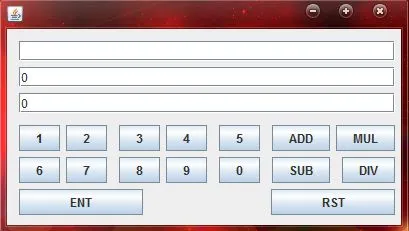
JPanel时,不需要使用setVisible方法,因为当它被添加到父组件中时,默认情况下会自动显示。 - Harmeet Singh} });- JFetz2191