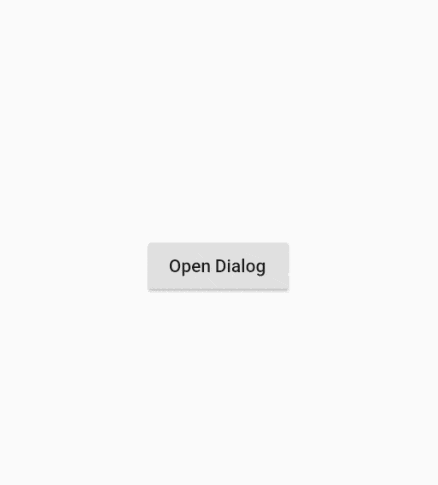我被这个问题困扰了。你必须将setState的名称更改为其他名称,并将此setState传递给所有子函数。这将及时更新您的对话框UI。
return StatefulBuilder(
builder: (context, setStateSB) {
return AlertDialog(
title: Text("Select Circle To Sync Data!" ,style: TextStyle(color: Colors.white),),
content: Column(
children: [
Text("Select Division!" ,style: TextStyle(color: Colors.white),),
Container(
height: 80,
child: Column(
crossAxisAlignment: CrossAxisAlignment.start,
children: [
InputDecorator(
decoration: InputDecoration(
border: OutlineInputBorder(
borderRadius: BorderRadius.circular(10.0)),
contentPadding: EdgeInsets.all(5),
),
child: DropdownButtonHideUnderline(
child: DropdownButton<String>(
isExpanded: true,
value: sync_DivisionName_firstValue,
items: _DivisionName_list.map((String value) {
return DropdownMenuItem<String>(
value: value,
child: Text(value,style: TextStyle(color: Colors.black)),
);
}).toList(),
onChanged: (String? newValue) {
setStateSB(() {
sync_DivisionName_firstValue = newValue!;
if(sync_DivisionName_firstValue !="Select Division Name"){
print("sync_DivisionName_firstValue$sync_DivisionName_firstValue");
_getDistrictName(sync_DivisionName_firstValue,setStateSB);
}else{
refreashDivisionName(setStateSB);
}
});
},
)),
),
],
),
),
Text("Select District!" ,style: TextStyle(color: Colors.white),),
Container(
height: 80,
child: Column(
crossAxisAlignment: CrossAxisAlignment.start,
children: [
InputDecorator(
decoration: InputDecoration(
border: OutlineInputBorder(
borderRadius: BorderRadius.circular(10.0)),
contentPadding: EdgeInsets.all(5),
),
child: DropdownButtonHideUnderline(
child: DropdownButton<String>(
isExpanded: true,
value: sync_DistrictName_firstValue,
items: _DistrictName_list.map((String value) {
return DropdownMenuItem<String>(
value: value,
child: Text(value,style: TextStyle(color: Colors.black),),
);
}).toList(),
onChanged: (String? newValue) {
setStateSB(() {
sync_DistrictName_firstValue = newValue!;
if(sync_DivisionName_firstValue != "Select Division Name" && sync_DistrictName_firstValue != "Select District Name"){
print("sync_DistrictName_firstValue$sync_DistrictName_firstValue");
_getTehsilName(sync_DivisionName_firstValue,sync_DistrictName_firstValue,setStateSB);
}else{
refreashDistrictName(setStateSB);
}
});
},
)),
),
],
),
),
Text("Select Tehsil!" ,style: TextStyle(color: Colors.white),),
Container(
height: 80,
child: Column(
crossAxisAlignment: CrossAxisAlignment.start,
children: [
InputDecorator(
decoration: InputDecoration(
border: OutlineInputBorder(
borderRadius: BorderRadius.circular(10.0)),
contentPadding: EdgeInsets.all(5),
),
child: DropdownButtonHideUnderline(
child: DropdownButton<String>(
isExpanded: true,
value: sync_TehsilName_firstValue,
items: _TehsilName_list.map((String value) {
return DropdownMenuItem<String>(
value: value,
child: Text(value,style: TextStyle(color: Colors.black),),
);
}).toList(),
onChanged: (String? newValue) {
setStateSB(() {
sync_TehsilName_firstValue = newValue!;
if(sync_DivisionName_firstValue != "Select Division Name" && sync_DistrictName_firstValue != "Select District Name" && sync_TehsilName_firstValue != "Select Tehsil Name"){
print("sync_TehsilName_firstValue$sync_TehsilName_firstValue");
_getRatingAreaName(sync_DivisionName_firstValue,sync_DistrictName_firstValue,sync_TehsilName_firstValue,setStateSB);
}else{
refreashTehsilName(setStateSB);
}
});
},
)),
),
],
),
),
Text("Select Rating Area Name!" ,style: TextStyle(color: Colors.white),),
Container(
height: 80,
child: Column(
crossAxisAlignment: CrossAxisAlignment.start,
children: [
InputDecorator(
decoration: InputDecoration(
border: OutlineInputBorder(
borderRadius: BorderRadius.circular(10.0)),
contentPadding: EdgeInsets.all(5),
),
child: DropdownButtonHideUnderline(
child: DropdownButton<String>(
isExpanded: true,
value: sync_RatingAreaName_firstValue,
items: _RatingAreaName_list.map((String value) {
return DropdownMenuItem<String>(
value: value,
child: Text(value,style: TextStyle(color: Colors.black),),
);
}).toList(),
onChanged: (String? newValue) {
setStateSB(() {
sync_RatingAreaName_firstValue = newValue!;
if(sync_DivisionName_firstValue != "Select Division Name" && sync_DistrictName_firstValue != "Select District Name" && sync_TehsilName_firstValue != "Select Tehsil Name" && sync_RatingAreaName_firstValue != "Select Rating Area Name"){
print("sync_RatingAreaName_firstValue$sync_RatingAreaName_firstValue");
_getWardCircleName(sync_DivisionName_firstValue,sync_DistrictName_firstValue,sync_TehsilName_firstValue,sync_RatingAreaName_firstValue,setStateSB);
}else{
refreashWardCircleName(setStateSB);
}
});
},
)),
),
],
),
),
Text("Select Ward Circle Name!" ,style: TextStyle(color: Colors.white),),
Container(
height: 80,
child: Column(
crossAxisAlignment: CrossAxisAlignment.start,
children: [
InputDecorator(
decoration: InputDecoration(
border: OutlineInputBorder(
borderRadius: BorderRadius.circular(10.0)),
contentPadding: EdgeInsets.all(5),
),
child: DropdownButtonHideUnderline(
child: DropdownButton<String>(
isExpanded: true,
value: sync_circle_name_firstValue,
items: _circle_name_list.map((String value) {
return DropdownMenuItem<String>(
value: value,
child: Text(value,style: TextStyle(color: Colors.black),),
);
}).toList(),
onChanged: (String? newValue) {
setStateSB(() {
sync_circle_name_firstValue = newValue!;
print("sync_circle_name_firstValue$sync_circle_name_firstValue");
});
},
)),
),
],
),
),
]),
backgroundColor:Color(0xFFEC9F46),
actions: [
okButton,SyncButton
],
);
},
);
其中一个内部函数是这样的。
Future<void> refreashDivisionName( StateSetter setInnerState) async {
final List<String> _division_name = await getDivisionNameList();
final List<String> _district_name_list = await getDistrictName(sync_DivisionName_firstValue);
final List<String> _tehsil_name_list = await getTehsilName(sync_DivisionName_firstValue,sync_DistrictName_firstValue);
final List<String> _rating_area_name_list = await getRatingAreaName(sync_DivisionName_firstValue,sync_DistrictName_firstValue,sync_TehsilName_firstValue);
final List<String> _ward_circle_name_list = await getWardCircleName(sync_DivisionName_firstValue,sync_DistrictName_firstValue,sync_TehsilName_firstValue,sync_RatingAreaName_firstValue);
setInnerState(() {
_division_name.insert(0, "Select Division Name");
_DivisionName_list = _division_name;
sync_DivisionName_firstValue = _DivisionName_list[0];
_district_name_list.insert(0, "Select District Name");
_DistrictName_list = _district_name_list;
sync_DistrictName_firstValue = _DistrictName_list[0];
_tehsil_name_list.insert(0, "Select Tehsil Name");
_TehsilName_list = _tehsil_name_list;
sync_TehsilName_firstValue = _TehsilName_list[0];
_rating_area_name_list.insert(0, "Select Rating Area Name");
_RatingAreaName_list = _rating_area_name_list;
sync_RatingAreaName_firstValue = _RatingAreaName_list[0];
_ward_circle_name_list.insert(0, "Select Ward Circle Name");
_circle_name_list = _ward_circle_name_list;
sync_circle_name_firstValue = _circle_name_list[0];
});
}
我希望你能理解。