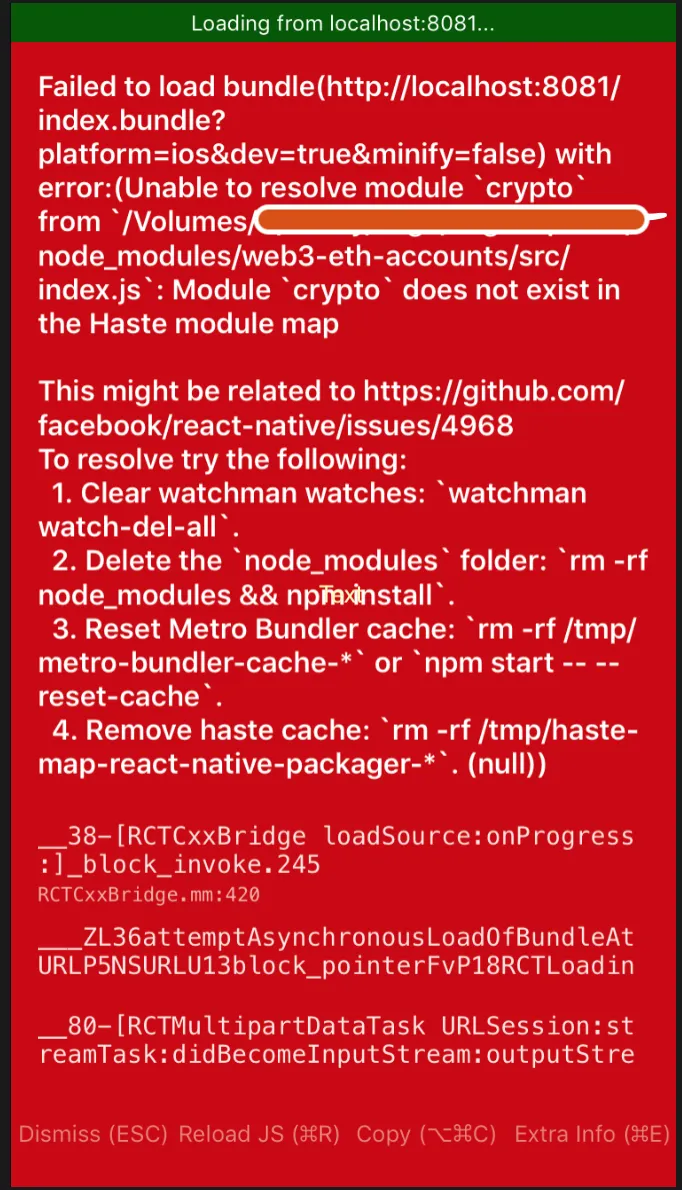4个回答
11
Crypto是一个node js模块,在运行React Native时使用Javascript Core,但它不包含在其中。因此,我安装了以下的npm软件包:https://www.npmjs.com/package/react-native-crypto。
使用说明:
使用说明:
npm i --save react-native-crypto
# install peer deps
npm i --save react-native-randombytes
react-native link react-native-randombytes
# install latest rn-nodeify
npm i --save-dev tradle/rn-nodeify
# install node core shims and recursively hack package.json files
# in ./node_modules to add/update the "browser"/"react-native" field with relevant mappings
./node_modules/.bin/rn-nodeify --hack --install
rn-nodeify will create a shim.js in the project root directory
// index.ios.js or index.android.js
// make sure you use `import` and not require!
import './shim.js'
// ...the rest of your code
在你的index.js文件中导入shim.js。
当你这样做后,加密技术应该就可以使用了。如果还是不行,我需要在我的App.js文件中创建一个常量:
export const cryp = require('crypto');
将其导入所需的组件中。
更新
我为此进行了新构建,按照以下步骤进行:
react-native init TestApp
按照上面的说明进行加密操作。
链接:
react-native link
react-native run-ios
- JRK
6
在执行上述步骤并运行react-native run-ios之后,我得到了CFBundleIdentifier不存在的错误。 - Trinu
你正在使用哪个版本的RN?你是否在XCode中打开了该项目? - JRK
0.57,当我尝试在Xcode中构建时,构建失败了。 - Trinu
我会进行全新的构建,并为您检查。 - JRK
在 app.js 中导入 shim.js 文件的位置在哪里?另外,您能告诉我在 app.js 中添加 export const cryp = require('crypto'); 这行代码的位置吗?我没有 tsx 文件。 - Trinu
让我们在聊天中继续这个讨论。 - JRK
4
react-native-crypto在较新的react-native版本0.63.3和react版本16.13.1中不再适用。
我在我的react-native应用中使用了crypto-js包,版本为3.1.9-1,工作正常。
您可以在package.json文件中添加以下行。
"crypto-js": "3.1.9-1",
- NinjaDev
6
你是否需要以某种方式将
crypto-js 别名为 crypto?我已经安装了 crypto-js,但是 Metro 仍然告诉我无法解析 crypto。 - Claudio Brasser@ClaudioBrasser,我没有重命名它。我使用了
crypto-js。 - NinjaDev1你是自己导入了
crypto 还是它被一个库所使用?在我的情况下,crypto 是由一个库所需求的,而我想用 crypto-js 来替换它,因为 crypto 在 rn 中不可用。 - Claudio Brasser嗯...我使用了
crypto-js 来加密/解密文本。
如果其他库需要 crypto 包,我认为你可以更换另一个库,或者自定义该库以导入 crypto-js。 - NinjaDev我在 https://github.com/dev0088/Whitings-RN 上分享了示例代码。 - NinjaDev
当我使用crypto-js 4.1.1时,遇到了require cycle警告:WARN Require cycle: node_modules/metro/src/node-haste/DependencyGraph/assets/empty-module.js -> src/pages/index/index.tsx -> src/utils/hzxw-api-client.ts -> node_modules/crypto-js/index.js -> node_modules/crypto-js/core.js -> node_modules/metro/src/node-haste/DependencyGraph/assets/empty-module.js。 - smoothdvd
1
我有相同的问题,似乎React Native不支持加密模块,因为当我安装crypto时,在node_modules中没有index.js文件。所以当我尝试使用jsonwebtoken(使用加密方法)时遇到了问题。因此,我卸载了jsonwebtoken并转而使用react-native-pure-jwt。
- Mitch.json
1
crypto是一个Node的库,可以在浏览器中使用,但是我们可以通过下面提到的一些技巧在React Native中使用它。按照以下步骤操作,你就可以准备好开始工作了。
npm i --save react-native-crypto
==> install peer deps
npm i --save react-native-randombytes
react-native link react-native-randombytes
==>install latest rn-nodeify
npm i --save-dev tradle/rn-nodeify
==> install node core shims and recursively hack package.json files
==> in ./node_modules to add/update the "browser"/"react-native" fieldwith relevant mappings
./node_modules/.bin/rn-nodeify --hack --install
- Uzef Shaikh
2
你好,能否解释一下你回答中的最后一行是如何实现的?如何添加shim?我在我的bin/rn-nodify中有以下代码: if (toShim.indexOf('crypto') !== -1) {
toShim.push('react-native-randombytes')
} - Bomber
1你好,@Bomber。你不需要手动添加任何文件,shim文件将会在最后一个命令
./node_modules/.bin/rn-nodeify --hack --install执行时自动添加到你的项目根目录中。 - Uzef Shaikh网页内容由stack overflow 提供, 点击上面的可以查看英文原文,
原文链接
原文链接
- 相关问题
- 26 React Native:无法解析模块 fs。
- 8 React Native错误 - 无法解析模块`./tab-bar-item-ios`
- 11 React Native错误:无法解析模块“./index”
- 19 在React Native环境中需要未知模块“crypto”
- 4 React Native中的“无法解析模块”
- 10 Twilio React Native - 无法解析模块crypto
- 5 无法解析模块(Expo,React Native)
- 67 React Native 应用中无法解析模块
- 111 模块未找到:错误:无法解析“crypto”
- 8 React Native - 无法解析模块AccessibilityInfo