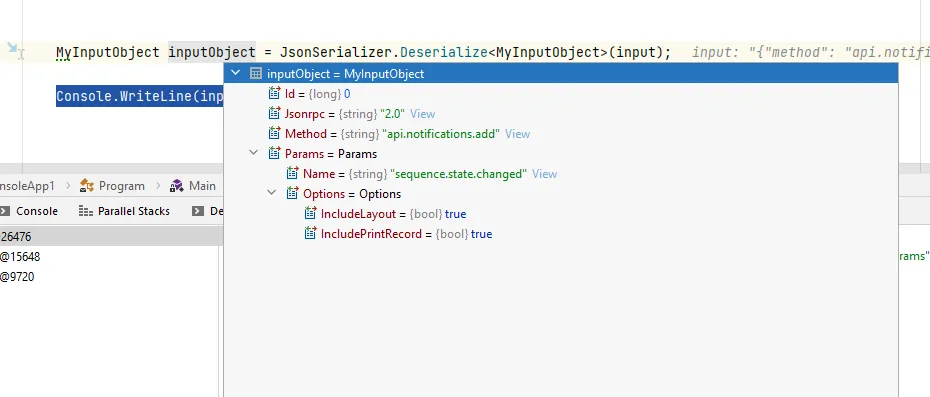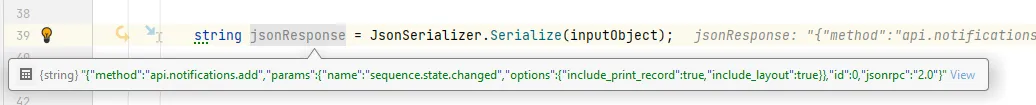我需要将这段文字翻译:
{
"method": "api.notifications.add",
"params": {
"name": "sequence.state.changed",
"options": {
"include_print_record": true,
"include_layout": true
}
},
"id": 0,
"jsonrpc": "2.0"
}
如何在C#中将内容转换为字符串:
input = @"{
"method": "api.notifications.add",
"params": {
"name": "sequence.state.changed",
"options": {
"include_print_record": true,
"include_layout": true
}
},
"id": 0,
"jsonrpc": "2.0"
}";
它需要保留其原有的格式。我已经尝试了许多方法,包括在每个引号前加上反斜杠,显然在第一个引号前加上 @ 符号。