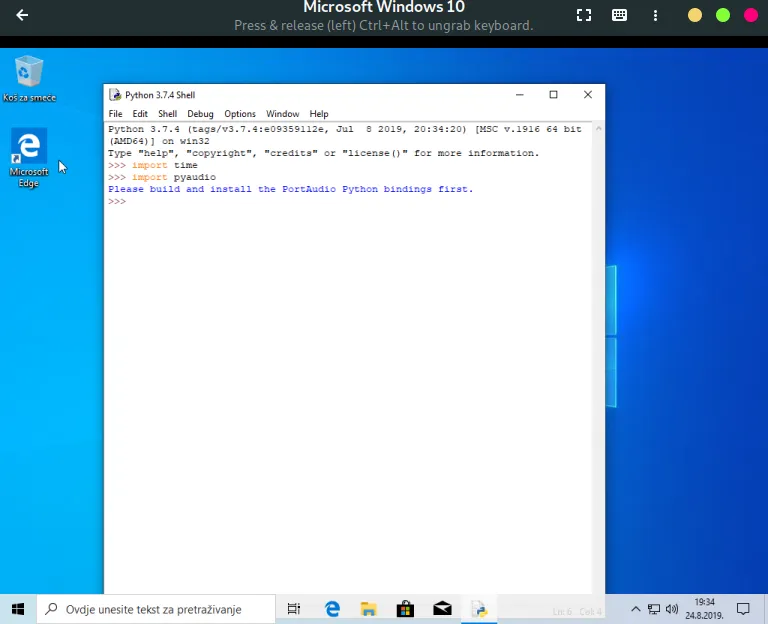我正在开发语音识别程序,但无法安装pyAudio。
我已经安装了Microsoft Visual C++ 14.0.0,但仍然出现另一个错误。我不知道问题出在哪里,请帮我解决。
ERROR: Command errored out with exit status 1:
command: 'c:\users\udit\appdata\local\programs\python\python37-32\python.exe' -u -c 'import sys, setuptools, tokenize; sys.argv\[0\] = '"'"'C:\\Users\\udit\\AppData\\Local\\Temp\\pip-install-68co_fpl\\pyaudio\\setup.py'"'"'; __file__='"'"'C:\\Users\\udit\\AppData\\Local\\Temp\\pip-install-68co_fpl\\pyaudio\\setup.py'"'"';f=getattr(tokenize, '"'"'open'"'"', open)(__file__);code=f.read().replace('"'"'\r\n'"'"', '"'"'\n'"'"');f.close();exec(compile(code, __file__, '"'"'exec'"'"'))' install --record 'C:\Users\udit\AppData\Local\Temp\pip-record-ih2tcx4k\install-record.txt' --single-version-externally-managed --compile
cwd: C:\Users\udit\AppData\Local\Temp\pip-install-68co_fpl\pyaudio\
Complete output (16 lines):
running install
running build
running build_py
creating build
creating build\lib.win32-3.7
copying src\pyaudio.py -> build\lib.win32-3.7
running build_ext
building '_portaudio' extension
b'\\\x00C\x00o\x00m\x00m\x00o\x00n\x00 \x00w\x00a\x00s\x00 \x00u\x00n\x00e\x00x\x00p\x00e\x00c\x00t\x00e\x00d\x00 \x00a\x00t\x00 \x00t\x00h\x00i\x00s\x00 \x00t\x00i\x00m\x00e\x00.\x00\r\x00\n\x00'
creating build\temp.win32-3.7
creating build\temp.win32-3.7\Release
creating build\temp.win32-3.7\Release\src
C:\Program Files (x86)\Microsoft Visual Studio 14.0\VC\Bin\cl.exe /c /nologo /Ox /W3 /GL /DNDEBUG /MD -Ic:\users\udit\appdata\local\programs\python\python37-32\include -Ic:\users\udit\appdata\local\programs\python\python37-32\include "-IC:\Program Files (x86)\Microsoft Visual Studio 14.0\VC\Include" "-IC:\Program Files (x86)\Microsoft Visual Studio 14.0\VC\ATLMFC\Include" "-IC:\Program Files (x86)\Windows Kits\10\include\10.0.18362.0\shared" "-IC:\Program Files (x86)\Windows Kits\10\include\10.0.18362.0\um" "-IC:\Program Files (x86)\Windows Kits\10\include\10.0.18362.0\winrt" "-IC:\Program Files (x86)\Windows Kits\10\include\10.0.18362.0\ucrt" "-IC:\Program Files (x86)\Windows Kits\NETFXSDK\4.6.1\include\um" /Tcsrc/_portaudiomodule.c /Fobuild\temp.win32-3.7\Release\src/_portaudiomodule.obj
_portaudiomodule.c
src/_portaudiomodule.c(29): fatal error C1083: Cannot open include file: 'portaudio.h': No such file or directory
error: command 'C:\\Program Files (x86)\\Microsoft Visual Studio 14.0\\VC\\Bin\\cl.exe' failed with exit status 2
----------------------------------------
ERROR: Command errored out with exit status 1: 'c:\users\udit\appdata\local\programs\python\python37-32\python.exe' -u -c 'import sys, setuptools, tokenize; sys.argv\[0\] = '"'"'C:\\Users\\udit\\AppData\\Local\\Temp\\pip-install-68co_fpl\\pyaudio\\setup.py'"'"'; __file__='"'"'C:\\Users\\udit\\AppData\\Local\\Temp\\pip-install-68co_fpl\\pyaudio\\setup.py'"'"';f=getattr(tokenize, '"'"'open'"'"', open)(__file__);code=f.read().replace('"'"'\r\n'"'"', '"'"'\n'"'"');f.close();exec(compile(code, __file__, '"'"'exec'"'"'))' install --record 'C:\Users\udit\AppData\Local\Temp\pip-record-ih2tcx4k\install-record.txt' --single-version-externally-managed --compile Check the logs for full command output.