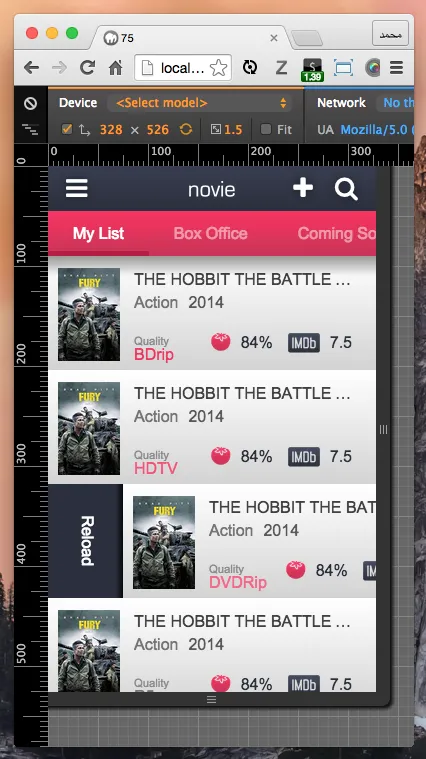我有一些可拖动的元素,它们的宽度占据整个屏幕,并且垂直排列。
为了在移动端上启用jQuery拖动功能,我使用了一个叫做jquery.ui.touch-punch的插件。但是问题在于,这些可拖动元素会阻止用户滚动页面。
$('#novieList .element .content').draggable({
axis: 'x',
revert: function() {
return $(this).position().left < 30;
},
containment: [ 0, 0, 75, 0 ],
scope: 'element',
scroll: false,
delay: 300,
drag: function(event, ui) {
return true;
},
start: function(event, ui) {
// Prevent to drag the element after open it
var left = $(this).position().left;
return left == 0;
},
stop: function(event, ui) {
var left = $(this).position().left;
if (left != 0) {
$(this).offset({left: 75});
}
return true;
}
});