注意:Prince的代码确实帮了我很多,所以我会给他加10分作为感谢。但最终,我还是要自己写出代码。我也会添加一些背景信息,以便于未来的读者可以更好地理解。
最终的代码如下:
-(void)updateLine{
if ([[[self layer] sublayers] objectAtIndex:0])
{
self.layer.sublayers = nil;
}
CAShapeLayer *shapeLayer = [CAShapeLayer layer];
[shapeLayer setBounds:self.bounds];
[shapeLayer setPosition:self.center];
[shapeLayer setFillColor:[[UIColor clearColor] CGColor]];
[shapeLayer setStrokeColor:[[UIColor blackColor] CGColor]];
[shapeLayer setLineWidth:3.0f];
[shapeLayer setLineJoin:kCALineJoinRound];
[shapeLayer setLineDashPattern:
[NSArray arrayWithObjects:[NSNumber numberWithInt:10],
[NSNumber numberWithInt:5],nil]];
CGMutablePathRef path = CGPathCreateMutable();
CGPathMoveToPoint(path, NULL, beginPoint.center.x, beginPoint.center.y);
CGPathAddLineToPoint(path, NULL, endPoint.center.x, endPoint.center.y);
[shapeLayer setPath:path];
CGPathRelease(path);
[[self layer] addSublayer:shapeLayer];
}
在我的情况下,beginPoint和endPoint是可由用户通过使用KVO移动的。所以当它们中的任意一个移动时:
-(void)observeValueForKeyPath:(NSString *)keyPath ofObject:(id)object change:(NSDictionary *)change context:(void *)context
{
if ([keyPath isEqual:@"position"])
{
[self updateLine];
}
}
我试着研究了Prince的代码。我在draw:方法上进行了尝试,在虚线之间添加了一条细线(有点奇怪...),还尝试了initWithFrame:。但是,如果没有任何修改,他的代码会在控制台上给我这种错误:
<Error>: CGContextSaveGState: invalid context 0x0
<Error>: CGContextSetLineWidth: invalid context 0x0
<Error>: CGContextSetLineJoin: invalid context 0x0
<Error>: CGContextSetLineCap: invalid context 0x0
<Error>: CGContextSetMiterLimit: invalid context 0x0
<Error>: CGContextSetFlatness: invalid context 0x0
<Error>: CGContextAddPath: invalid context 0x0
<Error>: CGContextDrawPath: invalid context 0x0
<Error>: CGContextRestoreGState: invalid context 0x0
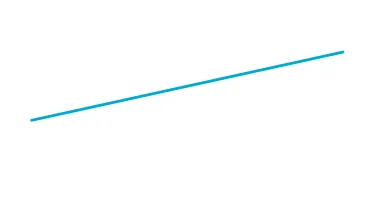
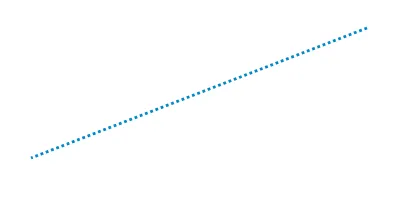

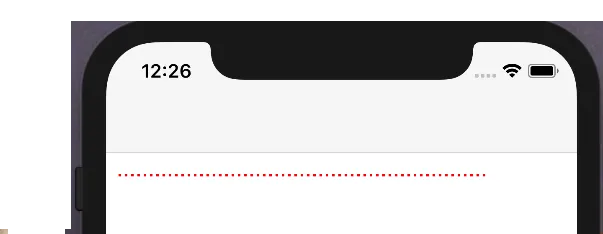
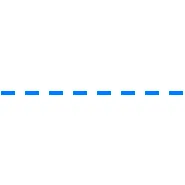
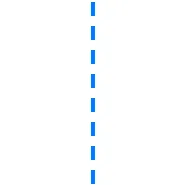
draw方法中绘制它,然后应用变换吗? - Rui Peres