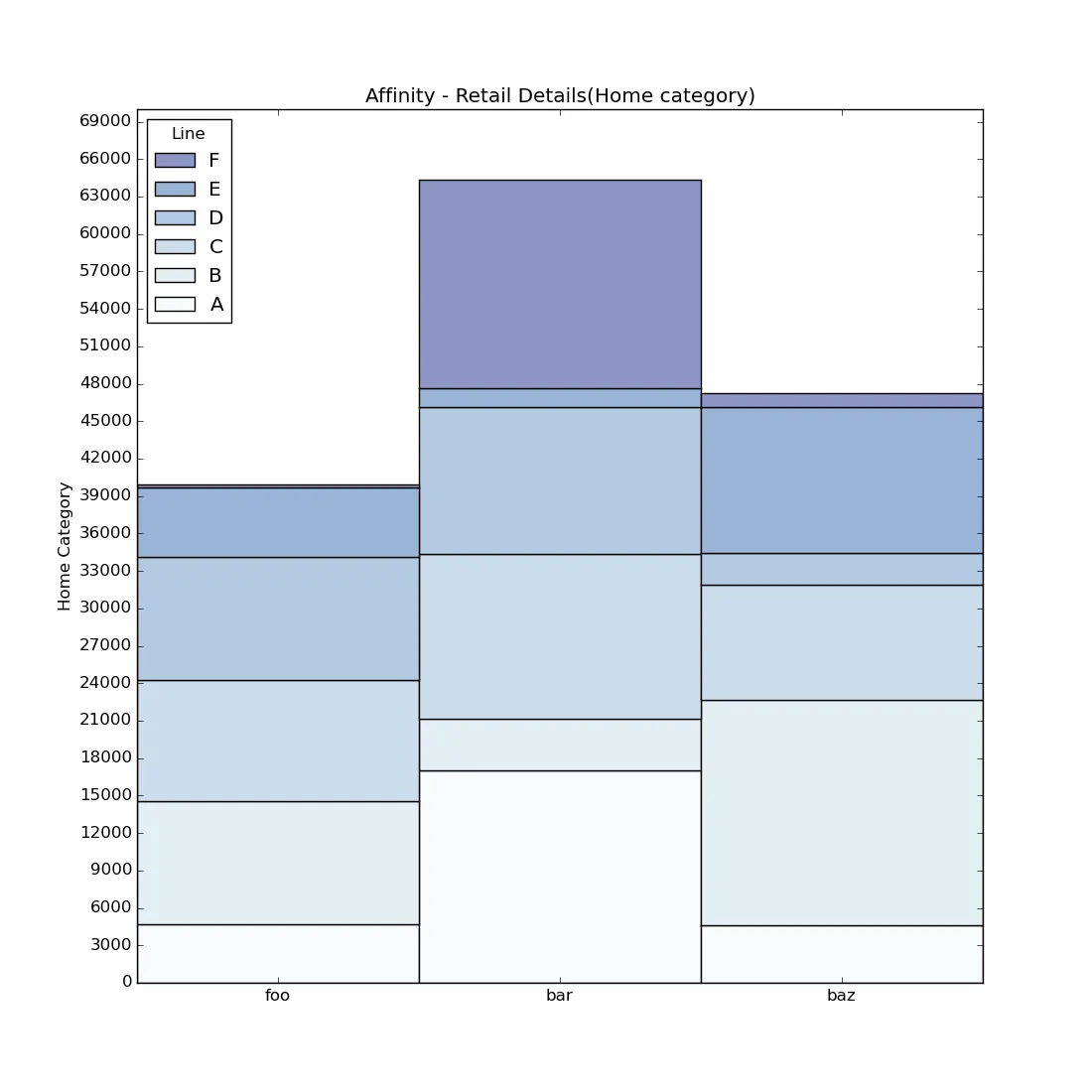我使用以下代码绘制条形图,并需要以相反的顺序呈现图例。我该如何做?
colorsArr = plt.cm.BuPu(np.linspace(0, 0.5, len(C2)))
p = numpy.empty(len(C2), dtype=object)
plt.figure(figsize=(11, 11))
prevBar = 0
for index in range(len(C2)):
plt.bar(ind, C2[index], width, bottom=prevBar, color=colorsArr[index],
label=C0[index])
prevBar = prevBar + C2[index]
# Positions of the x-axis ticks (center of the bars as bar labels)
tick_pos = [i + (width/2) for i in ind]
plt.ylabel('Home Category')
plt.title('Affinity - Retail Details(Home category)')
# Set the x ticks with names
plt.xticks(tick_pos, C1)
plt.yticks(np.arange(0, 70000, 3000))
plt.legend(title="Line", loc='upper left')
# Set a buffer around the edge
plt.xlim(-width*2, width*2)
plt.show()