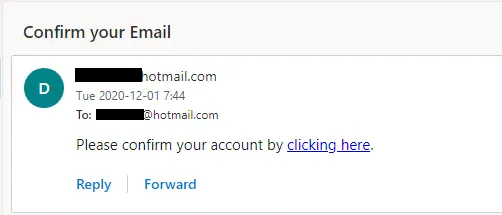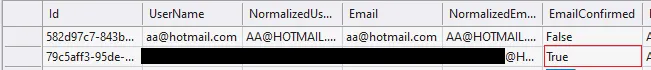2个回答
10
根据https://medium.com/@MisterKevin_js/enabling-email-verification-in-asp-net-core-identity-ui-2-1-b87f028a97e0,ASP.NET Core 2 在很大程度上依赖于依赖注入。Identity Library的RegisterModel(以及其他依赖电子邮件的模型)具有以下字段:
您可以在项目的 Services 文件夹中定义 EmailSender 类。以下是可能的实现方式:
private readonly IEmailSender _emailSender;
您只需使用Startup.cs的ConfigureServices方法注入由您自己实现的IEmailSender即可:
public void ConfigureServices(IServiceCollection services)
{
...
services.AddTransient<IEmailSender, EmailSender>();
}
您可以在项目的 Services 文件夹中定义 EmailSender 类。以下是可能的实现方式:
using Microsoft.AspNetCore.Identity.UI.Services;
using System.Net;
using System.Net.Mail;
using System.Threading.Tasks;
namespace YourProject.Services
{
public class EmailSender : IEmailSender
{
public Task SendEmailAsync(string email, string subject, string htmlMessage)
{
SmtpClient client = new SmtpClient
{
Port = 587,
Host = "smtp.gmail.com", //or another email sender provider
EnableSsl = true,
DeliveryMethod = SmtpDeliveryMethod.Network,
UseDefaultCredentials = false,
Credentials = new NetworkCredential("your email sender", "password")
};
return client.SendMailAsync("your email sender", email, subject, htmlMessage);
}
}
}
- Alvaro Rodriguez Scelza
1
1我们需要实例化 SmtpClient 吗?还是推荐通过 DI 进行注入? - variable
2
您可以参考以下步骤使用SMTP发送电子邮件:
Create a EmailSender class, and contains the following method:
public interface IMyEmailSender { void SendEmail(string email, string subject, string HtmlMessage); } public class MyEmailSender : IMyEmailSender { public IConfiguration Configuration { get; } public MyEmailSender(IConfiguration configuration) { Configuration = configuration; } public void SendEmail(string email, string subject, string HtmlMessage) { using (MailMessage mm = new MailMessage(Configuration["NetMail:sender"], email)) { mm.Subject = subject; string body = HtmlMessage; mm.Body = body; mm.IsBodyHtml = true; SmtpClient smtp = new SmtpClient(); smtp.Host = Configuration["NetMail:smtpHost"]; smtp.EnableSsl = true; NetworkCredential NetworkCred = new NetworkCredential(Configuration["NetMail:sender"], Configuration["NetMail:senderpassword"]); smtp.UseDefaultCredentials = false; smtp.Credentials = NetworkCred; smtp.Port = 587; smtp.Send(mm); } } }Store the SMTP configuration information in the appsettings.json
"NetMail": { "smtpHost": "smtp.live.com", "sender": "sender email", "senderpassword": "Password" },
Register the EmailSernder in the ConfigureServices method in Startup.cs file.
services.AddDefaultIdentity<IdentityUser>(options => options.SignIn.RequireConfirmedAccount = true) .AddEntityFrameworkStores<ApplicationDbContext>(); services.AddTransient<IMyEmailSender, MyEmailSender>();In the Register.cs file, after creating user, you could use UserManager to get the EmailConfirmationToken, and get the callbackurl, then, call the SendEmail() method to send email.
var user = new IdentityUser { UserName = Input.Email, Email = Input.Email }; var result = await _userManager.CreateAsync(user, Input.Password); if (result.Succeeded) { _logger.LogInformation("User created a new account with password."); var code = await _userManager.GenerateEmailConfirmationTokenAsync(user); code = WebEncoders.Base64UrlEncode(Encoding.UTF8.GetBytes(code)); var callbackUrl = Url.Page( "/Account/ConfirmEmail", pageHandler: null, values: new { area = "Identity", userId = user.Id, code = code, returnUrl = returnUrl }, protocol: Request.Scheme); _myEmailSender.SendEmail(Input.Email, "Confirm your Email", $"Please confirm your account by <a href='{HtmlEncoder.Default.Encode(callbackUrl)}'>clicking here</a>.");
点击链接后,将重定向到确认电子邮件页面,然后检查数据库,EmailConfirmed已更改为True。
- Zhi Lv
2
1我们需要实例化 SmtpClient 吗?还是推荐通过 DI 进行注入? - variable
我只想自定义发送的邮件内容。有没有更好的方法而不必更改整个邮件服务? - Dosihris
网页内容由stack overflow 提供, 点击上面的可以查看英文原文,
原文链接
原文链接
- 相关问题
- 5 如何在ASP.NET Core 1.0中配置身份验证
- 3 更新库配置以适用于 ASP.NET Core。
- 3 使用ASP.NET Core 6.0 Web API发送电子邮件
- 3 如何在ASP.NET中向Dropfolder发送电子邮件?
- 20 如何在ASP.NET Core MVC中配置确认电子邮件令牌的生命周期
- 3 如何在ASP.NET 5中配置电子邮件设置?
- 14 如何在Asp.Net中发送带有附件的电子邮件
- 4 如何在ASP.NET Core Web API中使用MimeMessage发送带附件的电子邮件?
- 5 如何在ASP.NET Core中添加多个身份和多个角色
- 8 如何在ASP.NET Core中自定义配置绑定