我有一个奇怪的问题:
我正在使用Webpack(带有Vue-CLI)+ HMR。当我尝试在DevTools中更改样式时,我的页面本身会更改样式-它会删除其中一些样式(如下图所示)。
我知道问题在于Hot Reload Webpack中,因为某些Vue组件样式保留,而有些则被删除。因此,我无法在侧边栏更改样式,每次都必须重新加载页面才能将样式恢复到原来的位置。
以下是我的package.json和webpack.base.conf.js。
提前感谢您!
P.S. 我还使用SASS和SASS-Loader。
我正在使用Webpack(带有Vue-CLI)+ HMR。当我尝试在DevTools中更改样式时,我的页面本身会更改样式-它会删除其中一些样式(如下图所示)。
我知道问题在于Hot Reload Webpack中,因为某些Vue组件样式保留,而有些则被删除。因此,我无法在侧边栏更改样式,每次都必须重新加载页面才能将样式恢复到原来的位置。
以下是我的package.json和webpack.base.conf.js。
提前感谢您!
P.S. 我还使用SASS和SASS-Loader。
package.json
{
"private": true,
"scripts": {
"dev": "webpack-dev-server --inline --progress --config build/webpack.dev.conf.js",
"start": "npm run dev",
"build": "node build/build.js"
},
"dependencies": {
"bootstrap": "^4.0.0",
"desandro-classie": "^1.0.1",
"desandro-get-style-property": "^1.0.4",
"draggabilly": "^2.1.1",
"jquery": "^3.2.1",
"jquery-parallax.js": "^1.5.0",
"popper.js": "^1.12.9",
"vue": "^2.5.2",
"vue-router": "^3.0.1"
},
"devDependencies": {
"autoprefixer": "^7.1.2",
"babel-core": "^6.22.1",
"babel-helper-vue-jsx-merge-props": "^2.0.3",
"babel-loader": "^7.1.1",
"babel-plugin-syntax-jsx": "^6.18.0",
"babel-plugin-transform-runtime": "^6.22.0",
"babel-plugin-transform-vue-jsx": "^3.5.0",
"babel-preset-env": "^1.3.2",
"babel-preset-stage-2": "^6.22.0",
"chalk": "^2.0.1",
"copy-webpack-plugin": "^4.0.1",
"css-loader": "^0.28.0",
"extract-text-webpack-plugin": "^3.0.0",
"file-loader": "^1.1.4",
"friendly-errors-webpack-plugin": "^1.6.1",
"html-webpack-plugin": "^2.30.1",
"imports-loader": "^0.7.1",
"modernizr-webpack-plugin": "^1.0.6",
"node-notifier": "^5.1.2",
"node-sass": "^4.7.2",
"optimize-css-assets-webpack-plugin": "^3.2.0",
"ora": "^1.2.0",
"portfinder": "^1.0.13",
"postcss-import": "^11.0.0",
"postcss-loader": "^2.0.8",
"postcss-url": "^7.2.1",
"rimraf": "^2.6.0",
"sass-loader": "^6.0.6",
"semver": "^5.3.0",
"shelljs": "^0.7.6",
"uglifyjs-webpack-plugin": "^1.1.1",
"url-loader": "^0.5.8",
"vue-loader": "^13.3.0",
"vue-style-loader": "^3.0.1",
"vue-template-compiler": "^2.5.2",
"webpack": "^3.6.0",
"webpack-bundle-analyzer": "^2.9.0",
"webpack-dev-server": "^2.9.1",
"webpack-merge": "^4.1.0"
},
"engines": {
"node": ">= 6.0.0",
"npm": ">= 3.0.0"
},
"browserslist": [
"> 1%",
"last 2 versions",
"not ie <= 8"
]
}
webpack.base.conf.js
'use strict'
const path = require('path')
const utils = require('./utils')
const config = require('../config')
const vueLoaderConfig = require('./vue-loader.conf')
const ModernizrWebpackPlugin = require('modernizr-webpack-plugin')
const webpack = require('webpack')
let modernizrConfig = {
"options": [
"prefixed",
// "prefixedCSS",
// "testStyles",
"testAllProps",
"testProp",
"html5shiv",
"domPrefixes"
]
}
function resolve (dir) {
return path.join(__dirname, '..', dir)
}
module.exports = {
context: path.resolve(__dirname, '../'),
entry: {
app: './src/main.js'
},
output: {
path: config.build.assetsRoot,
filename: '[name].js',
publicPath: process.env.NODE_ENV === 'production'
? config.build.assetsPublicPath
: config.dev.assetsPublicPath
},
resolve: {
extensions: ['.js', '.vue', '.json'],
alias: {
'vue$': 'vue/dist/vue.esm.js',
'@': resolve('src'),
}
},
module: {
rules: [
{
test: /\.vue$/,
loader: 'vue-loader',
options: vueLoaderConfig
},
{
test: /\.js$/,
loader: 'babel-loader',
include: [resolve('src'), resolve('test'), resolve('node_modules/webpack-dev-server/client')]
},
{
test: /\.(png|jpe?g|gif|svg)(\?.*)?$/,
loader: 'url-loader',
options: {
limit: 10000,
name: utils.assetsPath('img/[name].[hash:7].[ext]')
}
},
{
test: /\.(mp4|webm|ogg|mp3|wav|flac|aac)(\?.*)?$/,
loader: 'url-loader',
options: {
limit: 10000,
name: utils.assetsPath('media/[name].[hash:7].[ext]')
}
},
{
test: /\.(woff2?|eot|ttf|otf)(\?.*)?$/,
loader: 'url-loader',
options: {
limit: 10000,
name: utils.assetsPath('fonts/[name].[hash:7].[ext]')
}
},
{
test: /\.scss$/,
use: [
'style-loader',
'css-loader',
'sass-loader'
]
},
{
test: /[\/\\]node_modules[\/\\]some-module[\/\\]index\.js$/,
loader: "imports-loader?this=>window"
}
]
},
plugins: [
new ModernizrWebpackPlugin(modernizrConfig),
new webpack.ProvidePlugin({
Draggabilly: 'draggabilly',
$: "jquery",
jQuery: "jquery",
"window.jQuery": "jquery"
})
],
node: {
// prevent webpack from injecting useless setImmediate polyfill because Vue
// source contains it (although only uses it if it's native).
setImmediate: false,
// prevent webpack from injecting mocks to Node native modules
// that does not make sense for the client
dgram: 'empty',
fs: 'empty',
net: 'empty',
tls: 'empty',
child_process: 'empty'
}
}
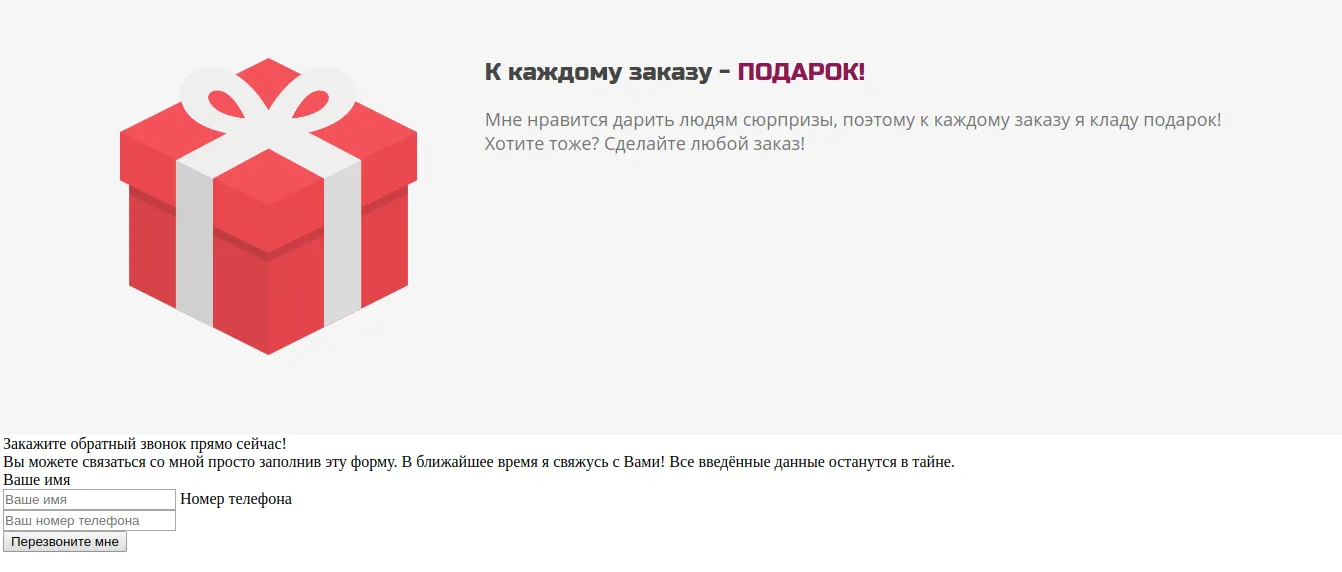
webpack.base.conf.js中缺少了vue-style-loader- 应该是 use 数组中的第一项。希望这可以帮到你。 - jaredrethman