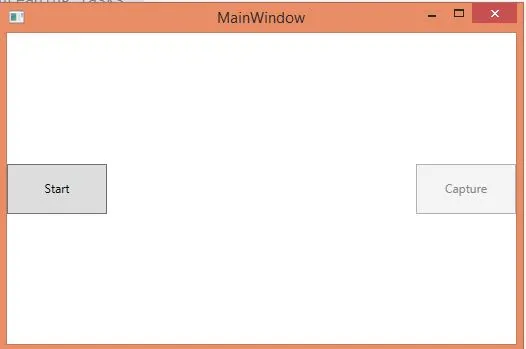我有两个按钮,开始和捕获。我希望在表单加载时禁用捕获按钮并启用开始按钮,当点击开始后禁用开始按钮并启用捕获按钮。
请帮忙,谢谢。
<Grid>
<Button Content="Button" Height="77" HorizontalAlignment="Left" Margin="92,151,0,0" Name="button1" VerticalAlignment="Top" Width="109">
<Button.Background>
<ImageBrush ImageSource="/WpfApplication1;component/Images/images.jpg" />
</Button.Background>
</Button>
<Button Content="Button" Height="77" HorizontalAlignment="Left" Margin="229,151,0,0" Name="button2" VerticalAlignment="Top" Width="112" IsEnabled="False" >
<Button.Background>
<ImageBrush ImageSource="/WpfApplication1;component/Images/images.jpg" />
</Button.Background>
</Button>
</Grid>