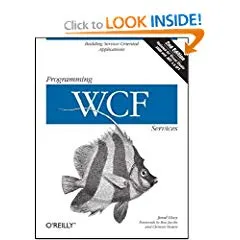我第一次尝试创建一个自托管服务。试图创建一个能够接受查询字符串并返回一些文本的东西,但遇到了一些问题:
All the documentation talks about endpoints being created automatically for each base address if they are not found in a config file. This doesn't seem to be the case for me, I get the "Service has zero application endpoints..." exception. Manually specifying a base endpoint as below seems to resolve this:
using System; using System.Collections.Generic; using System.Linq; using System.Text; using System.ServiceModel; using System.ServiceModel.Description; namespace TestService { [ServiceContract] public interface IHelloWorldService { [OperationContract] string SayHello(string name); } public class HelloWorldService : IHelloWorldService { public string SayHello(string name) { return string.Format("Hello, {0}", name); } } class Program { static void Main(string[] args) { string baseaddr = "http://localhost:8080/HelloWorldService/"; Uri baseAddress = new Uri(baseaddr); // Create the ServiceHost. using (ServiceHost host = new ServiceHost(typeof(HelloWorldService), baseAddress)) { // Enable metadata publishing. ServiceMetadataBehavior smb = new ServiceMetadataBehavior(); smb.HttpGetEnabled = true; smb.MetadataExporter.PolicyVersion = PolicyVersion.Policy15; host.Description.Behaviors.Add(smb); host.AddServiceEndpoint(typeof(IHelloWorldService), new BasicHttpBinding(), baseaddr); host.AddServiceEndpoint(typeof(IHelloWorldService), new BasicHttpBinding(), baseaddr + "SayHello"); //for some reason a default endpoint does not get created here host.Open(); Console.WriteLine("The service is ready at {0}", baseAddress); Console.WriteLine("Press <Enter> to stop the service."); Console.ReadLine(); // Close the ServiceHost. host.Close(); } } } }How would I go about setting this up to return the value of name in SayHello(string name) when requested thusly: localhost:8080/HelloWorldService/SayHello?name=kyle
我试图先学会走再去跑,但这感觉就像爬行一样...