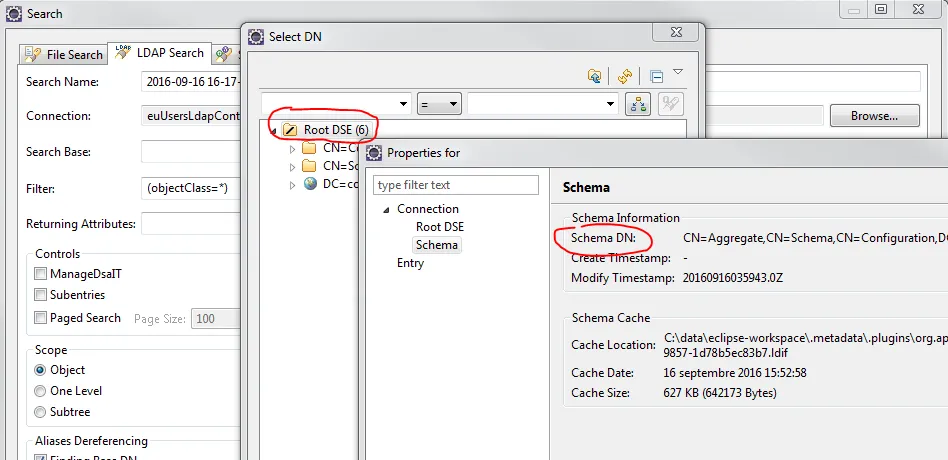尝试将应用程序从WebLogic 12.2.1迁移到Tomcat 8.5.4,在Weblogic下作为LDAP连接的Foreign JNDI Providers条目已被迁移到Tomcat下的一个新的Resource。
根据Stack Overflow上的这篇文章建议,在Tomcat的lib文件夹下打包了一个自定义的LdapContextFactory作为新的jar文件。
在Tomcat的server.xml文件中配置了以下GlobalNamingResources/Resource:
<Resource name="ldapConnection"
auth="Container"
type="javax.naming.ldap.LdapContext"
factory="com.sample.custom.LdapContextFactory"
singleton="false"
java.naming.referral="follow"
java.naming.factory.initial="com.sun.jndi.ldap.LdapCtxFactory"
java.naming.provider.url="ldap://some.host:389"
java.naming.security.authentication="simple"
java.naming.security.principal="CN=some,OU=some,OU=some,DC=some,DC=a,DC=b"
java.naming.security.credentials="password"
com.sun.jndi.ldap.connect.pool="true"
com.sun.jndi.ldap.connect.pool.maxsize="10"
com.sun.jndi.ldap.connect.pool.prefsize="4"
com.sun.jndi.ldap.connect.pool.timeout="30000" />
当使用LDAP浏览器(如Apache Directory Studio / Eclipse中的LDAP浏览器)浏览LDAP目录时,上述连接就可以正常工作。
自定义的com.sample.custom.LdapContextFactory非常简单:
public class LdapContextFactory implements ObjectFactory {
public Object getObjectInstance(Object obj, Name name, Context nameCtx, Hashtable<?, ?> environment)
throws Exception {
Hashtable<Object, Object> env = new Hashtable<>();
Reference reference = (Reference) obj;
Enumeration<RefAddr> references = reference.getAll();
while (references.hasMoreElements()) {
RefAddr address = references.nextElement();
String type = address.getType();
String content = (String) address.getContent();
env.put(type, content);
}
return new InitialLdapContext(env, null);
}
}
然而,在启动Tomcat时,它会抛出以下异常:
07-Sep-2016 15:04:01.064 SEVERE [main] org.apache.catalina.mbeans.GlobalResourcesLifecycleListener.createMBeans Exception processing Global JNDI Resources
javax.naming.NameNotFoundException: [LDAP: error code 32 - 0000208D: NameErr: DSID-031001E5, problem 2001 (NO_OBJECT), data 0, best match of:
''
]; remaining name ''
at com.sun.jndi.ldap.LdapCtx.mapErrorCode(LdapCtx.java:3160)
at com.sun.jndi.ldap.LdapCtx.processReturnCode(LdapCtx.java:3081)
at com.sun.jndi.ldap.LdapCtx.processReturnCode(LdapCtx.java:2888)
at com.sun.jndi.ldap.LdapCtx.c_listBindings(LdapCtx.java:1189)
at com.sun.jndi.toolkit.ctx.ComponentContext.p_listBindings(ComponentContext.java:592)
at com.sun.jndi.toolkit.ctx.PartialCompositeContext.listBindings(PartialCompositeContext.java:330)
at com.sun.jndi.toolkit.ctx.PartialCompositeContext.listBindings(PartialCompositeContext.java:317)
at javax.naming.InitialContext.listBindings(InitialContext.java:472)
at org.apache.catalina.mbeans.GlobalResourcesLifecycleListener.createMBeans(GlobalResourcesLifecycleListener.java:136)
at org.apache.catalina.mbeans.GlobalResourcesLifecycleListener.createMBeans(GlobalResourcesLifecycleListener.java:145)
at org.apache.catalina.mbeans.GlobalResourcesLifecycleListener.createMBeans(GlobalResourcesLifecycleListener.java:110)
at org.apache.catalina.mbeans.GlobalResourcesLifecycleListener.lifecycleEvent(GlobalResourcesLifecycleListener.java:82)
at org.apache.catalina.util.LifecycleBase.fireLifecycleEvent(LifecycleBase.java:94)
at org.apache.catalina.util.LifecycleBase.setStateInternal(LifecycleBase.java:401)
at org.apache.catalina.util.LifecycleBase.setState(LifecycleBase.java:345)
at org.apache.catalina.core.StandardServer.startInternal(StandardServer.java:784)
at org.apache.catalina.util.LifecycleBase.start(LifecycleBase.java:152)
at org.apache.catalina.startup.Catalina.start(Catalina.java:655)
at sun.reflect.NativeMethodAccessorImpl.invoke0(Native Method)
at sun.reflect.NativeMethodAccessorImpl.invoke(NativeMethodAccessorImpl.java:62)
at sun.reflect.DelegatingMethodAccessorImpl.invoke(DelegatingMethodAccessorImpl.java:43)
at java.lang.reflect.Method.invoke(Method.java:497)
at org.apache.catalina.startup.Bootstrap.start(Bootstrap.java:355)
at org.apache.catalina.startup.Bootstrap.main(Bootstrap.java:495)
类似的问题和调查表明存在无效的LDAP DN,但是:
- 相同的LDAP配置通过LDAP客户端正常工作
- 实际上没有执行任何搜索,在启动时间Tomcat抛出此异常而没有任何查询
- 错误提示为空字符串
''作为remaining name,因此显然不是找不到某些东西
问题:这是否是将WebLogic中的Foreign JNDI Providers条目迁移到Tomcat的正确方法?如何使用空的剩余名称修复无效的LDAP DN条目?是否可以在某个地方缺少baseDN进行配置?
更新
更改LdapContextFactory为以下内容时,与评论建议完全相同的错误会发生:
public Object getObjectInstance(Object obj, Name name, Context nameCtx, Hashtable<?, ?> environment)
throws Exception {
Hashtable<Object, Object> env = new Hashtable<>();
Reference reference = (Reference) obj;
Enumeration<RefAddr> references = reference.getAll();
String providerUrl = "no valid URL";
while (references.hasMoreElements()) {
RefAddr address = references.nextElement();
String type = address.getType();
String content = (String) address.getContent();
switch (type) {
case Context.PROVIDER_URL:
env.put(Context.PROVIDER_URL, content);
providerUrl = content;
break;
default:
env.put(type, content);
break;
}
}
InitialLdapContext context = null;
Object result = null;
try {
context = new InitialLdapContext(env, null);
LOGGER.info("looking up for " + providerUrl);
result = context.lookup(providerUrl);
} finally {
if (context != null) {
context.close();
}
}
LOGGER.info("Created new LDAP Context");
return result;
}
通过日志记录确认更改已正确部署。
涉及的侦听器默认在server.xml文件顶部定义。
<Listener className="org.apache.catalina.mbeans.GlobalResourcesLifecycleListener" />
server.xml中定义的全局JNDI资源作为全局资源元素的一部分。没有使用此侦听器,则无法使用任何全局资源。在Tomcat版本8.5.5和7.0.69上也是如此:只需按照上述方法添加新的全局资源和提供工厂的其他jar包,就会抛出指向空剩余名称的异常。