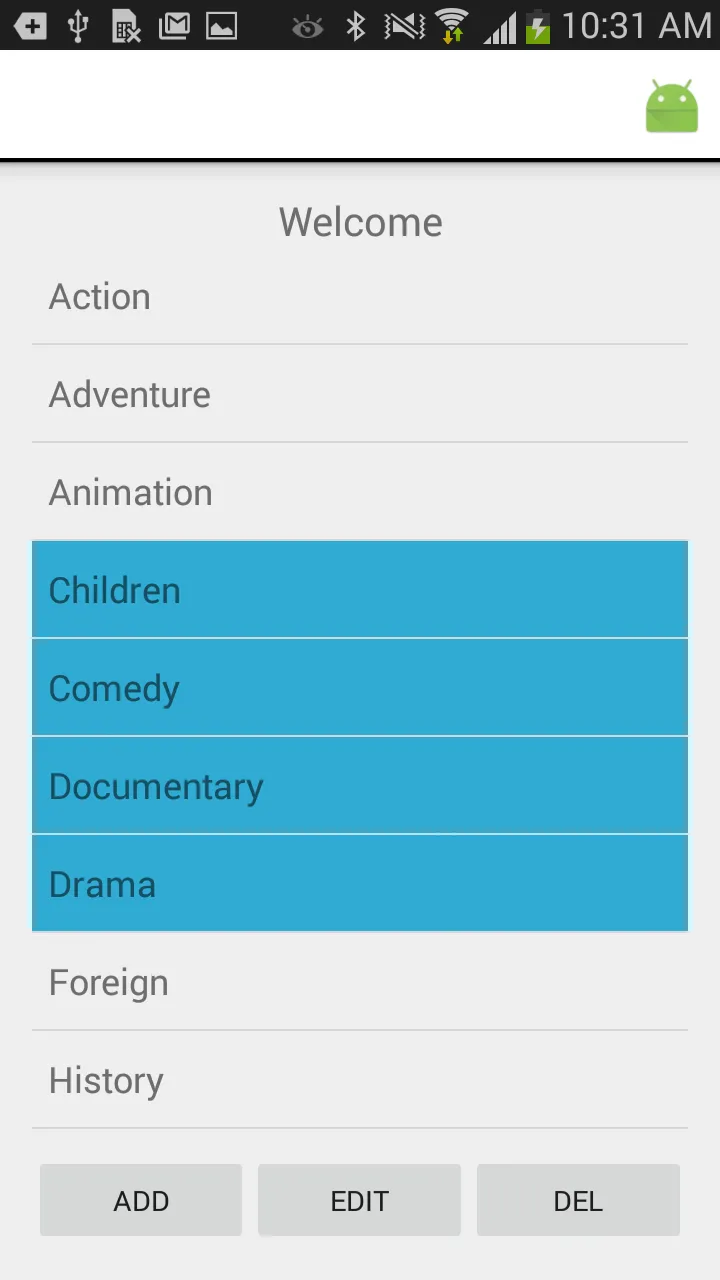我正在尝试在ListView中实现多项选择。该列表使用CursorAdapter进行管理。我遵循了http://developer.android.com/guide/topics/ui/menus.html#CAB上的教程。然而,当我运行应用程序时,只有一项被选中(高亮显示)。您能指出我做错了什么吗?
MainActivity.java
public class MainActivity extends ActionBarActivity {
DbHelper db;
ListView myList;
ActionMode mActionMode;
int checkedCount;
private static final String[] GENRES = new String[] {
"Action", "Adventure", "Animation", "Children", "Comedy", "Documentary", "Drama",
"Foreign", "History", "Independent", "Romance", "Sci-Fi", "Television", "Thriller"
};
@Override
protected void onCreate(Bundle savedInstanceState) {
super.onCreate(savedInstanceState);
setContentView(R.layout.activity_main);
db = new DbHelper(this);
myList = (ListView) findViewById(R.id.newList);
ArrayAdapter<String> adapter = new ArrayAdapter<String>(this,
android.R.layout.simple_list_item_activated_1, GENRES);
myList.setAdapter(adapter);
loadData();
myList.setChoiceMode(ListView.CHOICE_MODE_MULTIPLE_MODAL);
myList.setItemsCanFocus(false);
myList.setOnLongClickListener(new View.OnLongClickListener() {
// Called when the user long-clicks on someView
public boolean onLongClick(View view) {
if (mActionMode != null) {
return false;
}
// Start the CAB using the ActionMode.Callback defined above
// mActionMode = getActivity().startActionMode(mActionMode.Callback);
view.setSelected(true);
view.setBackgroundColor(25);
return true;
}
});
myList.setMultiChoiceModeListener(new AbsListView.MultiChoiceModeListener() {
@Override
public void onItemCheckedStateChanged(ActionMode mode, int position,
long id, boolean checked) {
// Here you can do something when items are selected/de-selected,
// such as update the title in the CAB
// Log.v(ListView.getCheckedItemPositions());
if(checked)
{
checkedCount++;
}
else checkedCount--;
mode.setTitle(checkedCount+" selected");
}
@Override
public boolean onActionItemClicked(ActionMode mode, MenuItem item) {
// Respond to clicks on the actions in the CAB
switch (item.getItemId()) {
case R.id.menu_delete:
// deleteSelectedItems();
mode.finish(); // Action picked, so close the CAB
return true;
default:
return false;
}
}
@Override
public boolean onCreateActionMode(ActionMode mode, Menu menu) {
// Inflate the menu for the CAB
menu.clear();
checkedCount=0;
MenuInflater inflater = mode.getMenuInflater();
inflater.inflate(R.menu.context_main, menu);
return true;
}
public void onDestroyActionMode(ActionMode mode) {
// Here you can make any necessary updates to the activity when
// the CAB is removed. By default, selected items are deselected/unchecked.
}
public boolean onPrepareActionMode(ActionMode mode, Menu menu) {
// Here you can perform updates to the CAB due to
// an invalidate() request
return false;
}
});
}
public void onResume()
{
super.onResume();
loadData();
}
@Override
public boolean onCreateOptionsMenu(Menu menu) {
// Inflate the menu; this adds items to the action bar if it is present.
menu.clear();
getMenuInflater().inflate(R.menu.menu_main, menu);
return true;
}
@Override
public boolean onOptionsItemSelected(MenuItem item) {
// Handle action bar item clicks here. The action bar will
// automatically handle clicks on the Home/Up button, so long
// as you specify a parent activity in AndroidManifest.xml.
int id = item.getItemId();
//noinspection SimplifiableIfStatement
if (id == R.id.action_settings) {
return true;
}
return super.onOptionsItemSelected(item);
}
public void loadData()
{
Cursor cursor = null;
try {
cursor = db.fetchData();
}
catch(NullPointerException e)
{
e.printStackTrace();
}
ListAdapter myAdapter = new SimpleCursorAdapter(this, R.layout.tasks,
cursor,
new String[]{db._ID, db.COLUMN_1, db.COLUMN_2},
new int[]{R.id.idnum, R.id.c1, R.id.c2}, 0);
myList.setAdapter(myAdapter);
}
public void addNew(View v)
{
Intent intent = new Intent(this,AddActivity.class);
startActivity(intent);
}
}
activity_main.xml
<RelativeLayout xmlns:android="http://schemas.android.com/apk/res/android"
xmlns:tools="http://schemas.android.com/tools" android:layout_width="match_parent"
android:layout_height="match_parent" android:paddingLeft="@dimen/activity_horizontal_margin"
android:paddingRight="@dimen/activity_horizontal_margin"
android:paddingTop="@dimen/activity_vertical_margin"
android:paddingBottom="@dimen/activity_vertical_margin" tools:context=".MainActivity">
<TextView android:text="@string/welcome"
android:layout_width="fill_parent"
android:layout_height="wrap_content"
android:gravity="center"
android:textSize="20sp"
android:id="@+id/topic"
/>
<ListView
android:layout_width="fill_parent"
android:layout_height="wrap_content"
android:id="@+id/newList"
android:layout_below="@+id/topic"
android:layout_above="@+id/MainButtons"
android:choiceMode="multipleChoice"
android:listSelector="@color/background_material_dark"
></ListView>
<LinearLayout
android:layout_width="fill_parent"
android:layout_height="wrap_content"
android:layout_alignParentBottom="true"
android:id="@+id/MainButtons"
>
<Button
android:layout_width="wrap_content"
android:layout_height="fill_parent"
android:layout_weight="1"
android:text="@string/add"
android:id="@+id/addButton"
android:onClick="addNew"
/>
<Button
android:layout_width="wrap_content"
android:layout_height="fill_parent"
android:layout_weight="1"
android:text="@string/edit"
android:id="@+id/editButton"
/>
<Button
android:layout_width="wrap_content"
android:layout_height="fill_parent"
android:layout_weight="1"
android:text="@string/del"
android:id="@+id/deleteButton"
/>
</LinearLayout>
</RelativeLayout>
tasks.xml
<?xml version="1.0" encoding="utf-8"?>
<RelativeLayout xmlns:android="http://schemas.android.com/apk/res/android"
android:layout_width="match_parent" android:layout_height="match_parent">
<TextView
android:layout_width="wrap_content"
android:layout_height="wrap_content"
android:id="@+id/idnum"
android:paddingRight="20dp"
/>
<TextView
android:layout_width="wrap_content"
android:layout_height="wrap_content"
android:id="@+id/c1"
android:layout_toRightOf="@+id/idnum"
android:paddingRight="20dp"
/>
<TextView
android:layout_width="wrap_content"
android:layout_height="wrap_content"
android:id="@+id/c2"
android:layout_toRightOf="@+id/c1"
/>
</RelativeLayout>
menu_main.xml
<menu xmlns:android="http://schemas.android.com/apk/res/android"
xmlns:app="http://schemas.android.com/apk/res-auto"
xmlns:tools="http://schemas.android.com/tools" tools:context=".MainActivity">
<item android:id="@+id/action_settings" android:title="@string/action_settings"
android:orderInCategory="100" app:showAsAction="always"
/>
</menu>
如果需要更多细节,请在评论中提出。
编辑:我看了重复的问题。但是,大部分答案建议使用ArrayAdapter,而我的列表项是使用SQLite进行管理的,并且每个项由3个单独的项目组成(no,text1,text2)。我如何在这里使用ArrayAdapter?另外,一个得到高票数的答案建议使用CheckedTextView。那么我应该为列表项的所有3个部分都使用CheckedTextView吗?