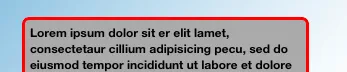我有一个UITextView,我在它的层上设置了边框宽度、边框颜色和圆角半径属性,外观看起来很好。但是,边框内部的角落没有像外部那样被圆角处理,看起来有点滑稽。有没有办法使边框内部的角落变成圆角?
编辑: 这里是我在initWithFrame:方法中使用的代码:
编辑: 这里是我在initWithFrame:方法中使用的代码:
- (id)initWithFrame:(CGRect)frame
{
self = [super initWithFrame:frame];
if (self) {
self.backgroundColor = UIColorFromRGB(0xdedede);
self.layer.cornerRadius = kTextFieldCornerRadius;
self.layer.borderColor = UIColorFromRGB(0xD4974C).CGColor;
self.layer.borderWidth = 3.0f;
self.font = [UIFont fontWithName:@"HelveticaNeue-Bold" size:12.0f];
[self setClipsToBounds:YES];
[self.layer setMasksToBounds:YES];
}
return self;
}
以下是现在的截图: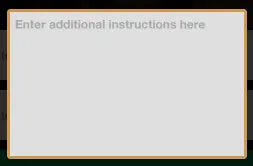
请注意,外边角已按预期进行了圆角处理,但边框的内部角是尖锐的,而不是圆角的。这就是我要解决的问题。感谢您的帮助!