我尝试了这种方法,但没有成功。
我正在使用的代码:
// File name
String filename = String.Format("{0:ddMMyyHHmm}", dtFileCreated);
String filePath = Path.Combine(Server.MapPath("App_Data"), filename + ".txt");
// Process
myObject pbs = new myObject();
pbs.GenerateFile();
// pbs.GeneratedFile is a StringBuilder object
// Save file
Encoding utf8WithoutBom = new UTF8Encoding(true);
TextWriter tw = new StreamWriter(filePath, false, utf8WithoutBom);
foreach (string s in pbs.GeneratedFile.ToArray())
tw.WriteLine(s);
tw.Close();
// Push Generated File into Client
Response.Clear();
Response.ContentType = "application/vnd.text";
Response.AppendHeader("Content-Disposition", "attachment; filename=" + filename + ".txt");
Response.TransmitFile(filePath);
Response.End();
结果:
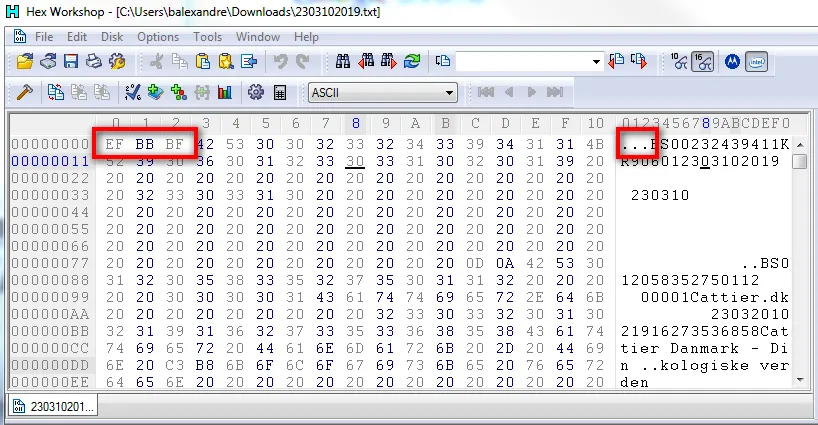
无论如何,都需要编写BOM,特殊字符(例如Æ Ø Å)不正确 :-/
我卡住了!
我的目标是使用UTF-8作为编码方式,8859-1作为字符集创建文件。
这么难实现吗?还是我今天运气不好?
非常感谢您的所有帮助,谢谢!