我有一张包含物体和一些不需要的区域(小点)的图像。我想要移除这些区域。因此,我使用了一些形态学运算符,例如“闭运算”来移除它们。但是效果并不完美。你有其他更清晰的方法可以移除吗?你可以在原始图像中下载示例图像。
这是我的代码:
load Image.mat %load Img value
Img= bwmorph(Img,'close');
imshow(Img);
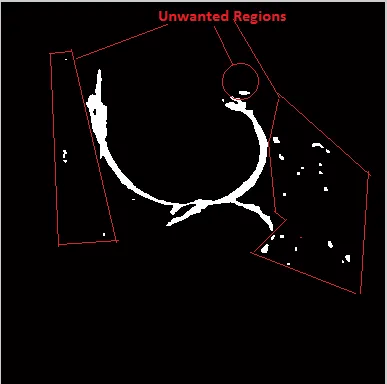
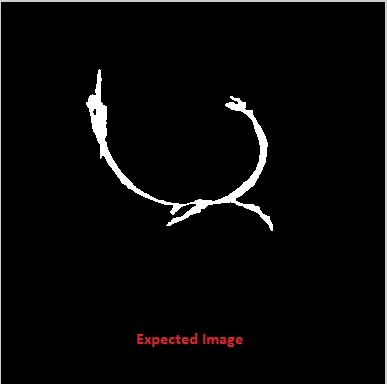
我有一张包含物体和一些不需要的区域(小点)的图像。我想要移除这些区域。因此,我使用了一些形态学运算符,例如“闭运算”来移除它们。但是效果并不完美。你有其他更清晰的方法可以移除吗?你可以在原始图像中下载示例图像。
这是我的代码:
load Image.mat %load Img value
Img= bwmorph(Img,'close');
imshow(Img);
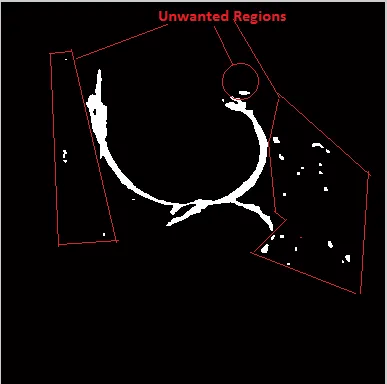
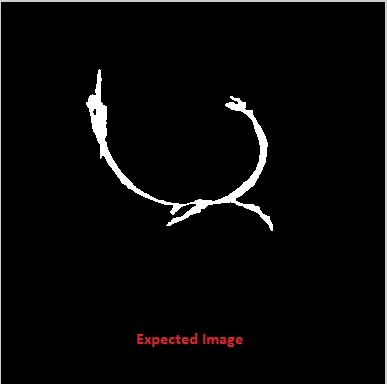
bwlabel本身所获得的信息以及bsxfun来进行操作。bsxfun需要大量内存,但这正是它更快的原因。因此,请注意下面代码中B1的大小。该方法在达到系统内存限制之前可以提供较好的加速,但在此之后将变慢,而regionprops方法则没有这个问题。[L,num] = bwlabel( Img );
counts = sum(bsxfun(@eq,L(:),1:num));
B1 = bsxfun(@eq,L,permute(find(counts>threshold),[1 3 2]));
NewImg = sum(B1,3)>0;
编辑 1: 接下来将讨论一些用于比较 bsxfun 和 regionprops 方法的基准测试。
案例 1
基准测试代码
Img = imread('coins.png');%%// This one is chosen as it is available in MATLAB image library
Img = im2bw(Img,0.4); %%// 0.4 seemed good to make enough blobs for this image
lb = bwlabel( Img );
threshold = 2000;
disp('--- With regionprops method:');
tic,out1 = regionprops_method1(Img,lb,threshold);toc
clear out1
disp('---- With bsxfun method:');
tic,out2 = bsxfun_method1(Img,lb,threshold);toc
%%// For demo, that we have rejected enough unwanted blobs
figure,
subplot(211),imshow(Img);
subplot(212),imshow(out2);
输出
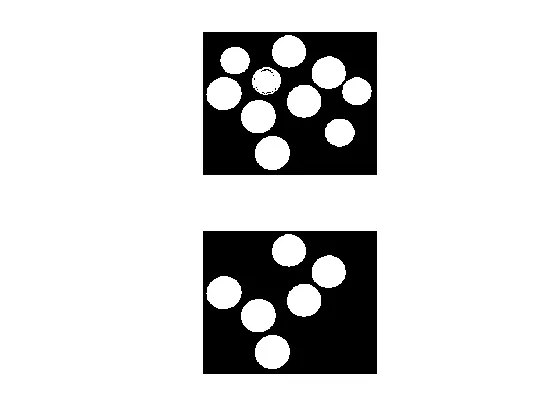
基准测试结果
--- With regionprops method:
Elapsed time is 0.108301 seconds.
---- With bsxfun method:
Elapsed time is 0.006021 seconds.
案例2
基准代码(仅列出与案例1不同的部分)
Img = imread('snowflakes.png');%%// This one is chosen as it is available in MATLAB image library
Img = im2bw(Img,0.2); %%// 0.2 seemed good to make enough blobs for this image
threshold = 20;
输出
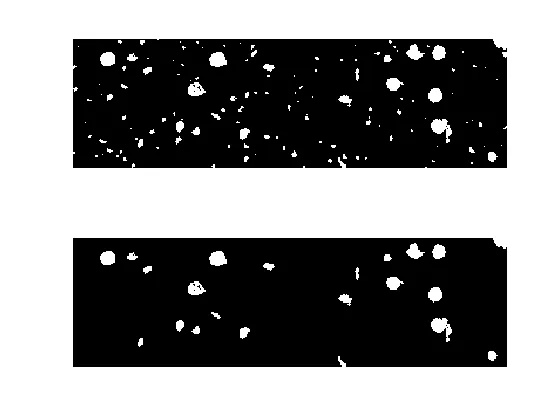
基准测试结果
--- With regionprops method:
Elapsed time is 0.116706 seconds.
---- With bsxfun method:
Elapsed time is 0.012406 seconds.
正如之前所指出的,我已经测试了其他更大的图像和许多不需要的斑点,其中bsxfun方法在regionprops方法上没有任何改进。由于MATLAB库中没有这样的更大图像,它们无法在此处讨论。总之,建议根据输入特征使用这两种方法中的任一种。有趣的是看看这两种方法如何处理你的输入图像。
tic toc 运行时间比较和 regionprops 吗?bsxfun 快多少? - Shairegionprops和bwlabel选择所有面积(即像素数)小于某个特定值的区域。lb = bwlabel( Img );
st = regionprops( lb, 'Area', 'PixelIdxList' );
toRemove = [st.Area] < threshold; % fix your threshold here
newImg = Img;
newImg( vertcat( st(toRemove).PixelIdxList ) ) = 0; % remove
PixelIdxList存储为列向量。当将它们全部连接在一起时,需要使用vertcat进行垂直连接,而不是使用[]进行水平连接。 - Shai