我在Swift中为UIView创建了一个扩展。有人知道如何将该文件导入到我的UIViewController中吗?
我想在控制器文件中导入扩展文件,这样我就可以重复使用扩展文件了。例如像这样的结构:
UIViewExtension.swift
import UIKit
extension UIView {
var myVar : Float {
get {
return myVar
}
set (newMyVar) {
myVar = newMyVar
}
}
}
视图控制器.swift
import UIKit
class ViewController: UIViewController {
override func viewDidLoad() {
super.viewDidLoad()
// Do any additional setup after loading the view, typically from a nib.
var squareView: UIView = UIView(frame: CGRect(x: 0, y: 0, width: 200, height: 200))
squareView.myVar = 50
self.view.addSubview(squareView)
println("Offset: \(squareView.myVar)")
}
}
这是编译器给出的错误信息:
/Applications/Xcode6-Beta.app/Contents/Developer/Toolchains/XcodeDefault.xctoolchain/usr/bin/swift命令退出代码为254
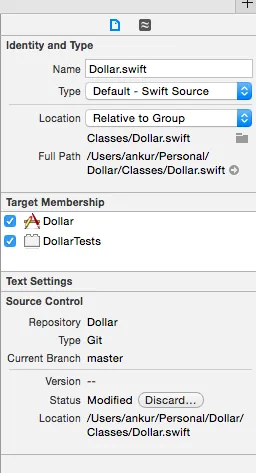
ViewController.swift相同文件中的扩展名,所以它可以正常工作。另外,即使是对于 UIKit,import的自动建议也不起作用。 - javienegasclass TestClass {}。也许这会帮助编译器找到该扩展名... - Sulthan