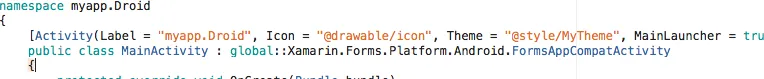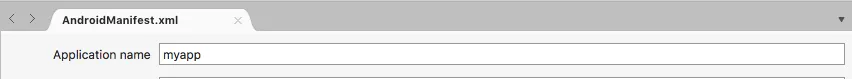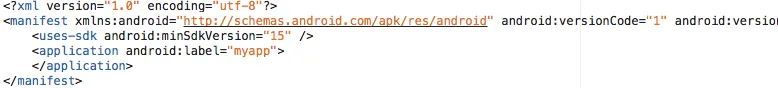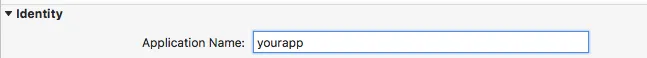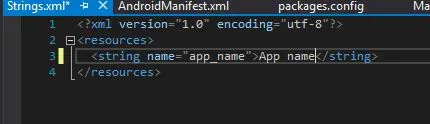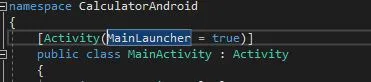我正在使用Visual Studio for Mac中的Xamarin.Forms开发,并创建了一个非常基本的Xamarin.Forms应用程序。
我已经检查了Android和iOS目标。 我有3个项目:
- 一个共同的项目
- 一个特定于iOS的项目
- 以及一个特定于Droid的项目。
Android特定的应用程序在应用程序名称中具有“.Droid”后缀。
所以我决定右键单击droid项目,并在“程序集名称”字段中删除此后缀。
当我运行该应用程序(在启动时)时,我遇到了异常。 如果我再次更改程序集名称以放置droid后缀,则不再起作用。
您可以尝试使用最新版本的Xamarin.Forms中的空白项目进行此操作。
我不明白为什么会这样?