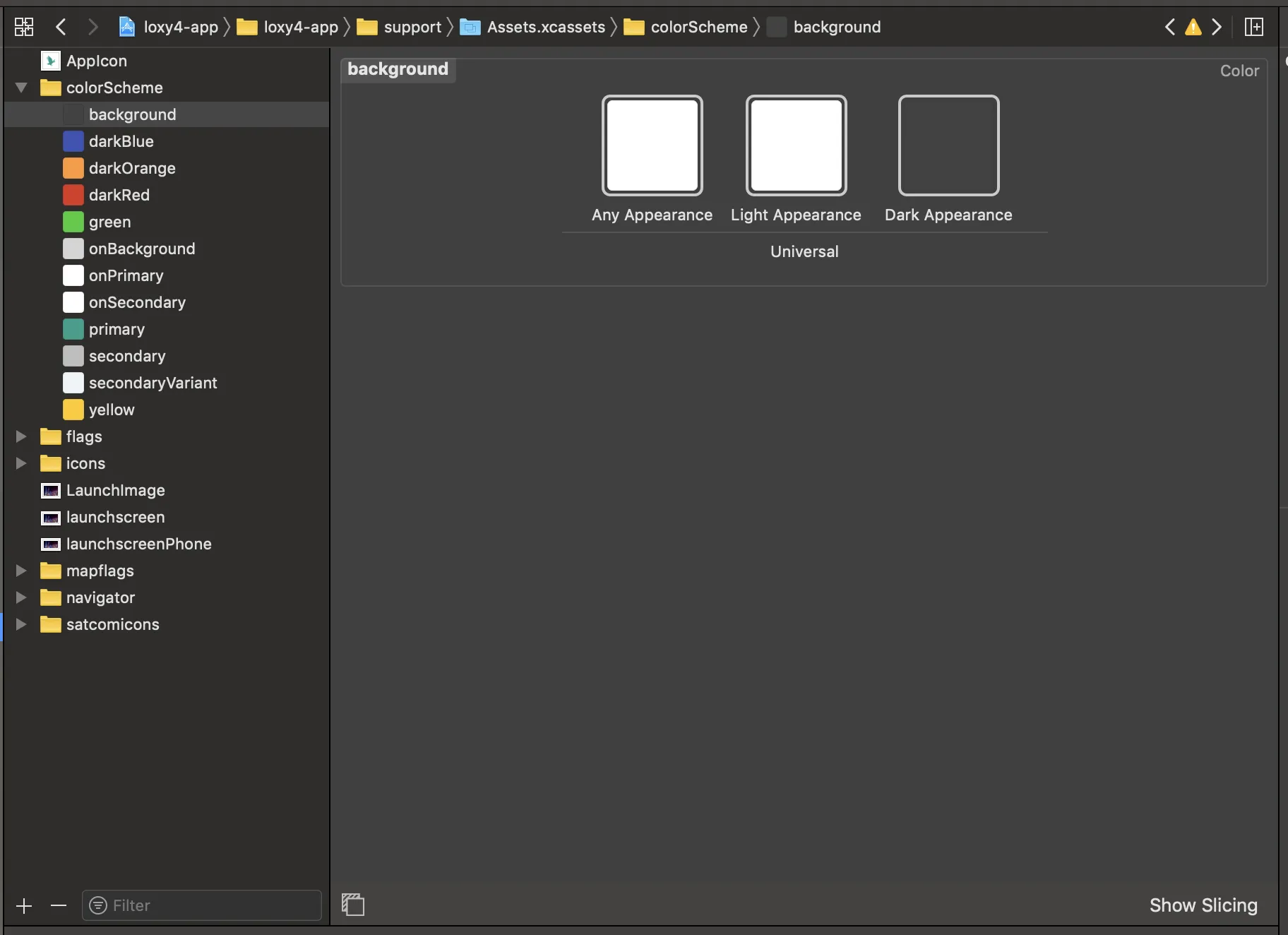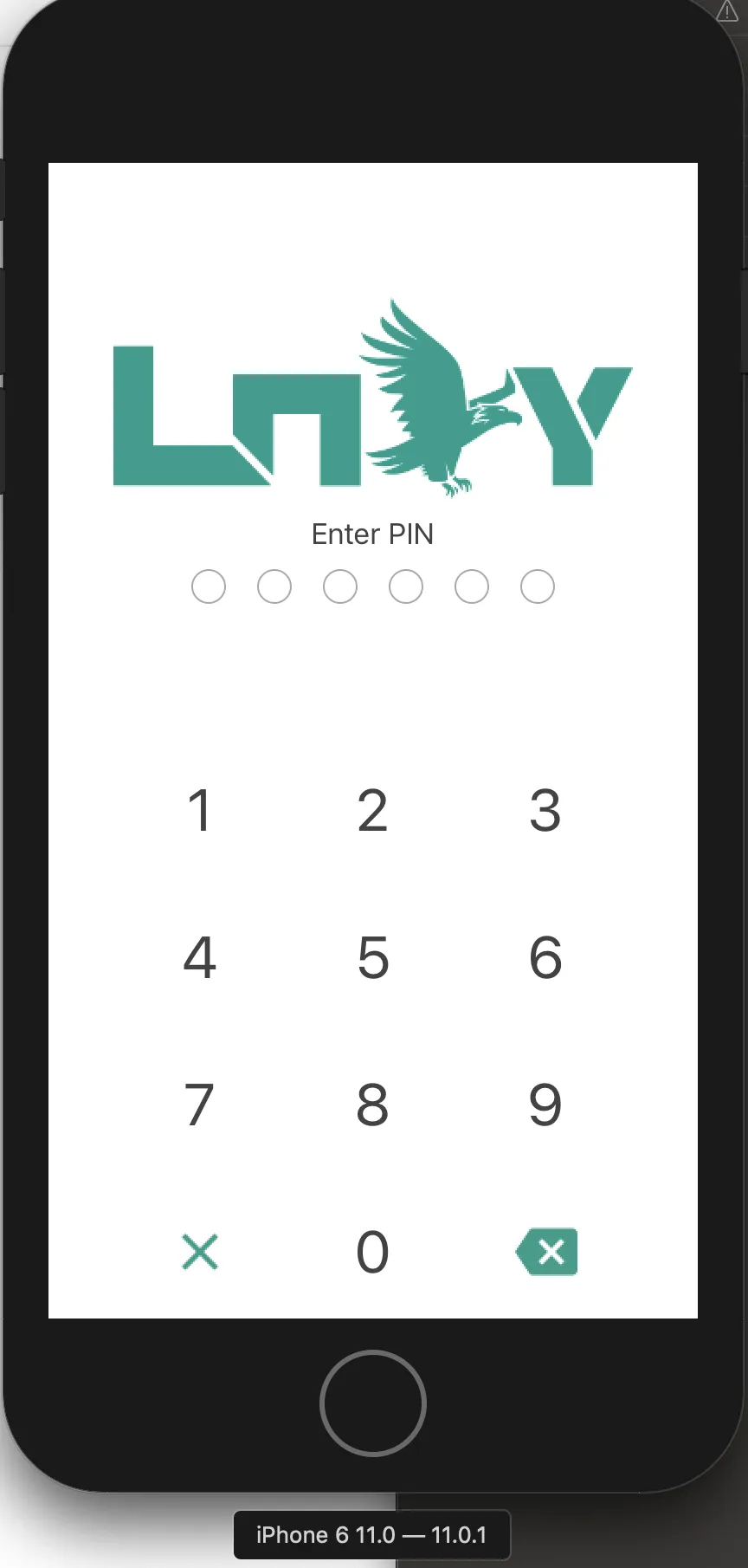我正试图在我的iOS应用程序中实现暗色模式。我需要使用命名颜色来实现这个目标,但是遇到了一些问题。在iOS 13模拟器上在浅色和暗色模式之间切换时一切正常,并且iOS 12模拟器中的颜色也是正确的。问题出现在我尝试在iOS 11模拟器上运行应用程序时。任何我在Storyboard中使用的命名颜色都会默认为该颜色的暗模式,在代码中访问一个命名颜色时,我得到nil值。只是想知道是否有其他人遇到过这个问题。
这是Xcode 11与IOS 11中的一个漏洞,存在两个与IOS 11中具名颜色相关的问题。
UIColor初始化方法init?(named name: String)在IOS 11中返回nil- Storyboard或xib文件中使用的具名颜色资源有时会默认为深色版。
以下是临时解决方案,直到在即将发布的Xcode更新版本中修复此问题。
If
UIColorinit methodinit?(named name: String)returnsnilyou need to provide fallback color for light mode.let color = UIColor(named: "myColor") ?? UIColor.black // default color for IOS 11Named color issue for Story board and xib files, if you observe the changes in your xib file or storyboard after setting any name color you will notice there is a
namedColorxml tag underresourcestab. And for eachnamedColorthere is fallback color there, that fallback color is being in IOS 11 case because named color isn't working. You can even see the warings in your console.<resources> <namedColor name="NavigationBar"> <color red="0.2669999897480011" green="0.70999997854232788" blue="0.046999998390674591" alpha="1" colorSpace="custom" customColorSpace="sRGB"/> </namedColor> </resources>Bug in Xcode 11 is that default value is set to dark mode version if your
MacOSappearance is set toDarkand it pickslightcolor version for default values if yourMacOSappearance is set toLight. Workarounds to fix this for IOS 11.- You can set your
MacOSappearance toLight. After that you need to open each and every storyboards or xib files in yours project once. Once you open it, editor will automatically pick theLightversion of your colors and you can see in your source control that file is modified and default value will beLightversion of your color asset. Note that every time your change any value in your color assets, you have to do this again for all the xib files using that named color. - Second is a bit complicated that your write a script that parse all the xib and storyboard files for your project and update the default RGBA values.
- You can set your
2
看起来苹果公司已经知道这个问题了。
引用自https://developer.apple.com/ios/submit/
请注意,使用命名颜色构建的Xcode 11应用程序在iOS 11或更早版本上运行时可能会出现查找失败(未返回任何值)的情况。这将在未来的Xcode更新中得到修复。为了避免此问题,请将最低部署目标提高到iOS 12或更高版本以立即提交到App Store,或在下一个Xcode GM候选种子可用时重新构建。
更新20190917
使用包括iOS 13、iPadOS、watchOS 6、tvOS 12和macOS Catalina的SDK构建您的应用程序,其中包括Xcode 11 GM种子2。从2020年4月开始,所有提交到App Store的iOS应用程序都需要使用iOS 13 SDK或更高版本构建。它们还必须支持iPhone XS Max或12.9英寸iPad Pro(第3代)或更高版本的全屏设计。
2
看起来问题出在苹果这边。即使是Xcode 11 GM seed也有这个问题。人们正在苹果开发者论坛上讨论这个问题。
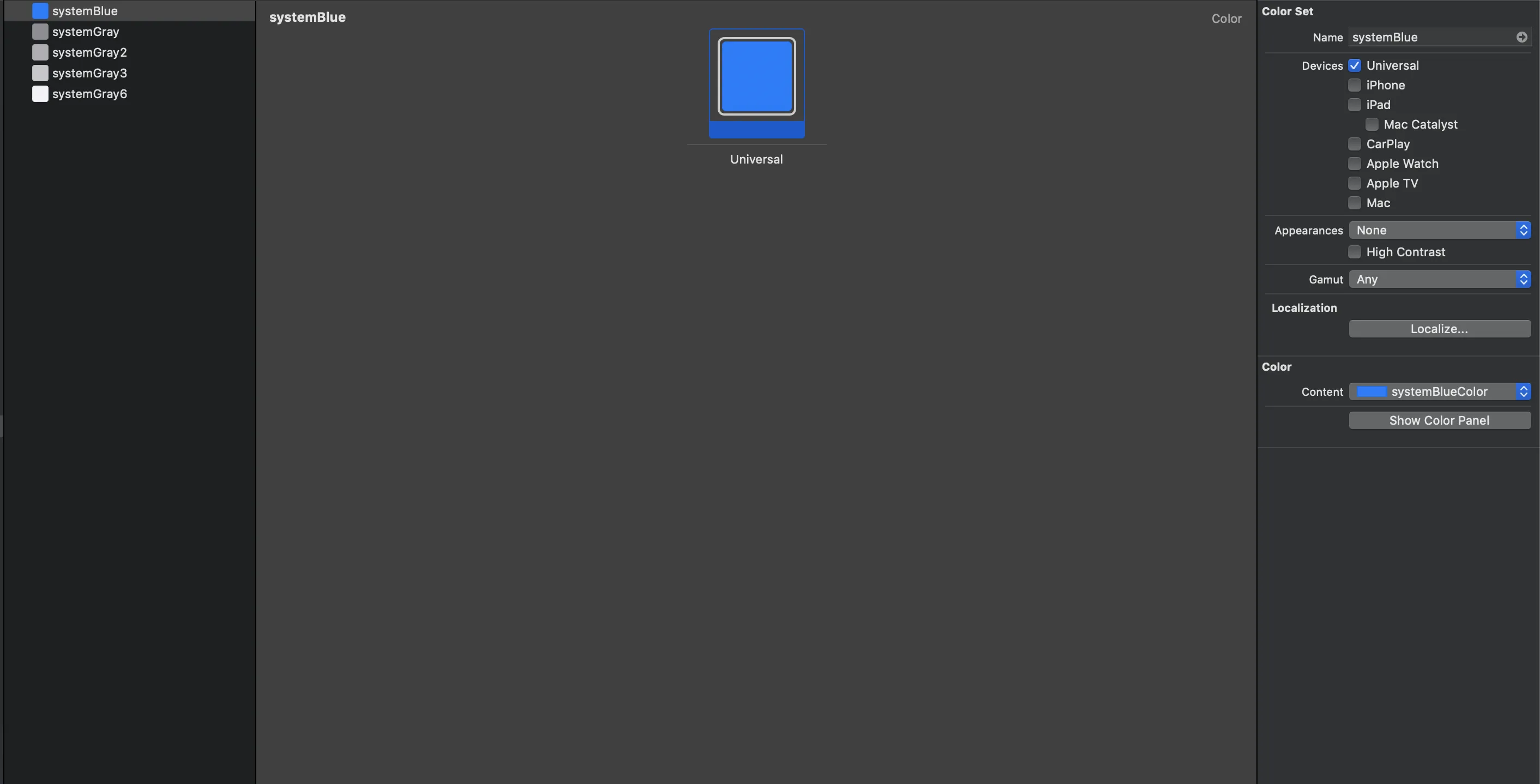
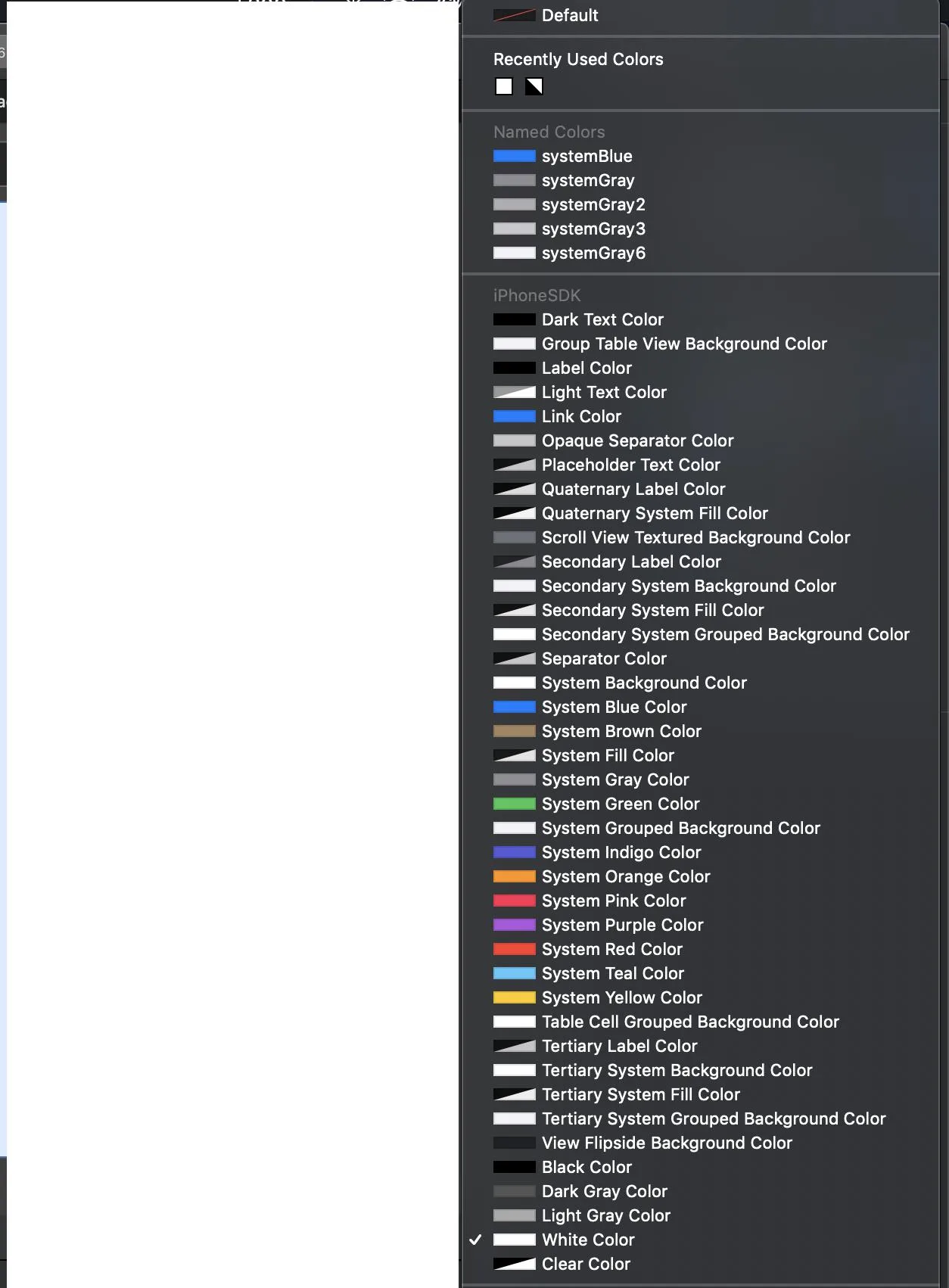
UIColor(named: "systemBlue") ?? UIColor.blue
原文链接
- 相关问题
- 7 iOS 11 beta 7中UIKeyboardWillShowNotification的问题
- 6 Xcode 11 Beta 中字体样式改变的问题
- 4 定制字体未安装 - Xcode 11 beta
- 13 Xcode 11/iOS 13本地化问题
- 10 Xcode 11 beta - playbackState仅适用于iOS 13.0或更高版本
- 33 CoreData崩溃错误Xcode 11 Beta,IOS 13 Beta
- 10 Xcode 11 beta 5中没有iOS 13模拟器
- 25 Xcode 11 beta 6落后于Xcode 11 beta 7的下载链接?
- 22 不符合BindableObject协议 - Xcode 11 Beta 4
- 17 Xcode 11 Beta 5 - 加载插件失败