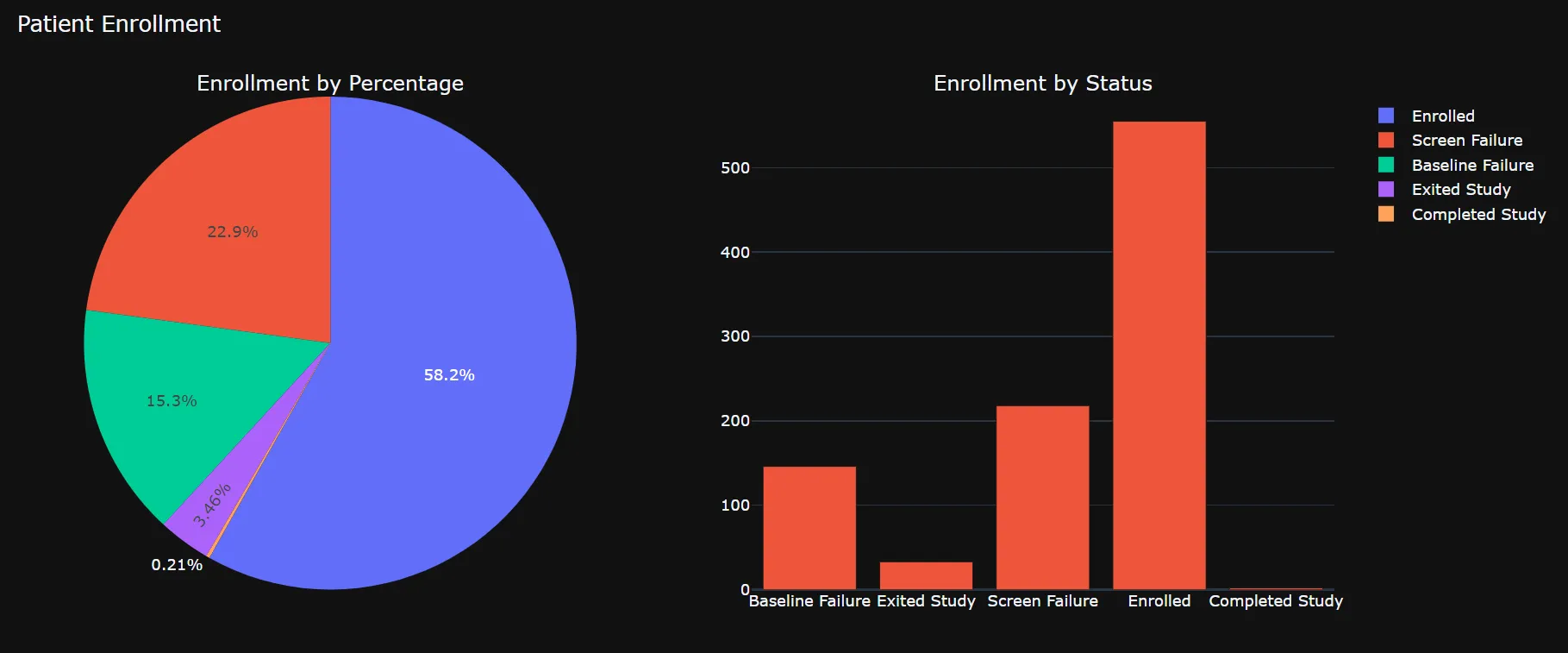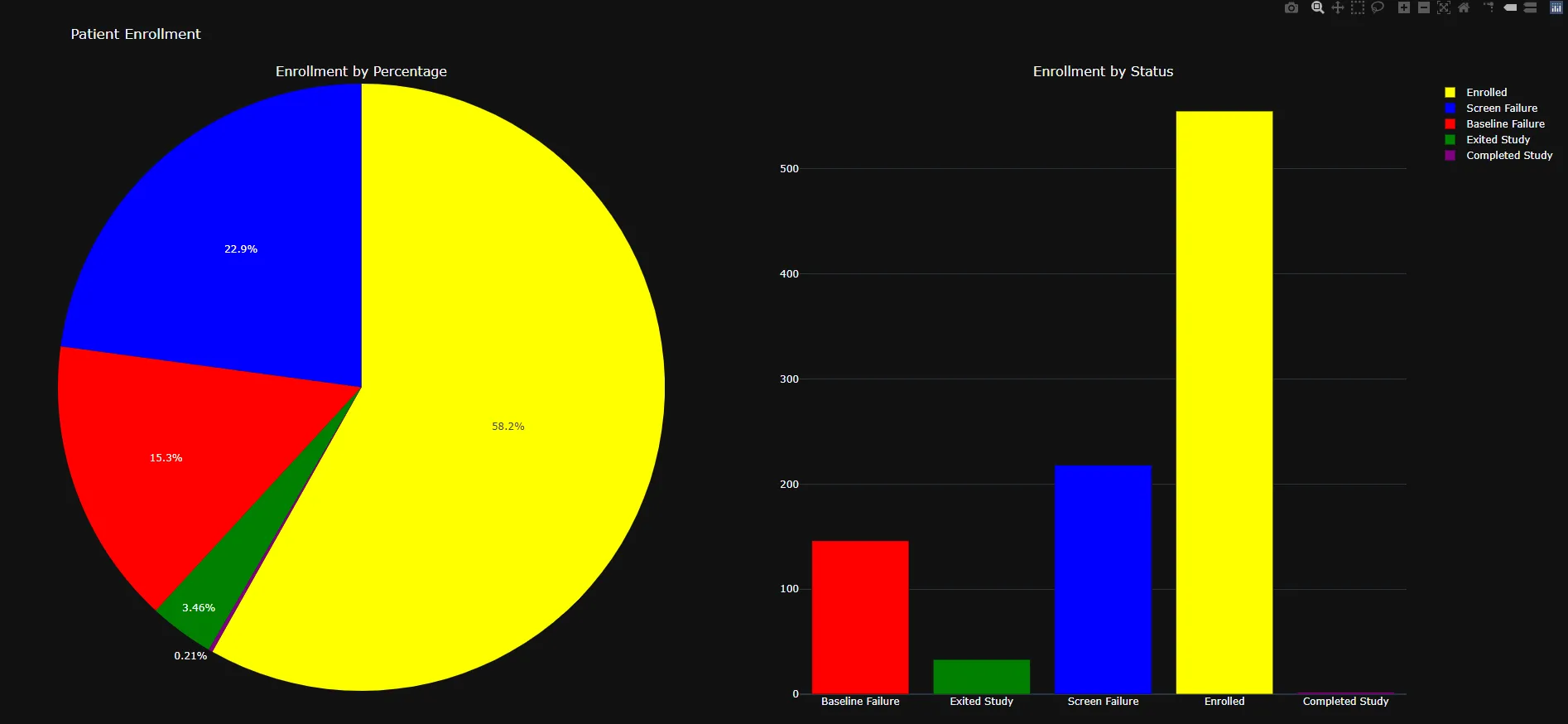我想让两个子图使用相同的颜色模式,以便更容易地进行可视化。这两个图形使用相同的变量来显示内容。当前图例作为饼图的一部分显示。
我已经勤奋地寻找答案,但似乎无法弄清楚。
感谢您的帮助。
我已经勤奋地寻找答案,但似乎无法弄清楚。
import plotly.graph_objects as go
from plotly.subplots import make_subplots
subfig = make_subplots(
rows=1, cols=2,
column_widths=[10,10],
row_heights=[10],
subplot_titles=("Enrollment by Percentage", "Enrollment by Status"),
specs=[[{"type": "pie"}, {"type": "bar"}]])
cols = ['Baseline Failure', 'Exited Study', 'Screen Failure', 'Enrolled', 'Completed Study']
count = [146, 33, 218, 555, 2]
subfig.add_trace(go.Pie(labels=cols, values=count, showlegend=True), 1,1)
subfig.add_trace(go.Bar(x=cols, y=count, showlegend=False),1,2)
subfig.update_layout(
template="plotly_dark", title='Patient Enrollment'
)
subfig.show()
感谢您的帮助。