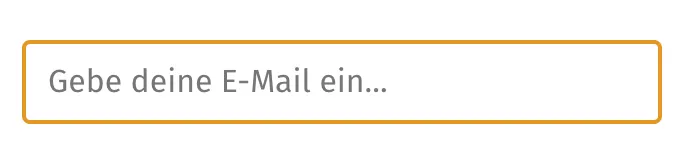在react-native-web (expo)中,当TextInput获得焦点时更改边框颜色
14
- Arbnor
1
你想在文本输入框获得焦点时改变它的样式吗?当你设置边框颜色时,它是否正常工作? - Waheed Akhtar
3个回答
21
根据
react-native-web类型定义(链接),可用的属性如下:outlineColor?: ColorValue,
outlineOffset?: string | number,
outlineStyle?: string,
outlineWidth?: string | number, // set to 0 to disable outline
您可以使用以下方法更改轮廓线的颜色:
<TextInput style={Platform.OS === "web" && {outlineColor: "orange" }} />
- Devid Farinelli
3
2不知道这些轮廓样式属性甚至存在。这是有效的。如果您正在使用相同的代码库开发Web和iOS / Android,则必须像这样内联编写:style={[s.textInput,Platform.OS ===“web”?{outlineColor:'#anyColor'}:null]},否则您将获得编译错误。 iOS和Android不支持StyleSheet中的这些轮廓样式。 - Arbnor
很好,这个完美地运行了,但是你是怎么找到这个信息的? - cglacet
1我发现设置outlineStyle: 'none'可以覆盖更多的情况。 - cjhines
4
为避免出现任何错误,您需要指定Web平台,因为此样式属性仅存在于React-Native-Web中。
<TextInput
style={
Platform.select({
web: {
outlineColor: 'orange',
},
})
}
/>
或者:
您可以尝试删除网页的轮廓样式,并在输入框聚焦时应用 borderColor 样式。
<TextInput
style={
Platform.select({
web: {
outlineStyle: 'none',
},
})
}
/>
- artiom-damaschin
0
我创建了一个新的组件XTextInput,它从父组件中继承了所有的属性。
import * as React from 'react'
import { Platform, TextInput, TextInputProps } from 'react-native'
import { TextInput as WebTextInput } from 'react-native-web'
const XTextInput: React.FC<TextInputProps> = (props) => {
const { style, placeholderTextColor, ...otherProps } = props
return Platform.OS === 'web' ? (
<WebTextInput
{...otherProps}
style={[{ outlineColor: 'transparent' }, style]}
placeholderTextColor={placeholderTextColor ?? '#78716C'}
/>
) : (
<TextInput
style={[style]}
accessibilityLabel="Text input label"
accessibilityHint="Text input hint"
{...otherProps}
placeholderTextColor={placeholderTextColor ?? '#78716C'}
/>
)
}
export default XTextInput
使用此功能
<XTextInput placeholder="Start your search" style={[{What ever style here}]}/>
- Abhishek Biswas
网页内容由stack overflow 提供, 点击上面的可以查看英文原文,
原文链接
原文链接
- 相关问题
- 4 当TextInput获得焦点后,按两次使按钮起作用。
- 14 React Native TextInput无法获得焦点
- 3 当焦点集中在Nativebase TextArea组件上时,如何更改边框颜色?
- 3 在Expo Web(react-native-web)中使用style-loader / css-loader
- 7 如何在TextInput中更改边框颜色
- 3 如何在React Native Paper TextInput获得焦点时去掉底部边框
- 92 当TextInput获得焦点时,如何让窗口自动从键盘后面滑出?
- 5 React Native Paper:当TextInput获取焦点时更改样式
- 33 当TextInput获得焦点时,TouchableOpacity无法点击
- 5 仅在TextInput获得焦点/失去焦点时运行Reanimated动画