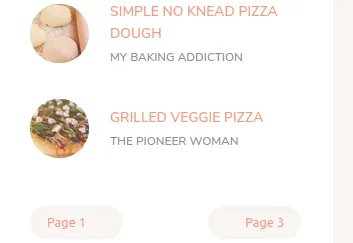const myarr = [{ "req_no": 1, "title": "test1" },
{ "req_no": 2, "title": "test2" },
{ "req_no": 3, "title": "test3" },
{ "req_no": 4, "title": "test4" },
{ "req_no": 5, "title": "test5" },
{ "req_no": 6, "title": "test6" },
{ "req_no": 7, "title": "test7" },
{ "req_no": 8, "title": "test8" },
{ "req_no": 9, "title": "test9" },
{ "req_no": 10, "title": "test10" },
{ "req_no": 11, "title": "test11" },
{ "req_no": 12, "title": "test12" },
{ "req_no": 13, "title": "test13" },
{ "req_no": 14, "title": "test14" },
{ "req_no": 15, "title": "test15" },
{ "req_no": 16, "title": "test16" },
{ "req_no": 17, "title": "test17" },
{ "req_no": 18, "title": "test18" },
{ "req_no": 19, "title": "test19" },
{ "req_no": 20, "title": "test20" },
{ "req_no": 21, "title": "test21" },
{ "req_no": 22, "title": "test22" },
{ "req_no": 23, "title": "test23" },
{ "req_no": 24, "title": "test24" },
{ "req_no": 25, "title": "test25" },
{ "req_no": 26, "title": "test26" }];
const data = { "req_per_page": document.getElementById("req_per_page").value, "page_no": 1 };
const pagination_visible_pages = 4;
function hide_from_beginning(element) {
if (element.style.display === "" || element.style.display === "block") {
element.style.display = "none";
} else {
hide_from_beginning(element.nextSibling);
}
}
function hide_from_end(element) {
if (element.style.display === "" || element.style.display === "block") {
element.style.display = "none";
} else {
hide_from_beginning(element.previousSibling);
}
}
function active_page(element, rows, req_per_page) {
var current_page = document.getElementsByClassName('active');
var next_link = document.getElementById('next_link');
var prev_link = document.getElementById('prev_link');
var next_tab = current_page[0].nextSibling;
var prev_tab = current_page[0].previousSibling;
current_page[0].className = current_page[0].className.replace("active", "");
if (element === "next") {
if (parseInt(next_tab.text).toString() === 'NaN') {
next_tab.previousSibling.className += " active";
next_tab.setAttribute("onclick", "return false");
} else {
next_tab.className += " active"
render_table_rows(rows, parseInt(req_per_page), parseInt(next_tab.text));
if (prev_link.getAttribute("onclick") === "return false") {
prev_link.setAttribute("onclick", `active_page('prev',\"${rows}\",${req_per_page})`);
}
if (next_tab.style.display === "none") {
next_tab.style.display = "block";
hide_from_beginning(prev_link.nextSibling)
}
}
} else if (element === "prev") {
if (parseInt(prev_tab.text).toString() === 'NaN') {
prev_tab.nextSibling.className += " active";
prev_tab.setAttribute("onclick", "return false");
} else {
prev_tab.className += " active";
render_table_rows(rows, parseInt(req_per_page), parseInt(prev_tab.text));
if (next_link.getAttribute("onclick") === "return false") {
next_link.setAttribute("onclick", `active_page('next',\"${rows}\",${req_per_page})`);
}
if (prev_tab.style.display === "none") {
prev_tab.style.display = "block";
hide_from_end(next_link.previousSibling)
}
}
} else {
element.className += "active";
render_table_rows(rows, parseInt(req_per_page), parseInt(element.text));
if (prev_link.getAttribute("onclick") === "return false") {
prev_link.setAttribute("onclick", `active_page('prev',\"${rows}\",${req_per_page})`);
}
if (next_link.getAttribute("onclick") === "return false") {
next_link.setAttribute("onclick", `active_page('next',\"${rows}\",${req_per_page})`);
}
}
}
function render_table_rows(rows, req_per_page, page_no) {
const response = JSON.parse(window.atob(rows));
const resp = response.slice(req_per_page * (page_no - 1), req_per_page * page_no)
$('#request-table').empty()
$('#request-table').append('<tr><th>Index</th><th>Request No</th><th>Title</th></tr>');
resp.forEach(function (element, index) {
if (Object.keys(element).length > 0) {
const { req_no, title } = element;
const td = `<tr><td>${++index}</td><td>${req_no}</td><td>${title}</td></tr>`;
$('#request-table').append(td)
}
});
}
function pagination(data, myarr) {
const all_data = window.btoa(JSON.stringify(myarr));
$(".pagination").empty();
if (data.req_per_page !== 'ALL') {
let pager = `<a href="#" id="prev_link" onclick=active_page('prev',\"${all_data}\",${data.req_per_page})>«</a>` +
`<a href="#" class="active" onclick=active_page(this,\"${all_data}\",${data.req_per_page})>1</a>`;
const total_page = Math.ceil(parseInt(myarr.length) / parseInt(data.req_per_page));
if (total_page < pagination_visible_pages) {
render_table_rows(all_data, data.req_per_page, data.page_no);
for (let num = 2; num <= total_page; num++) {
pager += `<a href="#" onclick=active_page(this,\"${all_data}\",${data.req_per_page})>${num}</a>`;
}
} else {
render_table_rows(all_data, data.req_per_page, data.page_no);
for (let num = 2; num <= pagination_visible_pages; num++) {
pager += `<a href="#" onclick=active_page(this,\"${all_data}\",${data.req_per_page})>${num}</a>`;
}
for (let num = pagination_visible_pages + 1; num <= total_page; num++) {
pager += `<a href="#" style="display:none;" onclick=active_page(this,\"${all_data}\",${data.req_per_page})>${num}</a>`;
}
}
pager += `<a href="#" id="next_link" onclick=active_page('next',\"${all_data}\",${data.req_per_page})>»</a>`;
$(".pagination").append(pager);
} else {
render_table_rows(all_data, myarr.length, 1);
}
}
pagination(data, myarr);
function filter_requests() {
const data = { "req_per_page": document.getElementById("req_per_page").value, "page_no": 1 };
pagination(data, myarr);
}
.box {
float: left;
padding: 50px 0px;
}
.clearfix::after {
clear: both;
display: table;
}
.options {
margin: 5px 0px 0px 0px;
float: left;
}
.pagination {
float: right;
}
.pagination a {
color: black;
float: left;
padding: 8px 16px;
text-decoration: none;
transition: background-color .3s;
border: 1px solid #ddd;
margin: 0 4px;
}
.pagination a.active {
background-color: #4CAF50;
color: white;
border: 1px solid #4CAF50;
}
.pagination a:hover:not(.active) {
background-color: #ddd;
}
<script src="https://cdnjs.cloudflare.com/ajax/libs/jquery/3.3.1/jquery.min.js"></script>
<div>
<table id="request-table">
</table>
</div>
<div class="clearfix">
<div class="box options">
<label>Requests Per Page: </label>
<select id="req_per_page" onchange="filter_requests()">
<option>5</option>
<option>10</option>
<option>ALL</option>
</select>
</div>
<div class="box pagination">
</div>
</div>