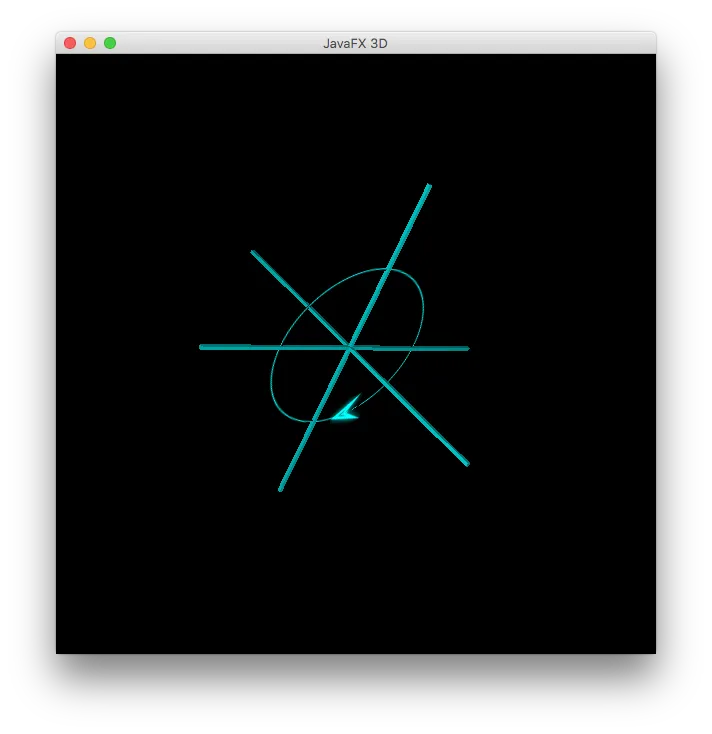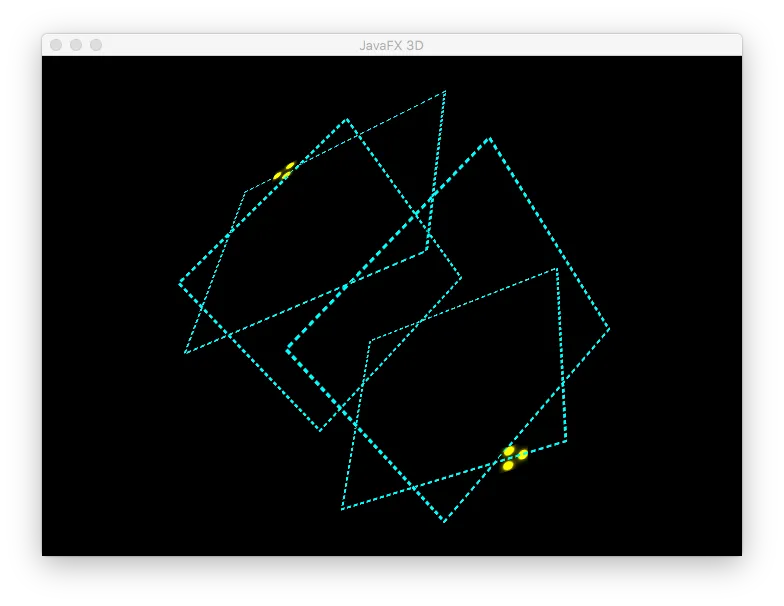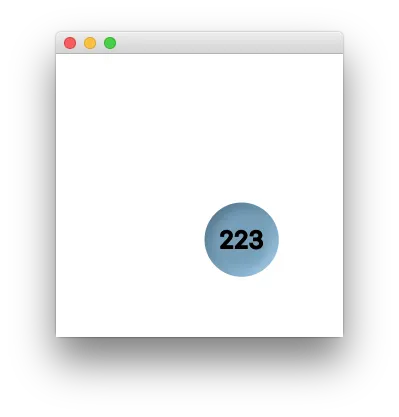如
动画基础和
Animations所示,您可以
组合多种类型的
Transition,包括
PathTransition,在
SequentialTransition或
ParallelTransition中。当运动方程可以用
参数形式表示时,这种方法特别方便。下面展示了沿着
螺旋线移动的动画,使用
ParallelTransition将
Circle上的
PathTransition与直线上的
Timeline结合起来。
animation = new ParallelTransition(
createTransition(circle, arrow),
createTimeline(size / 2));
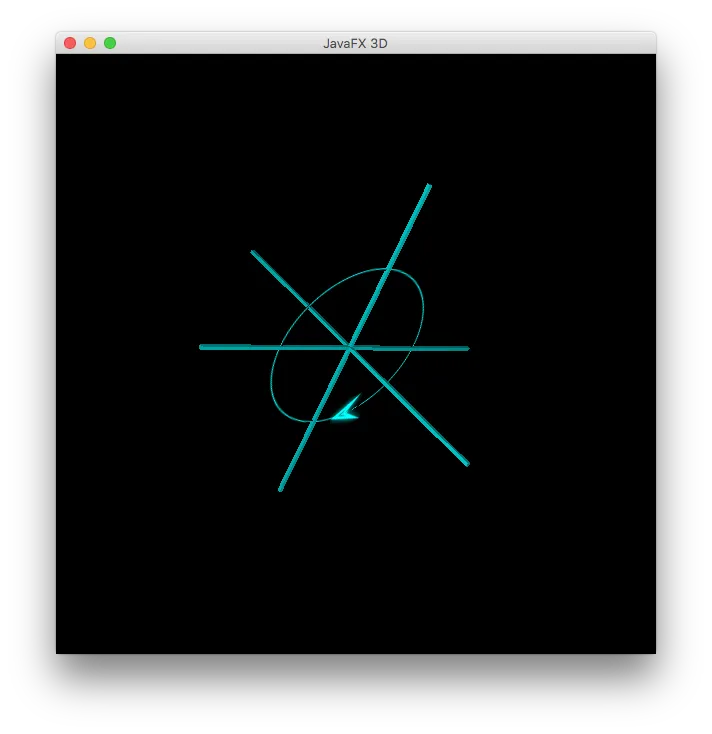
import javafx.animation.Animation;
import javafx.animation.Interpolator;
import javafx.animation.KeyFrame;
import javafx.animation.KeyValue;
import javafx.animation.ParallelTransition;
import javafx.animation.PathTransition;
import javafx.animation.PathTransition.OrientationType;
import javafx.animation.Timeline;
import javafx.animation.Transition;
import javafx.application.Application;
import javafx.scene.Group;
import javafx.scene.PerspectiveCamera;
import javafx.scene.Scene;
import javafx.scene.effect.Bloom;
import javafx.scene.input.MouseEvent;
import javafx.scene.input.ScrollEvent;
import javafx.scene.paint.Color;
import javafx.scene.paint.PhongMaterial;
import javafx.scene.shape.Box;
import javafx.scene.shape.Circle;
import javafx.scene.shape.Polygon;
import javafx.scene.shape.Shape;
import javafx.scene.shape.StrokeLineCap;
import javafx.scene.transform.Rotate;
import javafx.stage.Stage;
import javafx.util.Duration;
public class Helix extends Application {
private static final double SIZE = 300;
private final Content content = Content.create(SIZE);
public void play() {
content.animation.play();
}
private static final class Content {
private static final Duration DURATION = Duration.seconds(4);
private static final Color COLOR = Color.AQUA;
private static final double WIDTH = 3;
private final Group group = new Group();
private final Rotate rx = new Rotate(0, Rotate.X_AXIS);
private final Rotate ry = new Rotate(0, Rotate.Y_AXIS);
private final Rotate rz = new Rotate(0, Rotate.Z_AXIS);
private final Box xAxis;
private final Box yAxis;
private final Box zAxis;
private final Shape circle;
private final Shape arrow;
private final Animation animation;
private static Content create(double size) {
Content c = new Content(size);
c.group.getChildren().addAll(c.arrow, c.circle,
c.xAxis, c.yAxis, c.zAxis);
c.group.getTransforms().addAll(c.rz, c.ry, c.rx);
c.group.setTranslateX(-size / 2);
c.group.setTranslateY(-size / 2);
c.group.setTranslateZ(size / 2);
c.rx.setAngle(35);
c.ry.setAngle(-45);
return c;
}
private Content(double size) {
xAxis = createBox(size, WIDTH, WIDTH);
yAxis = createBox(WIDTH, size, WIDTH);
zAxis = createBox(WIDTH, WIDTH, size);
circle = createCircle(size);
arrow = createShape();
animation = new ParallelTransition(
createTransition(circle, arrow),
createTimeline(size / 2));
}
private Circle createCircle(double size) {
Circle c = new Circle(size / 4);
c.setFill(Color.TRANSPARENT);
c.setStroke(COLOR);
return c;
}
private Box createBox(double w, double h, double d) {
Box b = new Box(w, h, d);
b.setMaterial(new PhongMaterial(COLOR));
return b;
}
private Shape createShape() {
Shape s = new Polygon(0, 0, -10, -10, 10, 0, -10, 10);
s.setStrokeWidth(WIDTH);
s.setStrokeLineCap(StrokeLineCap.ROUND);
s.setStroke(COLOR);
s.setEffect(new Bloom());
return s;
}
private Transition createTransition(Shape path, Shape node) {
PathTransition t = new PathTransition(DURATION, path, node);
t.setOrientation(OrientationType.ORTHOGONAL_TO_TANGENT);
t.setCycleCount(Timeline.INDEFINITE);
t.setInterpolator(Interpolator.LINEAR);
return t;
}
private Timeline createTimeline(double size) {
Timeline t = new Timeline();
t.setCycleCount(Timeline.INDEFINITE);
t.setAutoReverse(true);
KeyValue keyX = new KeyValue(group.translateXProperty(), size);
KeyValue keyY = new KeyValue(group.translateYProperty(), size);
KeyValue keyZ = new KeyValue(group.translateZProperty(), -size);
KeyFrame keyFrame = new KeyFrame(DURATION.divide(2), keyX, keyY, keyZ);
t.getKeyFrames().add(keyFrame);
return t;
}
}
@Override
public void start(Stage primaryStage) throws Exception {
primaryStage.setTitle("JavaFX 3D");
Scene scene = new Scene(content.group, SIZE * 2, SIZE * 2, true);
primaryStage.setScene(scene);
scene.setFill(Color.BLACK);
scene.setOnMouseMoved((final MouseEvent e) -> {
content.rx.setAngle(e.getSceneY() * 360 / scene.getHeight());
content.ry.setAngle(e.getSceneX() * 360 / scene.getWidth());
});
PerspectiveCamera camera = new PerspectiveCamera(true);
camera.setFarClip(SIZE * 6);
camera.setTranslateZ(-3 * SIZE);
scene.setCamera(camera);
scene.setOnScroll((final ScrollEvent e) -> {
camera.setTranslateZ(camera.getTranslateZ() + e.getDeltaY());
});
primaryStage.show();
play();
}
public static void main(String[] args) {
launch(args);
}
}
在这个相关的
示例中,黄色形状遵循一个由立方体正交轴旋转组成的
Timeline动画,并沿着立方体面的边缘遵循
PathTransition。
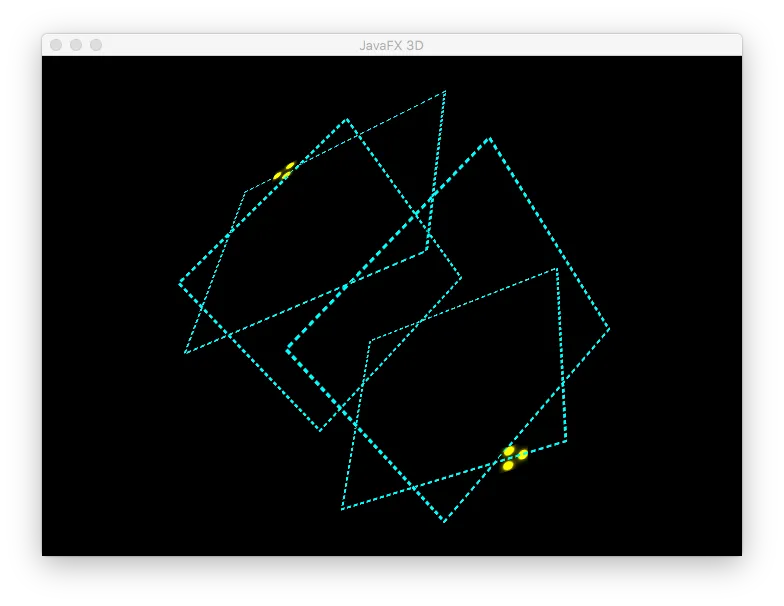
cube.setOnMouseMoved(new EventHandler<MouseEvent>() {
@Override
public void handle(final MouseEvent e) {
animation = new Timeline();
animation.getKeyFrames().addAll(
new KeyFrame(new Duration(2000),
new KeyValue(cube.rx.angleProperty(), e.getY()),
new KeyValue(cube.ry.angleProperty(), -e.getX()),
new KeyValue(cube.rz.angleProperty(), e.getY())
));
animation.play();
}
});
…
pathBackFaceTransition = new PathTransition();
pathBackFaceTransition.setPath(rectangleBackFace);
…
pathFrontFaceTransition = new PathTransition();
pathFrontFaceTransition.setPath(rectangleFrontFace);
…
public void play() {
pathBackFaceTransition.play();
pathFrontFaceTransition.play();
}
最后,你可以通过使用针对比例尺和平移属性的
KeyValue来模拟沿
x、y和
z轴的运动。再次参考
动画基础知识,对
TimelineEvents进行以下更改,可以创建一个三维形状来回移动的幻觉。
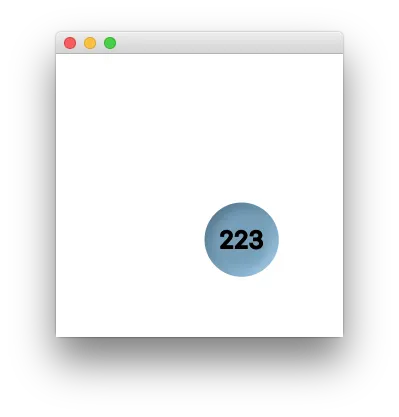
//create a keyValue with factory: scaling the circle 2times
KeyValue keyValueX = new KeyValue(stack.scaleXProperty(), 2);
KeyValue keyValueY = new KeyValue(stack.scaleYProperty(), 2);
KeyValue keyTransX = new KeyValue(stack.translateXProperty(), 100);
KeyValue keyTransY = new KeyValue(stack.translateYProperty(), 100);
//create a keyFrame, the keyValue is reached at time 2s
Duration duration = Duration.millis(2000);
//one can add a specific action when the keyframe is reached
EventHandler<ActionEvent> onFinished = new EventHandler<ActionEvent>() {
@Override
public void handle(ActionEvent t) {
//reset counter
i = 0;
}
};
KeyFrame keyFrame = new KeyFrame(duration, onFinished,
keyValueX, keyValueY, keyTransX, keyTransY);