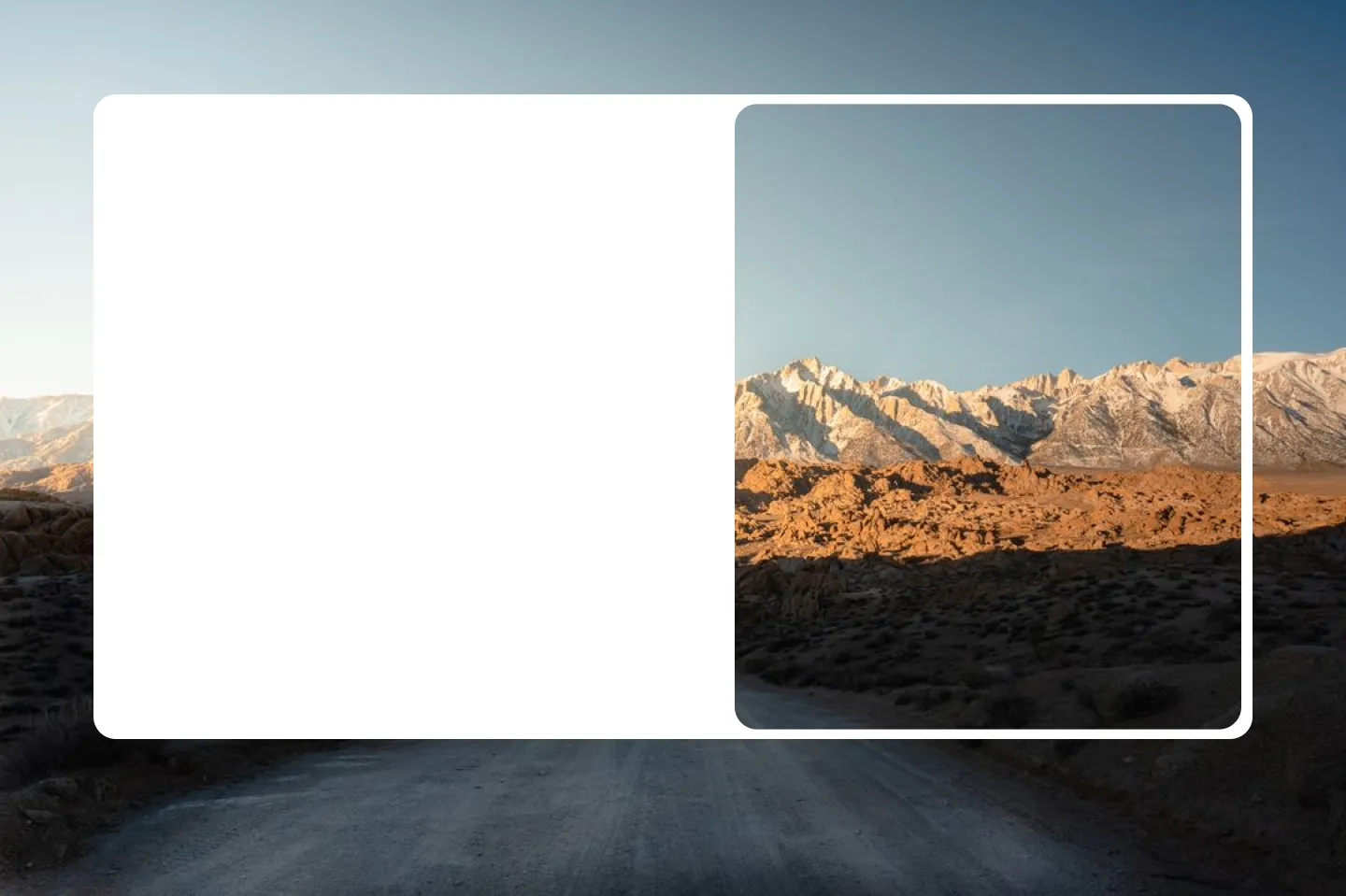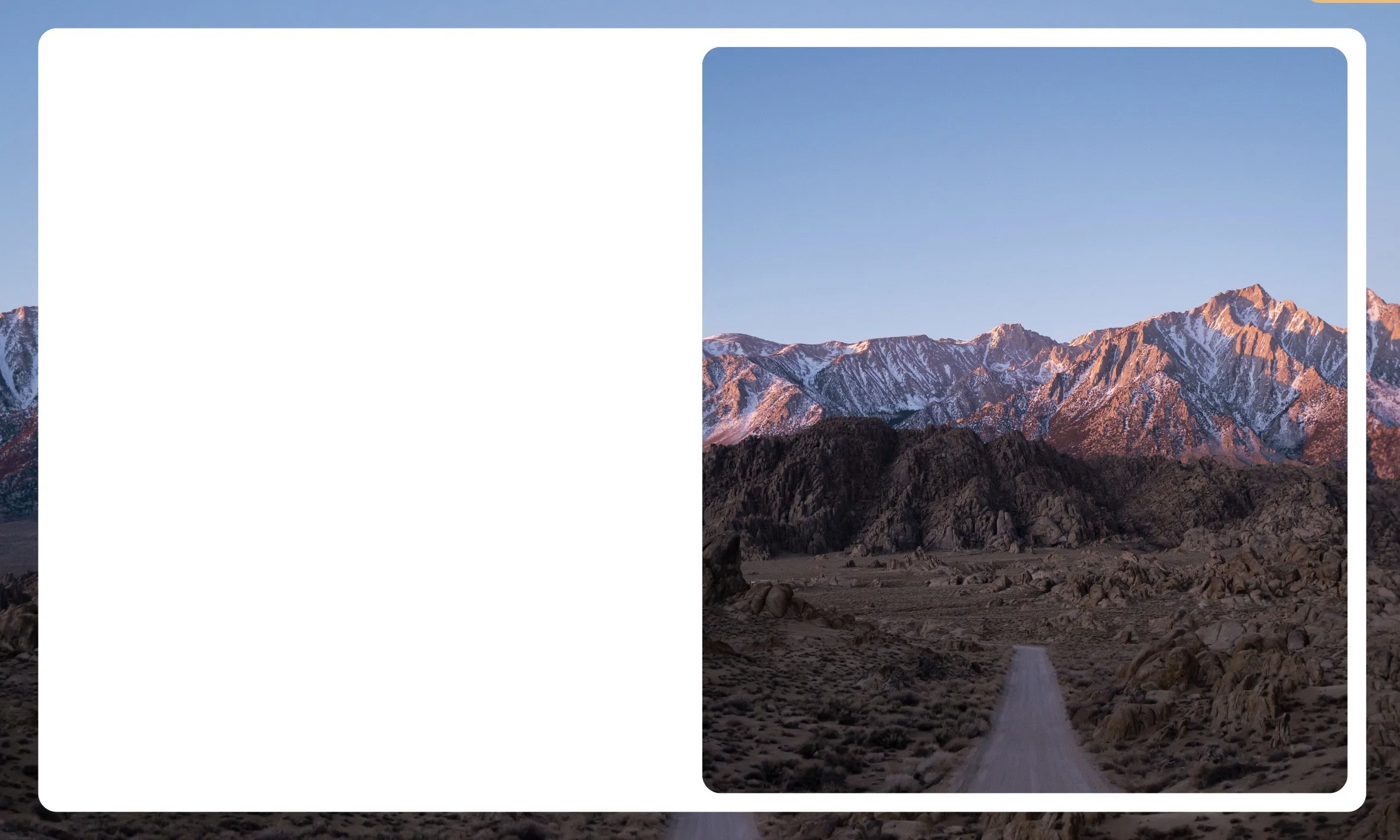我正在尝试创建一个带有背景图像和白色矩形“窗口”的落地页。
我无法正确配置CSS。在Figma中,我使用“窗口”矩形作为白色矩形的遮罩,以显示页面背景,但是我不知道这种相同的遮罩技术在html css中是否也能起作用(我想可能需要更多的技巧,比如对齐背景图像和窗口背景图像,让它看起来像是透明的?)。
我已经尝试了几种实现方式,但都没有多大成功。
现在它的样子是这样的:
这很接近,但是你会发现“窗口”中的图像是居中的,而我想让它与页面背景对齐。
页面需要响应式,并且图像应保持其纵横比。
.backgroundImage {
background-image: url('../../public/alabama-hills.jpg');
background-size: cover;
background-position: center;
background-repeat: no-repeat;
background-attachment: fixed;
position: absolute;
top: 0;
left: 0;
width: 100%;
height: 100%;
}
/* Create the white rectangle */
.whiteRectangle {
position: absolute;
border-radius: $border-radius;
top: 50%;
left: 50%;
transform: translate(-50%, -50%);
background-color: white;
width: 80%;
height: 80%;
display: flex;
align-items: center;
padding: 1rem;
justify-content: space-between;
}
/* Create the nested rectangle acting as a mask */
.mask {
position: relative;
width: 50%;
height: 100%;
border-radius: $border-radius;
overflow: hidden;
}
/* Position the pseudo-element to match the background image */
.mask::before {
content: "";
background-image: url('../../public/alabama-hills.jpg');
background-size: cover;
background-position: center;
background-repeat: no-repeat;
background-attachment: fixed;
position: absolute;
top: 0%;
right: 0%;
width: 100%;
height: 100%;
}<div className={styles.backgroundImage}></div>
<div className={styles.whiteRectangle}>
<div />
<div className={styles.mask}></div>
</div>