我有两个 PySpark 数据框: 一个是点的数据框 df_pnt,另一个是多边形的数据框 df_poly。由于我不太熟悉 PySpark,所以我在正确地将这些数据框联接时遇到了困难,需要判断一个点是否在多边形内部。
我从这个页面上的资料中构建了以下代码:
from shapely import wkt
import numpy as np
from shapely.geometry import Polygon, Point
import matplotlib.pyplot as plt
import pandas as pd
import geopandas as gpd
from pyspark.sql.types import StringType
# Create simple data
polygon1 = Polygon([[0, 0], [.5, 0], [0.3, 0.2], [0, 0.2]])
polygon2 = Polygon([[0.6, 0], [0.6, 0.3], [0.6, 0.4], [0.7, 0.2]])
polygon3 = Polygon([[0.6, 0.5], [.5, 0.5], [0.3, 0.7], [0.4, 0.8]])
polygon4 = Polygon([[0, .5], [.2, 0.4], [0.5, 0.3], [0.5, 0.1]])
df = pd.DataFrame(data={'id':[0, 1, 2, 3],
'geometry':[polygon1, polygon2, polygon3, polygon4]})
df_poly = gpd.GeoDataFrame(
df, geometry=df['geometry']); del df
df = pd.DataFrame(data={'id':range(0,15),
'geometry':[Point(pnt) for pnt in np.random.rand(15,2)]})
df_pnt = gpd.GeoDataFrame(
df, geometry=df['geometry']); del df
# convert shape to str in pandas df
df_poly['wkt'] = pd.Series(
map(lambda geom: str(geom.to_wkt()), df_poly['geometry']),
index=df_poly.index, dtype='str')
df_pnt['wkt'] = pd.Series(
map(lambda geom: str(geom.to_wkt()), df_pnt['geometry']),
index=df_pnt.index, dtype='str')
# Now we create geometry column as string column in pyspark df
tmp = df_poly.drop("geometry", axis=1)
df_poly = spark.createDataFrame(tmp).cache(); del tmp
tmp = df_pnt.drop("geometry", axis=1)
df_pnt = spark.createDataFrame(tmp).cache(); del tmp
如果我们想要绘制第一个多边形,我们应该运行这段代码。
wkt.loads(df_poly.take(1)[0].wkt)
如果我们想检查一个Polygon对象是否包含一个Point对象,我们需要以下代码:
Polygon.contains(Point)
问题是如何在连接过程中处理这个自定义条件?
df_poly比点数据框要小得多,因此我希望也能利用广播技术。更新: 如果我需要在geopandas中实现这个功能,代码将如下所示:
df_pnt
id geometry
0 0 POINT (0.08834 0.23203)
1 1 POINT (0.67457 0.19285)
2 2 POINT (0.71186 0.25128)
3 3 POINT (0.55621 0.35016)
4 4 POINT (0.79637 0.24668)
5 5 POINT (0.40932 0.37155)
6 6 POINT (0.36124 0.68229)
7 7 POINT (0.13476 0.58242)
8 8 POINT (0.41659 0.46298)
9 9 POINT (0.74878 0.78191)
10 10 POINT (0.82088 0.58064)
11 11 POINT (0.28797 0.24399)
12 12 POINT (0.40502 0.99233)
13 13 POINT (0.68928 0.73251)
14 14 POINT (0.37765 0.71518)
df_poly
id geometry
0 0 POLYGON ((0.00000 0.00000, 0.50000 0.00000, 0....
1 1 POLYGON ((0.60000 0.00000, 0.60000 0.30000, 0....
2 2 POLYGON ((0.60000 0.50000, 0.50000 0.50000, 0....
3 3 POLYGON ((0.00000 0.50000, 0.20000 0.40000, 0....
gpd.sjoin(df_pnt, df_poly, how="left", op='intersects')
id_left geometry index_right id_right
0 0 POINT (0.08834 0.23203) NaN NaN
1 1 POINT (0.67457 0.19285) 1.0 1.0
2 2 POINT (0.71186 0.25128) NaN NaN
3 3 POINT (0.55621 0.35016) NaN NaN
4 4 POINT (0.79637 0.24668) NaN NaN
5 5 POINT (0.40932 0.37155) NaN NaN
6 6 POINT (0.36124 0.68229) 2.0 2.0
7 7 POINT (0.13476 0.58242) NaN NaN
8 8 POINT (0.41659 0.46298) NaN NaN
9 9 POINT (0.74878 0.78191) NaN NaN
10 10 POINT (0.82088 0.58064) NaN NaN
11 11 POINT (0.28797 0.24399) NaN NaN
12 12 POINT (0.40502 0.99233) NaN NaN
13 13 POINT (0.68928 0.73251) NaN NaN
14 14 POINT (0.37765 0.71518) 2.0 2.0
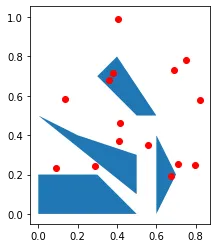
df_pnt和df_poly时,您可以打印模式吗?(df.printSchema())并显示一些值吗?(df.show(truncate=False))。并非每个pyspark用户都熟悉pandas,因此很难按原样回答您的问题。 - blackbishopprintSchema的结果:root |-- id: long (nullable = true) |-- wkt: string (nullable = true)- James Flashdf_pnt的df.show如下所示:+---+---------------------------------------------+ |id |wkt | +---+---------------------------------------------+ |0 |POINT (0.2921357376954469 0.6871580673326519)| |1 |POINT (0.6286913183363046 0.1356827455860742)| |2 |POINT (0.8953860983142878 0.5851118896234707)| |3 |POINT (0.3906532809342733 0.7742480793942560)| |4 |POINT (0.2680620635805934 0.1676353319933286)| +---+---------------------------------------------+- James Flashdf_poly的df.show如下所示:|id |wkt | |0 |POLYGON ((0.0000000000000000 0.0000000000000000, 0.5000000000000000 0.0000000000000000, 0.3000000000000000 0.2000000000000000, 0.0000000000000000 0.2000000000000000, 0.0000000000000000 0.0000000000000000))|- James Flash